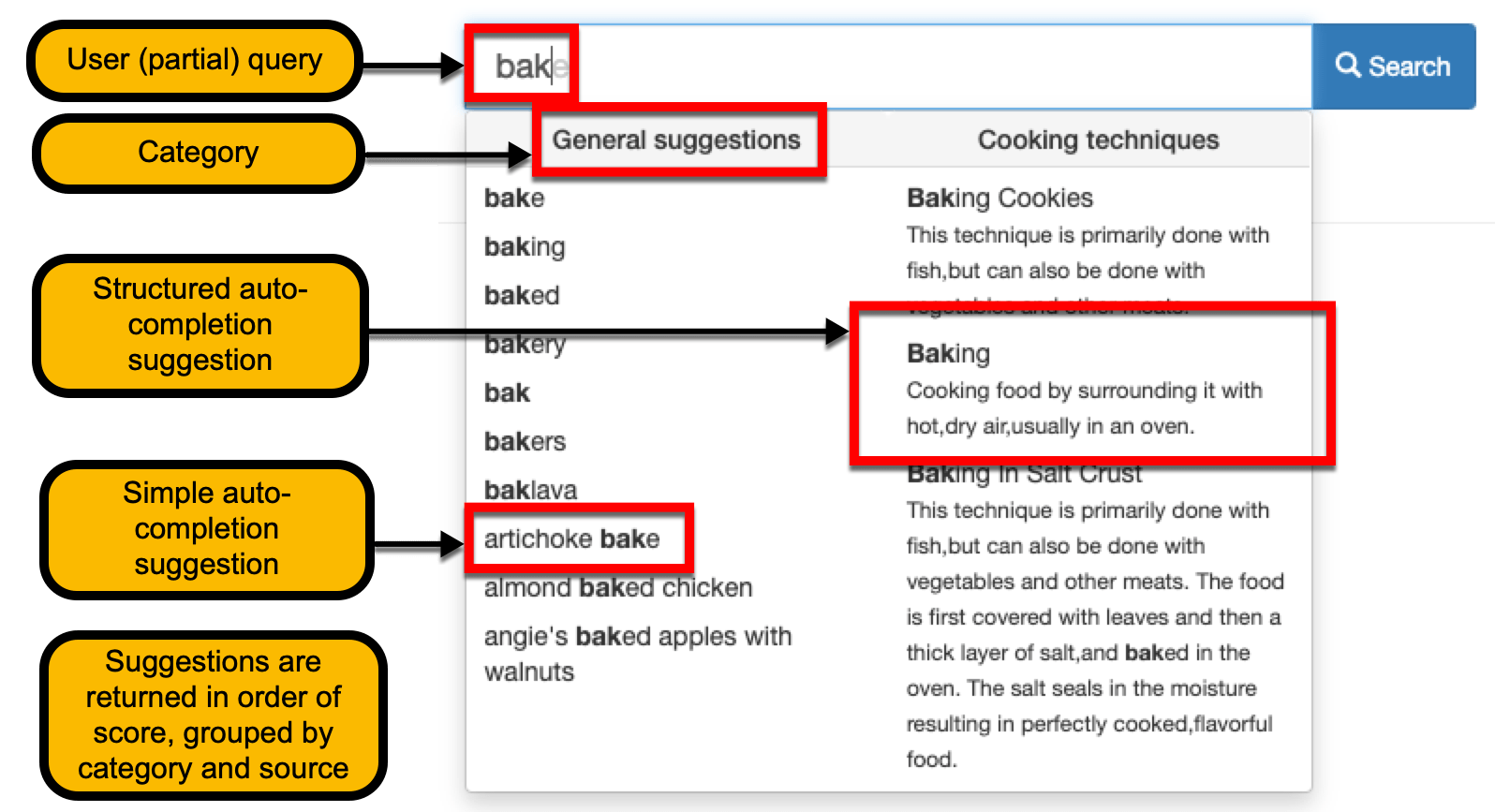Using the search results page - search forms
Search box
Simple search form
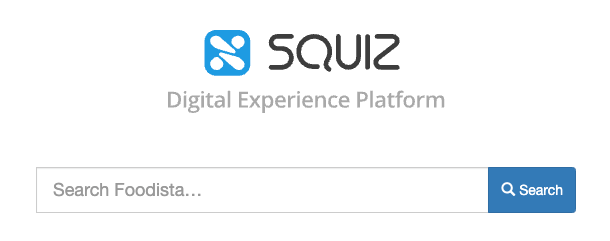
The search box is the means by which most users interact with a search engine.
A question is asked by typing a few words into the search box and clicking the search button or pressing enter.
This question is then processed by the search engine and a list of results returned to the user.
Search boxes have become simpler over the years now mostly being a single input field and submit button. However, the level of functionality provided by the search box has increased despite the search box becoming simpler.
A lot of things happen behind the scenes when interacting with a modern search box - this can include things like expanding a user’s query with synonyms, or using information that is known about the user’s current location.
This has led to users having high expectations of the quality of what is returned by a search engine, even when minimal information is provided. Most users input single word queries, yet search engines are still able to deliver results that are relevant to the user.
Advanced search form
Advanced search forms were very common in the past - they provide users with lots of fields that allow for very specific searches to be defined by a user. However, they have disappeared from searches as simple search boxes have become smarter to the point where they are quite rare nowadays.
Funnelback has support for advanced search forms but the practical use for an advanced search form has diminished to the point where they are only suitable for very specific audiences such as librarians or legal professionals who have a long history of using advanced search.
It is a common misconception that advanced search will provide the user with better results. In fact studies have found that in most cases users of advanced search yield poorer results because the complexity of the search form means the user doesn’t really understand how to use the form, thus specifying queries that are suboptimal, or queries that don’t make sense.
The advanced search form can be fully customized.
The location of an advanced search feature using Funnelback will vary with each implementation, but will often look similar to the following:
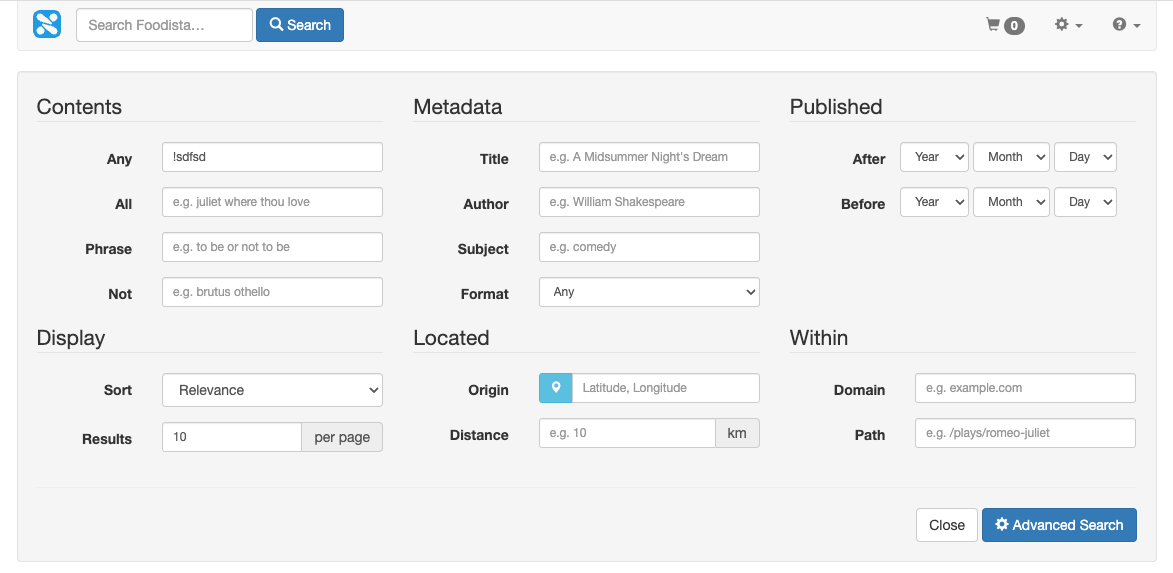
Auto-completion
Auto-completion provides the user with real-time suggestions as search terms are typed into the search box. Funnelback supports several forms of auto-completion.
The different types of auto-completion can be combined so that suggestions are returned from multiple auto-completion sources
Simple auto-completion
As the user begins to type a search keyword or phrase, the search box presents the user a list of suggestions that predict what the user might want. For example:
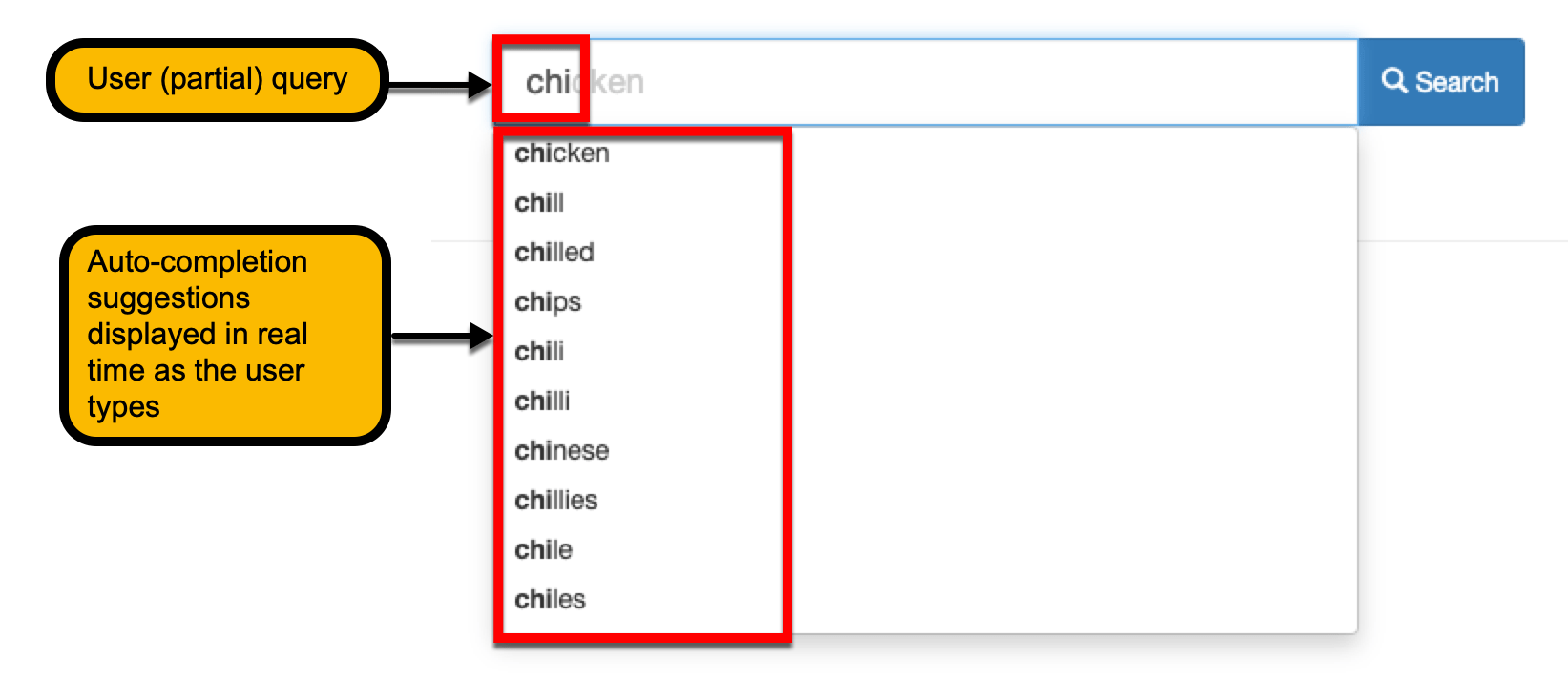
The suggestions presented by simple auto-completion are based off words and phrases found within the content that is being searched.
Clicking on the suggested term runs a search for the suggestion.
Structured auto-completion
This provides advanced auto-completions based on structured data provided by the search administrator.
The suggestions can be grouped by an optional category value and provide rich content (such as thumbnail images and other data) to the users.
Clicking on a suggestion can do a number of things, depending on how the suggestion has been configured. It might:
-
Run a search (similar to simple auto-completion)
-
Take you directly to a page (like clicking on a search result)
-
Add some keywords to the search box
-
Display some results that you can’t click on (like information about a person in directory)