Search packages, data sources and results pages
Components of a search
Every search provided by Funnelback is made of three base components which combine to create your search. Understanding what these components are, and how they fit together is critical to managing and creating your searches.
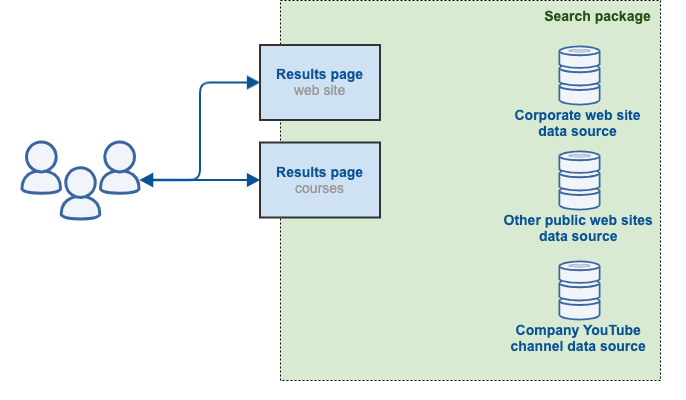
The base components are:
- Search packages
-
A search package is used to bundle (or package) the data sources and results pages that are part of a search.
- Data sources
-
A data source contains content that is indexed by Funnelback.
The set of content included in a data source is configurable - it might contain many websites, or part of a website. It might be records from an SQL database, or videos from a YouTube channel.
A search package can include multiple data sources. The set of data sources are combined into a single, merged index that is used by the search package.
- Results pages
-
A results page defines a way of searching over the search package index.
The results page includes configuration for various features such as auto-completion or faceted navigation and may also include configuration of a template to return the search results as HTML.
A results page can also be configured to return a sub-set (or part) of a search package’s index - for example it may return part of a website, or all of the social media content.
A results page can include:
-
search templates
-
ranking and display settings
-
synonyms
-
interface functionality: faceted navigation, best bets, curator rule sets
-
search analytics
-
| Each search package must include at least one results page and one data source in order to be searchable. Many results pages can be defined if you have differing search needs that share the same underlying content. Results pages reporting and optimization functions can also be managed via the insights dashboard. |
Funnelback 15
There are some key differences with how a search is constructed when compared to earlier versions Funnelback (v15.24 and earlier).
If you are familiar with Funnelback 15 or earlier:
Collections and profiles
Collections and profiles don’t exist in Funnelback 16 and are replaced with search packages, data sources and results pages.
Key points:
-
A search package is the same as a v15 meta collection.
-
A data source is the same as a v15 non-meta collection.
-
A results page is the same as a v15 service-enabled profile.
-
Every search you create must at a minimum have a search package that contains a data source and a results page.
-
Searches can only be made against a search package/results page combination. This means you can no longer search a non-meta collection, and that all profiles and query-time configuration (such as query processor options, templates, and front-end features like faceted navigation and extra searches) can no longer be configured on a non-meta collection (data source).
-
Auto-completion generation can no-longer be configured on a non-meta collection, and a profile that was used for auto-completion generation must now be set up as a results page on a search package.