Log viewer
This document describes how to view log files for a search package or data source .
Browsing log files
-
Browse to the configuration screen for the search package or data source.
-
Click on the browse log files link
Once you click on this link you will be taken to a list of log files and log directories for the specified collection:
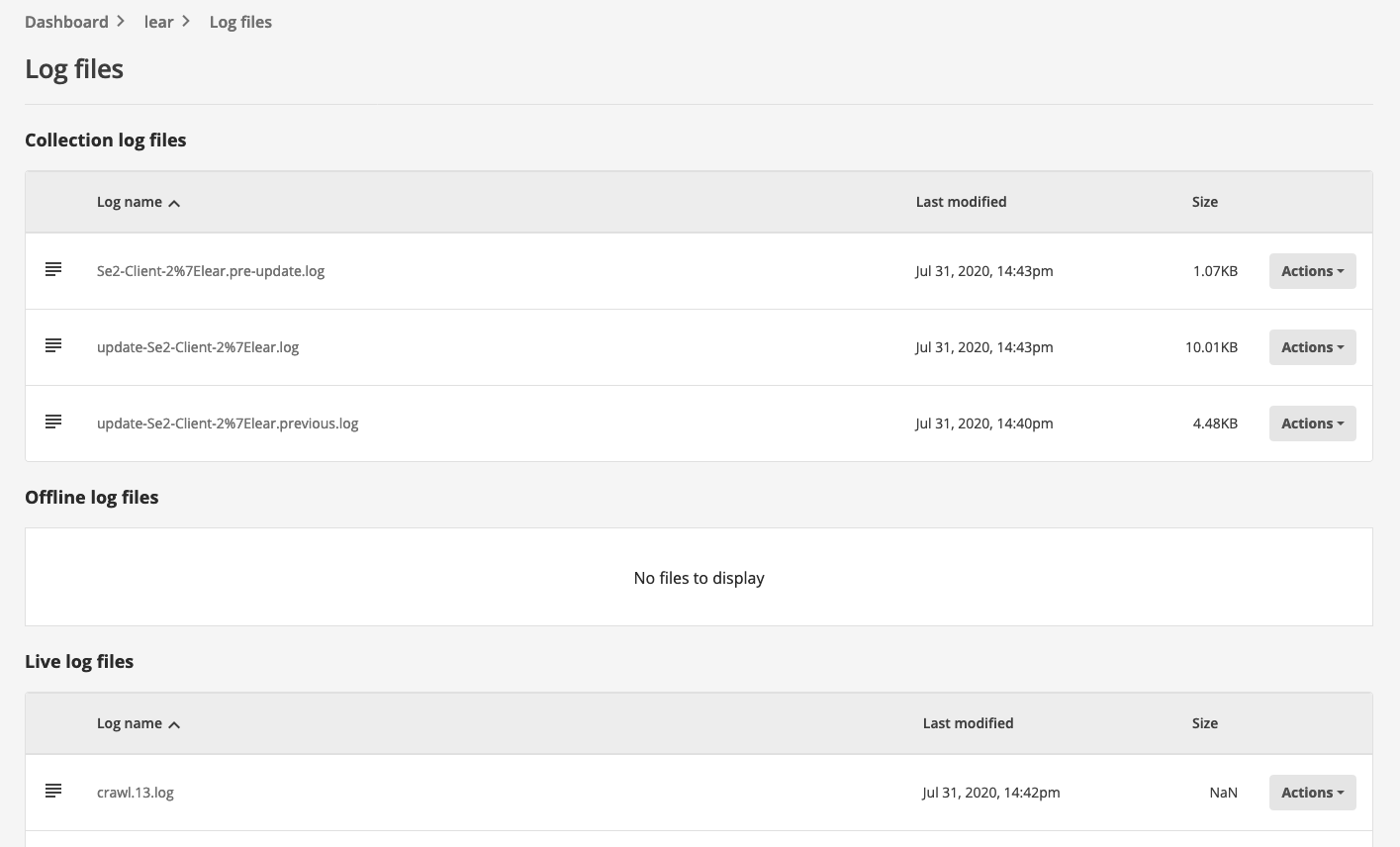
The following actions are available:
-
Show: Show the full log file
-
Download: Download the log file for further analysis