Manage a search package
The search package management screen of the search dashboard provides access to all the configuration and management tools for a search package.
This screen is accessed by clicking on a search package name or selecting edit details from the search package management menu.
The search package management screen is composed of several regions, which perform different functions. Some of these are highlighted below:
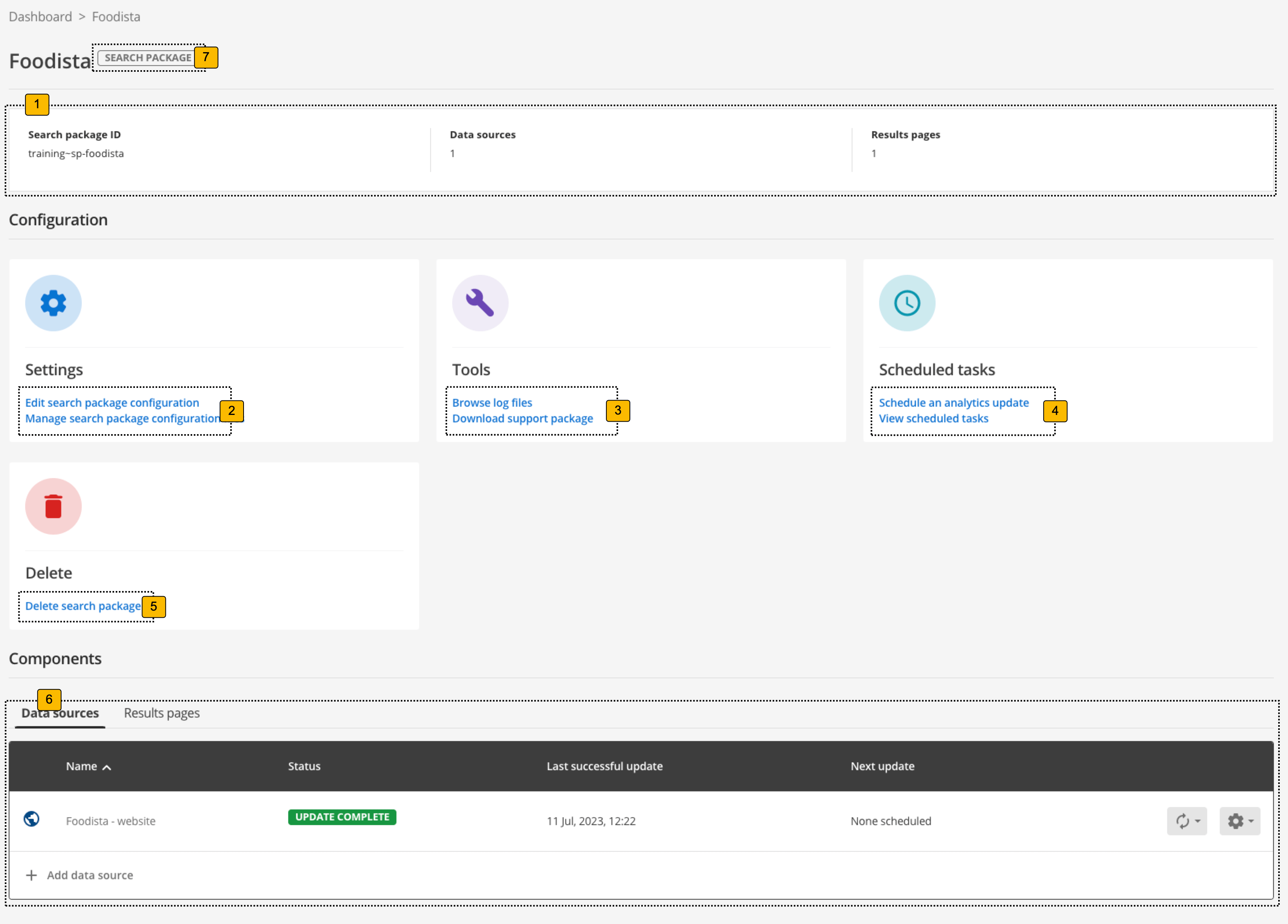
-
Search package information: This panel provides information such as the search package ID, number of included data sources and number of results pages.
-
Search package settings: Provides access to all the configuration for the search package.
-
Search package tools: Maintenance tools and log files for the search package.
-
Scheduled tasks: Scheduled updates to the search package.
-
Delete search package: Deletes the search package. Use with caution.
-
Search package components: Provides management of the data sources and results pages that are associated with the search package.
-
Search package indicator: Indicates that you are currently managing a search package.
Search package information
The search package information panel provides information about the search package:
- Search package ID
-
The search package ID used to identify the search package.
- Number of data sources
-
This is the number of data sources that have been attached to the search package. The search package enables a search to be run across all attached data sources at the same time.
- Number of results pages
-
This is the number of results pages that have been created for the search package.
Search package settings
The search package settings panel provides access to all the different configuration screens for the search package.
- Edit search package configuration
-
Manage the advanced configuration settings for this search package. This is where you set the search package’s individual configuration settings.
- Browse search package files
-
Manage common search package configuration files.
Search package tools
- Browse log files
-
Access all the log files relating to the search package.
- Download support package
-
Download a compressed file that includes all the configuration and logs for the search package.
Scheduled tasks
- Schedule an update
-
This is used to schedule an automatic update of the analytics for the search package. This updates the analytics for all of the results pages included within the search package.
- View scheduled tasks
-
Lists the scheduled tasks for the search package.