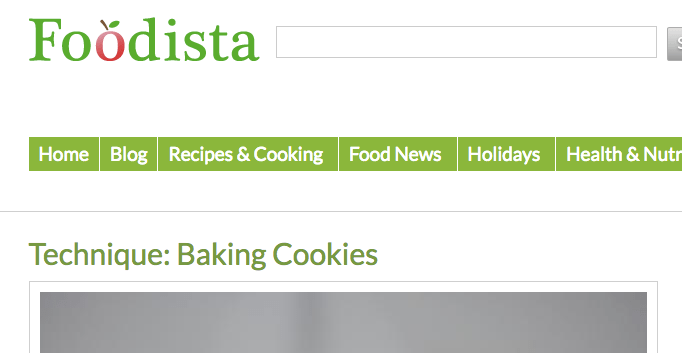Using the search results page - auto-completion
Auto-completion provides the user with real-time suggestions as search terms are typed into the search box. Funnelback supports several forms of auto-completion.
The different types of auto-completion can be combined so that suggestions are returned from multiple auto-completion sources
Simple auto-completion
As the user begins to type a search keyword or phrase, the search box presents the user a list of suggestions that predict what the user might want. For example:
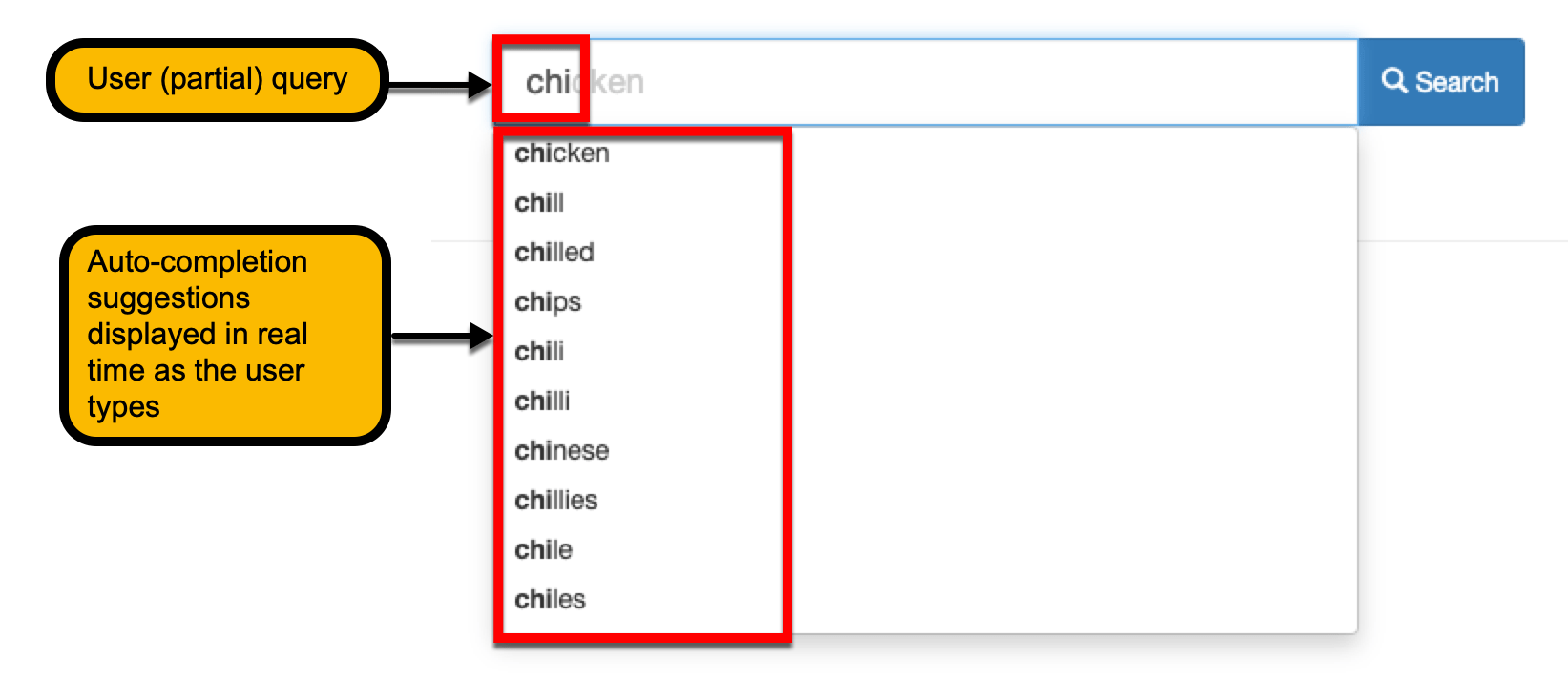
The suggestions presented by simple auto-completion are based off words and phrases found within the content that is being searched.
Clicking on the suggested term runs a search for the suggestion.
Structured auto-completion
This provides advanced auto-completions based on structured data provided by the search administrator.
The suggestions can be grouped by an optional category value and provide rich content (such as thumbnail images and other data) to the users.
Clicking on a suggestion can do a number of things, depending on how the suggestion has been configured. It might:
-
Run a search (similar to simple auto-completion)
-
Take you directly to a page (like clicking on a search result)
-
Add some keywords to the search box
-
Display some results that you can’t click on (like information about a person in directory)
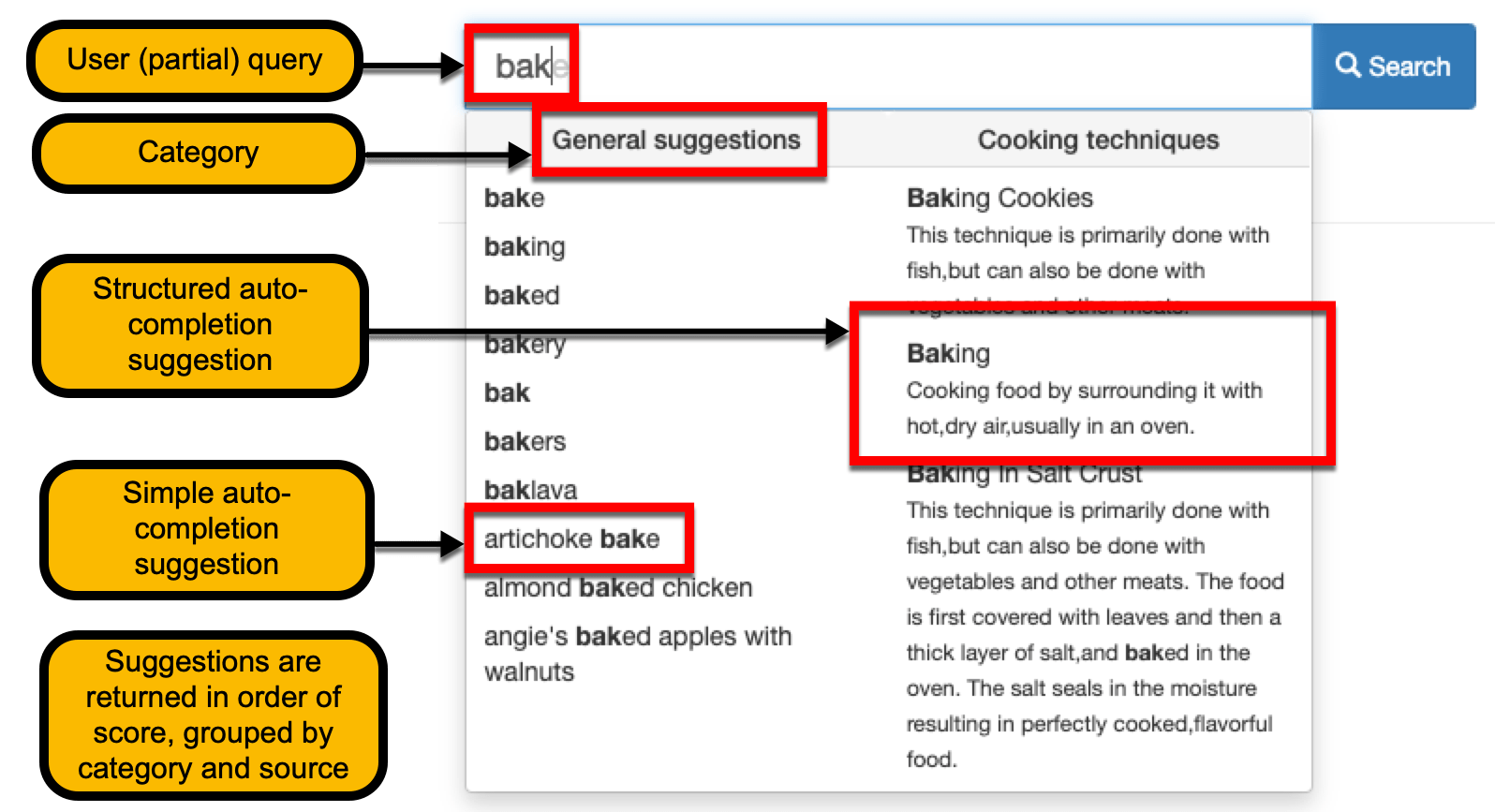
Tutorial: Auto-completion
-
Log in to the search dashboard where you are doing your training.
See: Training - search dashboard access information if you’re not sure how to access the training. Ignore this step if you’re treating this as a non-interactive tutorial. -
Inside the search box start to type the word chicken. As you begin to type, a list of suggestions will begin to display after you’ve typed a minimum of three characters. This list of suggestions updates as you enter each additional character:
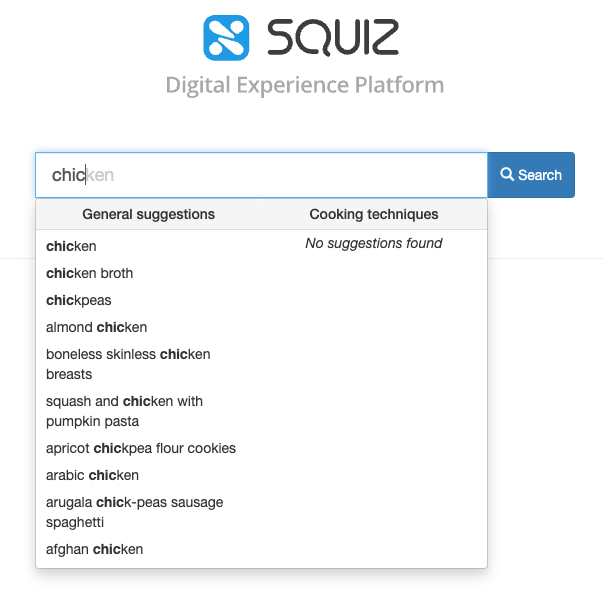
-
Select chickpeas from the list of suggestions to generate the search results page for the search query chickpeas.
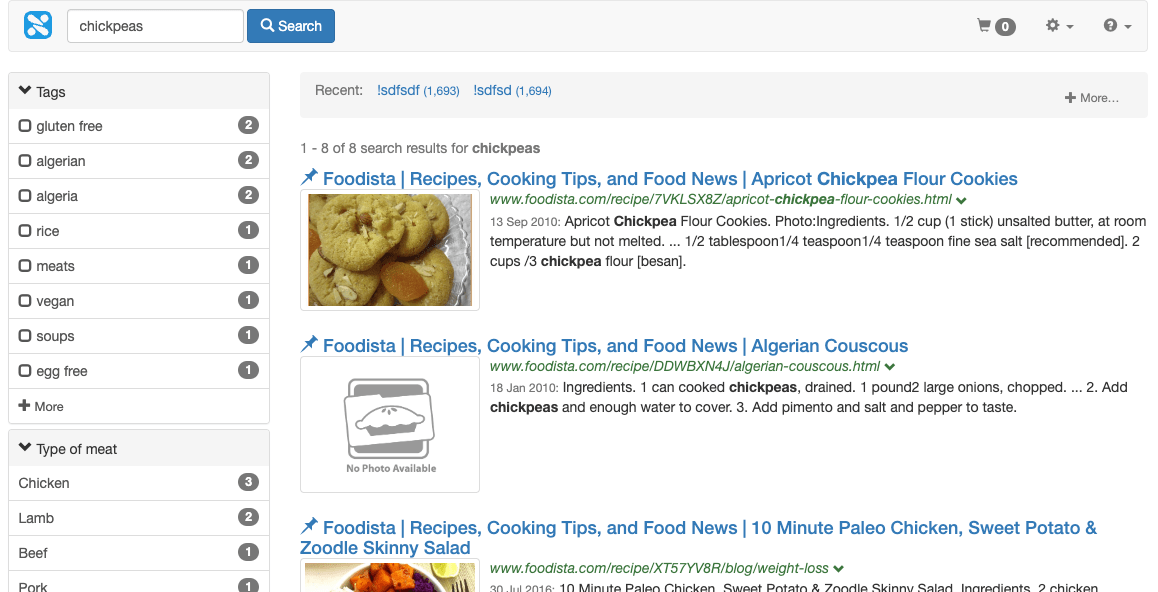
-
Start to type a search for the word baking. Observe that structured suggestions for cooking techniques are returned.
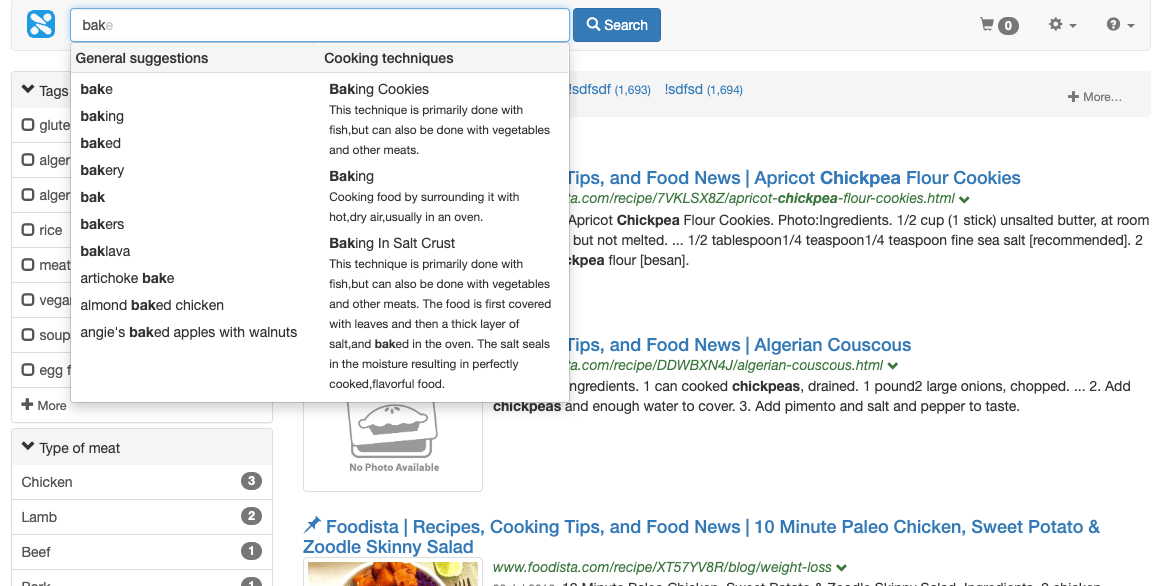
-
Select the baking cookies suggestion and observe that you are taken directly to a page about baking cookies. This contrasts to the simple suggestion that ran a search for the suggestion. What happens when you click on a structured suggestion depends on what is in the CSV file used to create the suggestions.
Note: the CSV can be configured to run a search as was the case for the simple auto-completion suggestion.