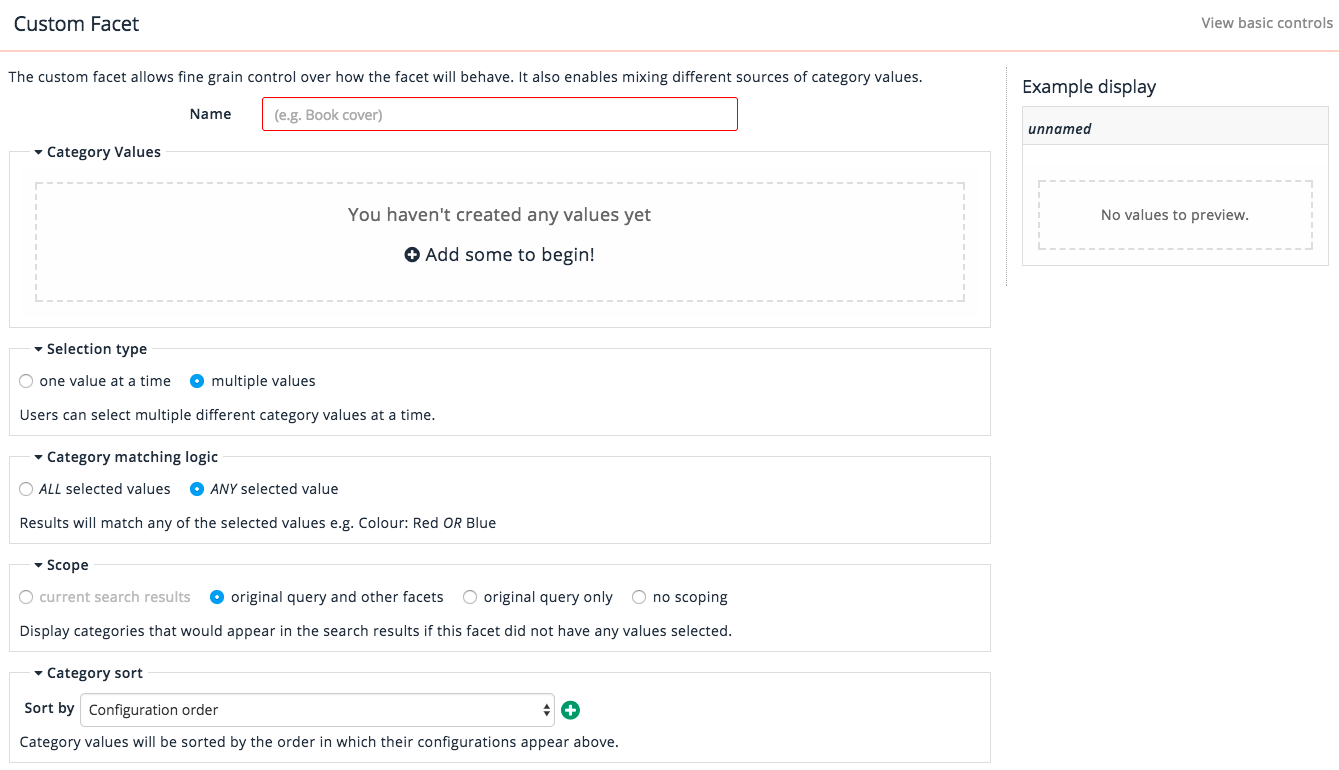Facet types - custom
Description
The custom facet type allows the creation of a facet with a custom combination of values of the following attributes. Not all combinations are allowed - selecting certain values will grey out other options. All the other facet types with the exception of tab facets can be defined by selecting the equivalent set of attributes on the custom facet screen. The custom facet type also enables mixing multiple different category sources. For example, metadata based values as well as gscope based values.
Selection type
-
one value at a time: Users can select one category value at a time.
-
multiple values: Users can select multiple different category values at a time.
Category matching logic
Controls how categories are combined when the selection type is multiple values.
-
all selected values: the category values (within the facet) are combined using a logical AND - results will match all selected values. For example, Features: SRS airbags AND Power steering
-
multiple values: the category values (within the facet) are combined using a logical OR - results will match any of the selected values. For example, Color: Red OR Blue
Scope
The scope determines which result set the facet values are sourced from.
-
current search results: Display categories appearing in the current search results. The categories returned are calculated from the current result set.
-
original query and other facets: Display categories that would appear in the search results if this facet did not have any values selected. The categories returned are calculated from the result set when all categories from the current facet are removed.
-
original query only: Display categories that would appear in the search results if none of the facets had any values selected. The categories returned are calculated from the result set when all facets are removed.
-
no scoping: Display categories that would appear if there was no query, and there were no facets selected. The categories returned are calculated on the set of categories within the complete index.