Use search analytics to improve your search
This article outlines some simple improvements based on information obtained from your search analytics that can provide a significant improvement in your search quality.
Background
One area that is often overlooked when seeking to improve search ranking is your search analytics and how this information can also be used to improve the search experience.
A good search analytics dashboard will include a number of features that can be utilized when combined with this information to improve the discoverability of content and the overall search experience. This could be considered as part of the SEO strategy for a site’s internal search.
There is often quite a bit of attention given to web usage data – looking at page visits and viewing time. Search analytics are usually overlooked or underestimated in terms of utility value.
Search analytics provide you with an insight into what a user is actually looking for as it presents the words and phrases that a user has entered into a search box. This is arguably more useful than what can be found by looking at website usage statistics, which tell you what pages a user happened to view. The fact that a page was viewed does not equate to the user finding what they were looking for.
The search experience can be greatly enhanced by applying a few simple techniques in combination with regular analysis of the analytics reports.
Top queries
Top query reports show you the most popular searches, ranked by popularity.
This provides a window into the information that users are seeking and helps an administrator understand the audience of the website.
This information also allows prioritization to be given to content creation and maintenance.
Top non-matching queries
The top non-matching query reports show the most frequent queries that did not return any fully matching results.
This is a very useful report as it helps to identify:
-
Language differences – users searching for language that differs from that used on the website.
-
Content that is not present – users searching for content that simply does not exist on the website.
-
Common misspellings – users can have terrible spelling, and mobile internet usage has made this worse.
Language differences
Organizations are often constrained to use particular language for many reasons including corporate style or for political reasons.
This can result in internal language, acronyms or jargon being spread across a site – language that doesn’t match what a user knows (or cares) about.
An example of this is the difference between murder (in common usage) and the technical terms used (homicide, manslaughter and so on). From an end-user point of view these terms should be equated. Another common problem is caused by acronyms (such as UK).
Search engine administrator functionality such as synonyms matching can be used to transform user language into internal language by equating or expanding the terms.
Example: apply a synonym to equate the words murder, homicide and manslaughter
This example shows how to create a synonym that modifies the search to map user language (murder) to the internally used language (homicide, manslaughter).
The result is when a user searches for murder, search internally for murder OR homicide OR manslaughter.
Add the following synonym from the insights dashboard.
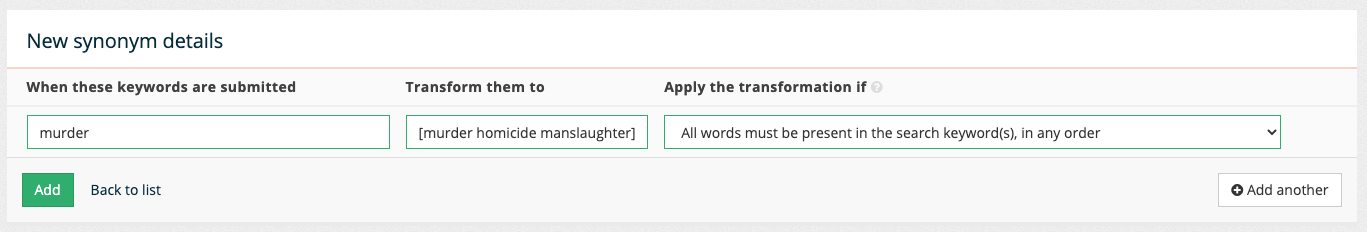
Expanding terms
Many organizations widely use acronyms which only have meaning to an internal audience.
Acronyms can be expanded using the synonyms mechanism, or mapped to other user-friendly language.
Example: expand an acronym
This example shows how to create a synonym that expands any search for UK to also include United Kingdom.
| United Kingdom is specified as a phrase to ensure the expansion only matches when the phrase is present. |
The result is when a user searches for UK, search internally for "United Kingdom" OR UK.
Add the following synonym from the insights dashboard.
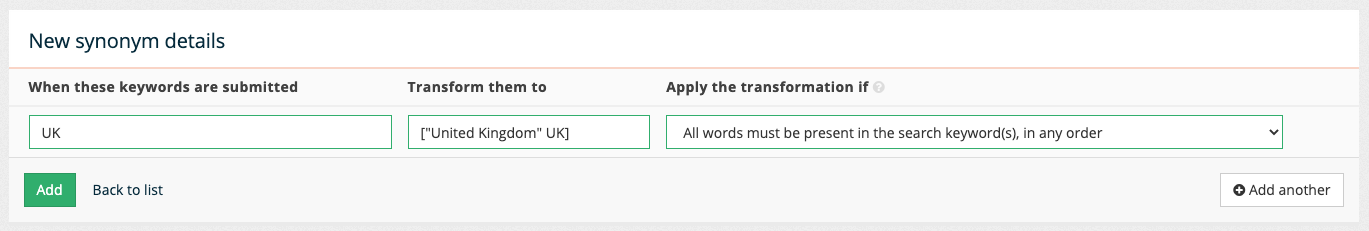
Content that is not present
The non-matching queries log may indicate seemingly valid searches. These can be addressed in a couple of different ways.
-
If the search query is valid, and you are just missing the relevant content then address this by adding the missing content to the site.
-
If the query is not valid for your site then consider providing a best bet or curation that directs the user to where they might find that content. This scenario can be quite common on government websites. The user may not realize that the piece of information that they are looking for is owned by a different agency or level of government.
Providing a curation allows the search engine to return a special result that references an external resource – allowing the user to ultimately find the content that they are seeking.
Example: provide a best bet directing a user to relevant externally hosted content
Consider a user searching a general practice doctor’s website for a flu vaccination. In this scenario, the doctor’s medical practice is unable to provide vaccination services.
Instead of a user being presented with no useful results, return a special best bet that formats a special result that directs the user to where they can book and find information out on how to get a vaccination.
Add the following best bet from the insights dashboard.
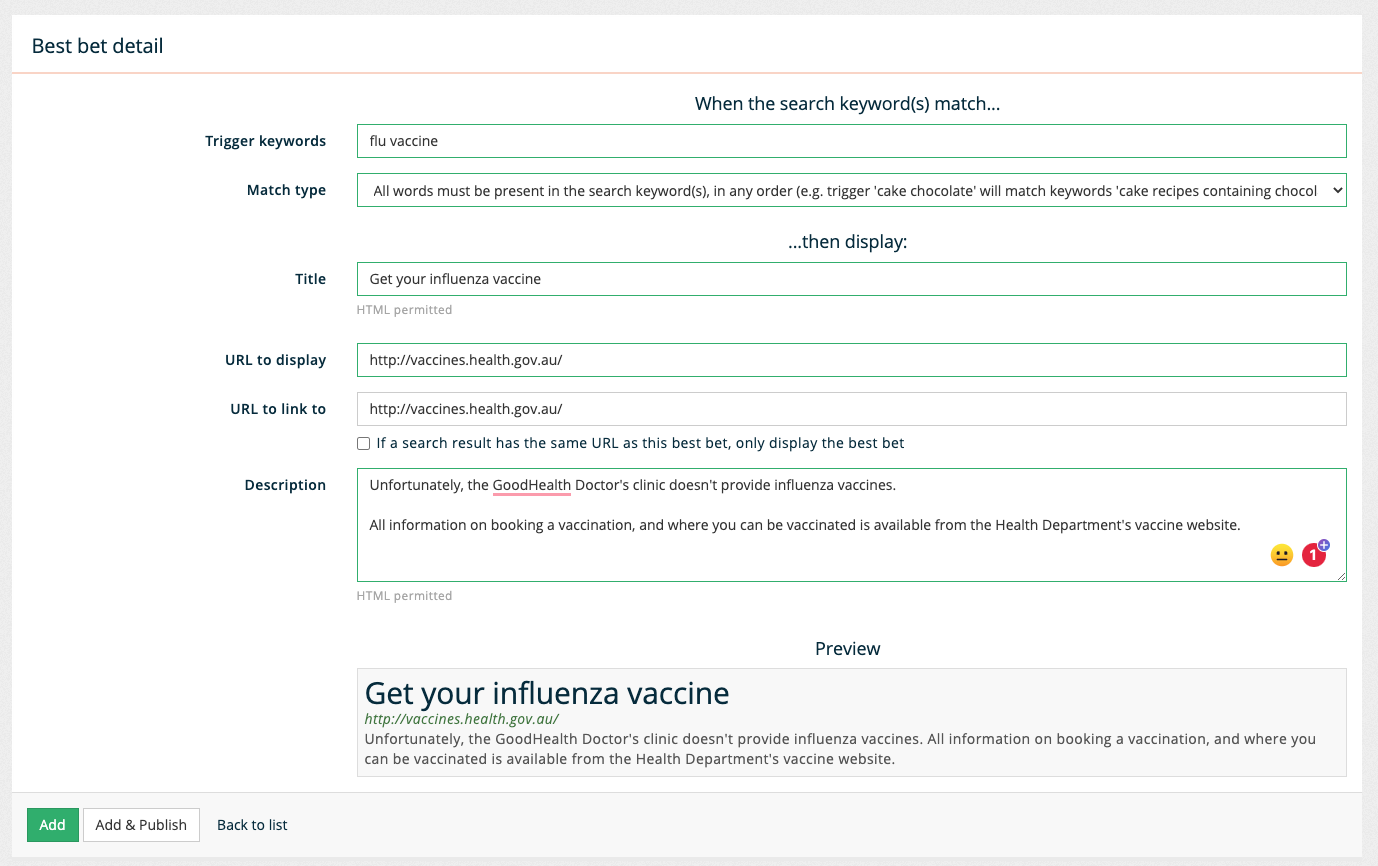
Common misspellings
Funnelback will automatically returns spelling suggestions for user queries, if a matching spelling suggestion is generated. This adds a did you mean? notice above the results with a link that the user can click to run the suggested search.
However, if you identify common misspellings in your unanswered query logs, and there is no doubt of the user’s intent why not automatically correct the query? This reduces a click for the user and improves the user experience.
The synonyms feature can once again be used to automatically correct the spelling.
Example: auto-correct a common misspelling
In this example you’ve noticed that many people fail to correctly spell the word government.
We will add a synonym that automatically corrects the spelling of goverment.
Add the following synonym from the insights dashboard.
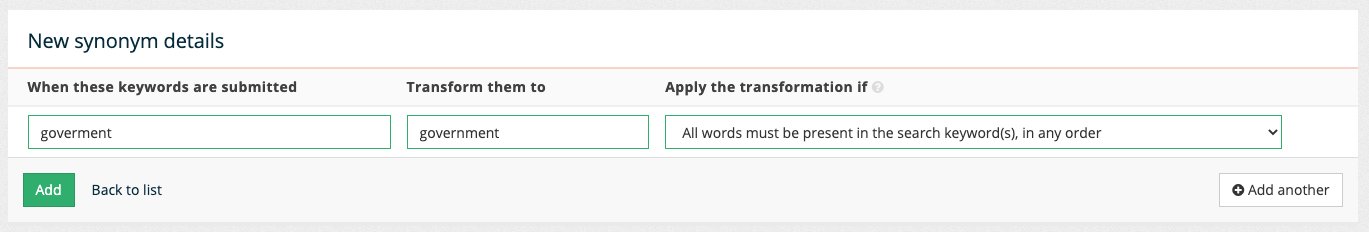
Summary
Significant improvements to your search are possible by following these simple steps. These steps are also highly valuable if built into a regular analytics review process.
Using the real analytics data provided by your users to optimize your search provides a closed feedback loop which rapidly provides a better overall experience for the users of your search at a very small cost to your business.