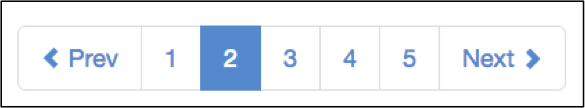Using the search results page - search results pagination
The search results pagination control allows a user to page through the search results.
The control can be displayed multiple times (for example, above and below the search results) and can be customized by an administrator.
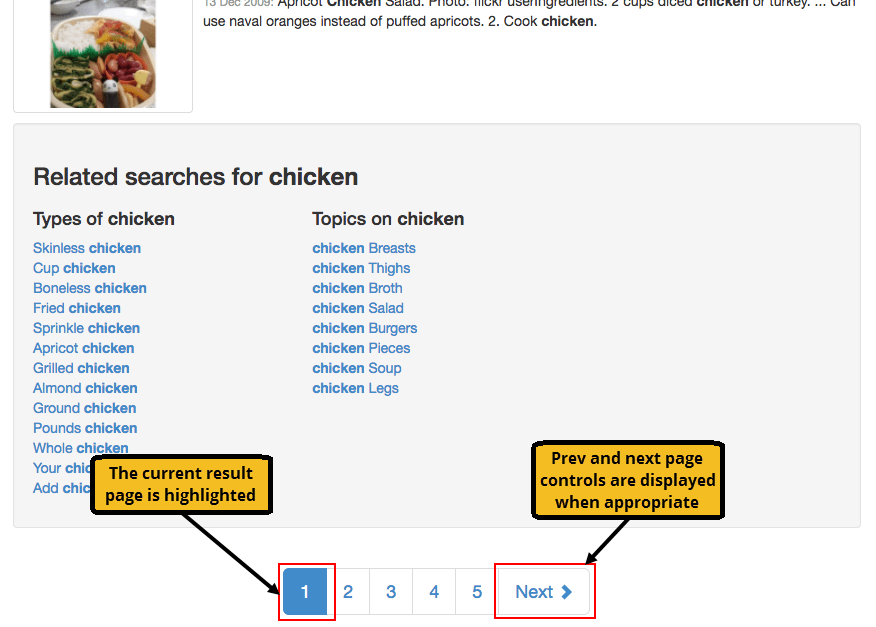
Tutorial: Pagination
-
Run a search for chicken.
-
Scroll down to the bottom search results page. There you will see pagination controls displayed below the search results.
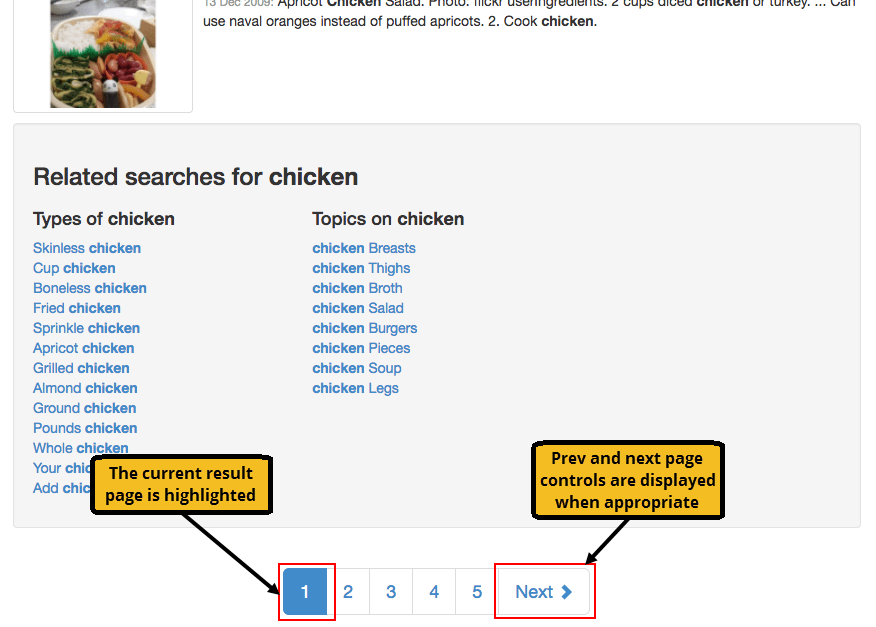
-
Click on the second page of results: Observe that the prev button appears, and the page indicator change to show which page of results you are on.