Using the search results page - search results summaries
Result set summary
Once a search has been conducted via the search box, a results page for that search will be produced containing a number of search results.
A short summary of the set of results is returned along with the search results. This summary provides information about the number of results returned, which page of results is currently displayed and what was searched for.

Result item summary
Each search result includes information about the result. This information will vary depending on what data is available and how the search has been configured. By default, the following is returned by Funnelback:
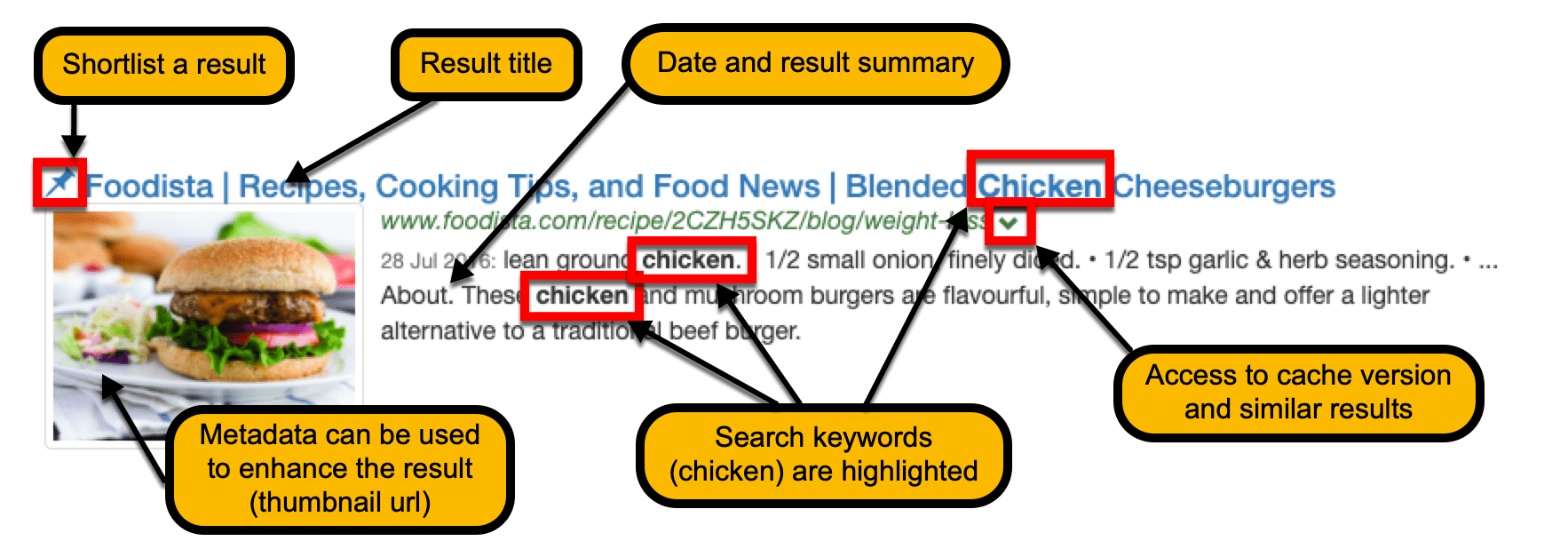
-
Linked title of the result item
-
URL of the item
-
Access to a cached version of the result
-
The date recorded for the result
-
A short summary of the result. This summary is usually automatically generated and centred around occurrences of the search terms within the context.
-
Indexed metadata can be used to enhance your search results - in this example the thumbnail URL is indexed as metadata and used to display the thumbnail image in the result template.
The keywords used by the user will always be highlighted in both the title, URL and result.
Tutorial: Results summary
-
Run a search for chickpeas.
-
Observe the result set summary message:
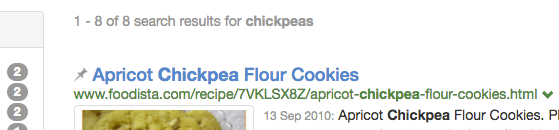
-
Run a query for roasted chickpea and observe how the result summary message changes:
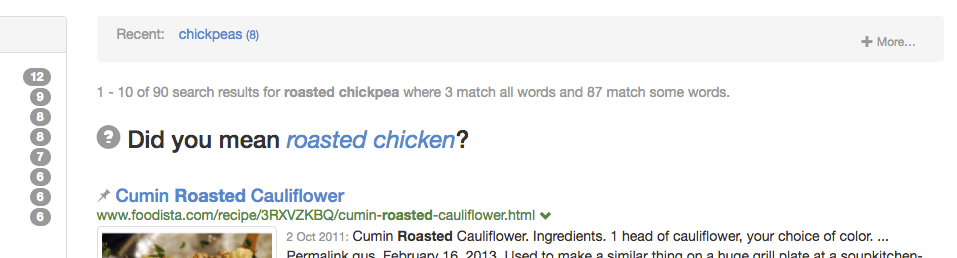
-
The results summary message informs us that the search has returned with 90 results. 3 of those results are fully matching documents or pages that contain the keywords roasted and chickpea. The remaining 87 results are partial matches. A partial match is when the result does not contain all the search terms - in this case either roasted or chickpea but not both. Fully matching results will always appear before partially matching results when sorting by relevance.