Managing synonyms
Managing synonyms
Synonyms are managed from the synonyms section of the insights dashboard. The manager provides tools for creation, editing, cloning and deletion of synonyms, and also the ability to publish and unpublish.
| The synonyms managements screens can also be accessed from the results page management screen in the search dashboard. |
Initial view
If your results page does not have any synonyms defined the following screen is displayed when accessing synonyms:
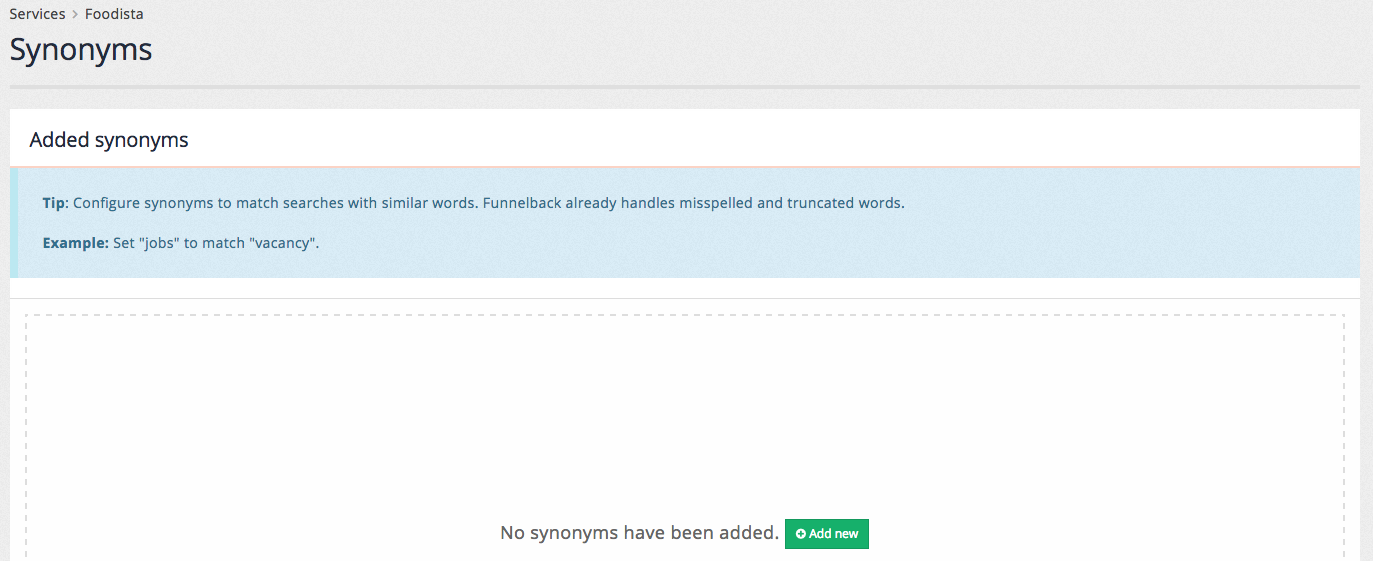
Manage view
If there are synonyms defined a table listing the synonyms is displayed.
Clicking on a synonym opens it inside the editor. Administrators also have the ability to publish, un-publish, clone and delete a synonym:
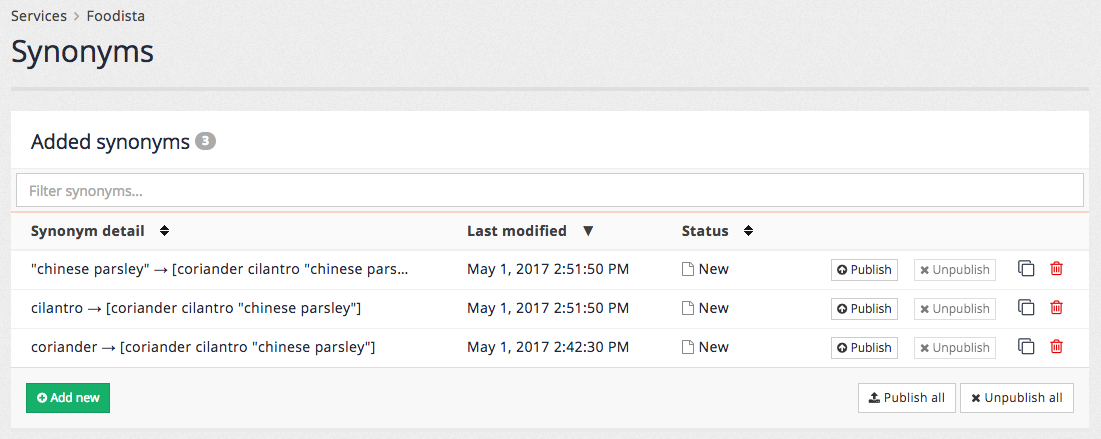
Cloning an item makes a copy of an existing synonym that can then be edited.
Synonyms are not available in the live search until they are published. This allows a synonym to be created and tested before release, or staged for later use.
Clicking the add new button opens the synonym editor.
To remove a synonym it must first be set to an unpublished status by clicking the un-publish button. Once unpublished the best bet can be deleted by clicking on the delete icon.
All synonyms can be removed by selecting the menu item.