Training - search dashboard access information
Search dashboards
The URL used to access your training search dashboards will depend on how you are doing your training.
Vagrant training VM
If you are using a Vagrant Funnelback training VM:
-
Search dashboard: Visit the following URL - https://localhost:8443/d/client/
-
Insights dashboard: Visit the following URL - https://localhost:8443/a/
-
Username:
admin -
Password:
admin
Hosted Squiz training VM
If you are using a hosted Squiz training VM, use the details provided to you by your trainer.
Squiz DXP
If you are using your Squiz DXP account:
-
Search dashboard: Sign in to your DXP console and click the search item.
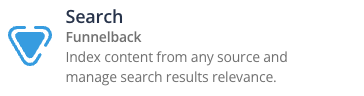
-
Insights dashboard: Sign in to your DXP console and click the optimization item. Individual tiles will take you directly into the corresponding section of the insights dashboard.
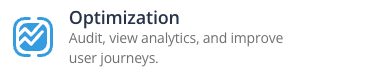
-
Username: Your Squiz DXP username
-
Password: Your Squiz DXP password
| Any data sources created as part of completing training within the DXP will count towards your document license count. You need to ensure you have enough license capacity, and you should remove the training search package and data sources once you have completed the training to free up your allocation. |