Auto-completion
Auto-completion provides the user with real-time suggestions as query terms are typed into the search box.
Several types of auto-completion are supported:
Auto-completion data set types
Auto-completion provides the user with real-time suggestions as search terms are typed into the search box. Funnelback supports several forms of auto-completion.
The different types of auto-completion can be combined so that suggestions are returned from multiple auto-completion sources
Simple auto-completion
As the user begins to type a search keyword or phrase, the search box presents the user a list of suggestions that predict what the user might want. For example:
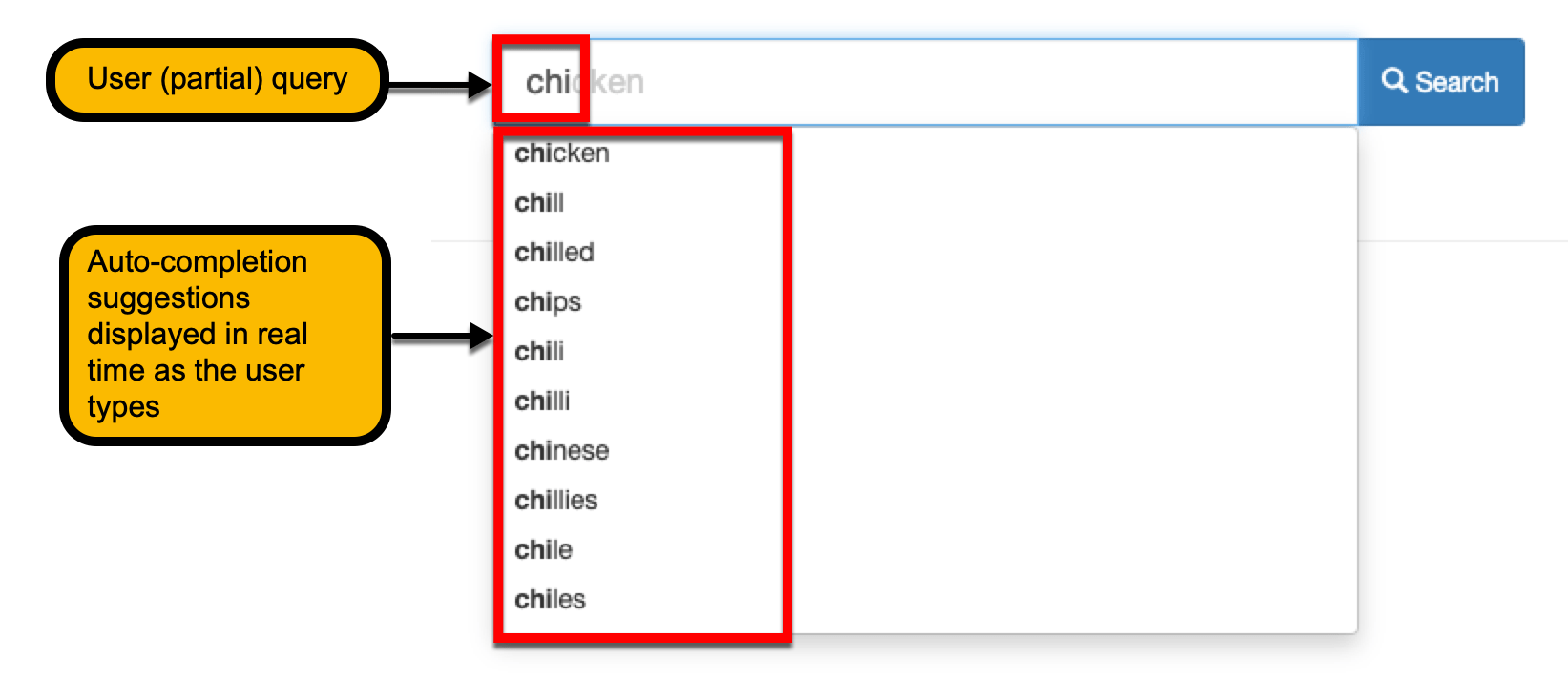
The suggestions presented by simple auto-completion are based off words and phrases found within the content that is being searched.
Clicking on the suggested term runs a search for the suggestion.
Structured auto-completion
This provides advanced auto-completions based on structured data provided by the search administrator.
The suggestions can be grouped by an optional category value and provide rich content (such as thumbnail images and other data) to the users.
Clicking on a suggestion can do a number of things, depending on how the suggestion has been configured. It might:
-
Run a search (similar to simple auto-completion)
-
Take you directly to a page (like clicking on a search result)
-
Add some keywords to the search box
-
Display some results that you can’t click on (like information about a person in directory)
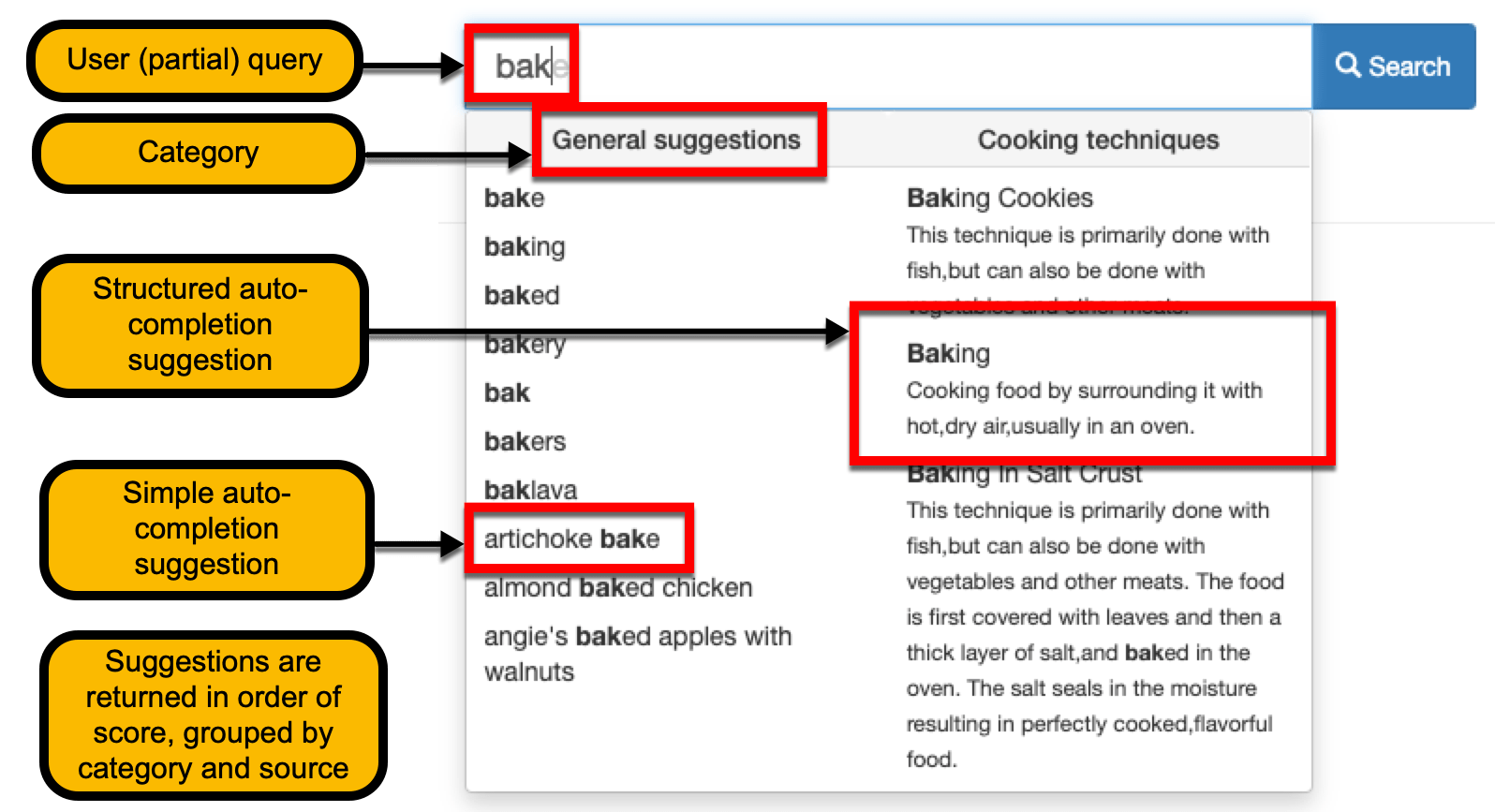
Recent searches
Recent searches are suggested from the current user’s search history. This is available when search sessions are enabled on a search.
Search-based auto-completion
Uses a results page, configured to return auto-completion format JSON, to provide search-based auto-completions. This approach can be used if additional ranking is required for suggestions. Due to performance overheads, this is not recommended for most implementations.
Disabling auto-completion
Auto-completion is enabled by default. It can be disabled by setting the auto-completion result page configuration setting to false.
Configuring auto-completion
Configuring auto-completion data sets Before any auto-completion can be added one or more auto-completion datasets must be generated.
This is achieved by creating one or more results pages that generate an auto-completion index for use by any of the results pages within the same search package. Auto-completion is generated as follows:
-
As simple auto-completion that provides a set of keywords suggestions based on words within documents that belong to the results page.
-
As structured auto-completion, generated from an auto-completion.csv file uploaded to the results page.
-
As structured auto-completion, generated using the auto-completion plugin.
| When configuring auto-completion on your results page all available sources will be used by default. For example, if you have added an auto-completion.csv to your results page and also set up the auto-completion plugin you will get auto-completion suggestions added from both of these sources and suggestions based off words in the search index, unless you set the auto-completion.source configuration key. |
Configuring the auto-completion front-end Once auto-completion datasets are generated, the JavaScript widget must be configured in order to interact with and display the auto-completion.
Auto-completion web service
Auto-completion in Funnelback is delivered via a web service. The web service is accessed using a REST-style request and returns a JSON packet containing the auto-completion suggestions.
Upgrading to the Concierge widget
Existing templates (either based on the old jQuery UI widget, or the prototype/GitHub Concierge widget) can be upgraded to use the Concierge widget with minimal changes to existing templates.
Upgrading generated auto-completion to use the auto-completion plugin
v15 and earlier structured auto-completion was normally generated from the Funnelback search index using custom workflow commands. In v16 the generation process needs to be upgraded to use the auto-completion plugin.