Using the search results page - related searches (contextual navigation)
Contextual navigation suggests a list of related searches by analyzing the result summaries in the set of results returned for a search.
These suggestions are grouped into types and topics related to the original search query.
For example, if a user performed a search for pork the related searches suggested may include types of pork such as pork chops and pork belly as well as topics on pork.
Clicking on a suggestion runs a proximity search for the suggested words. A proximity search looks for matching results where the suggested words are close to each other in the text.
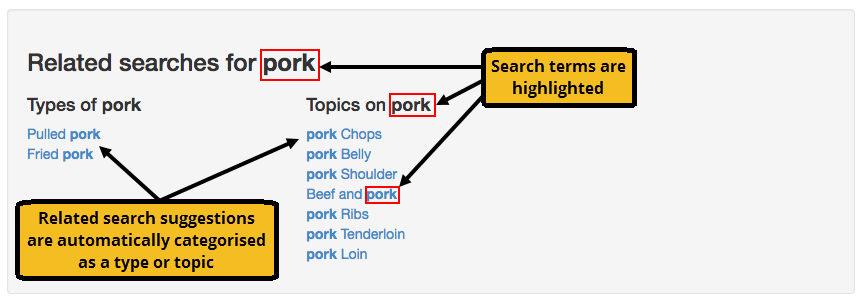
Tutorial: Related searches (contextual navigation)
-
Perform a search for the term milk.
-
Scroll to the bottom of the page to view the related searches that the term milk has produced.
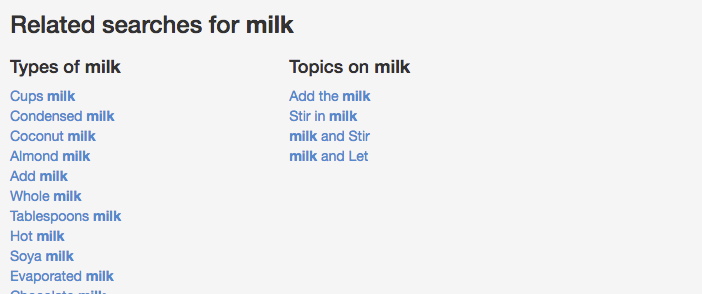
-
From the types of milk section, click on the term condensed milk. The search results will then repopulate to reflect the term
condensed milk.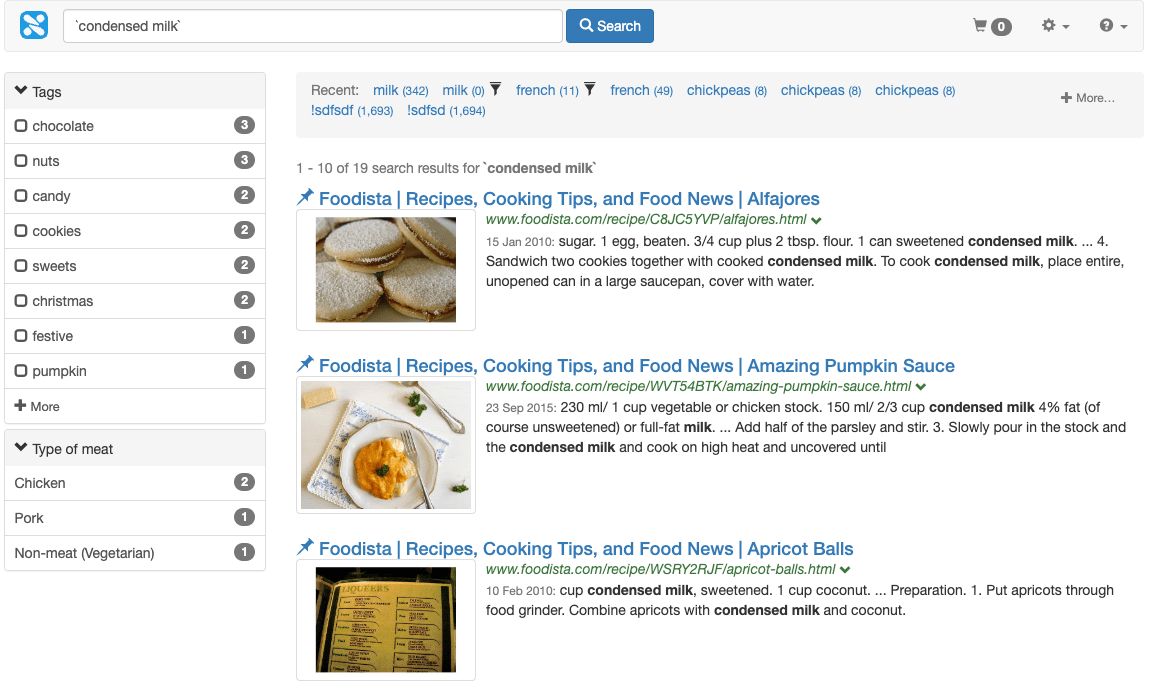
| Observe that the search keyword is surrounded in special quote characters (called backticks). This tells Funnelback to run a proximity search - this looks for the words condensed and milk but only when they are close together in the text. |