Quick links
Quick links are direct links to important sub-pages of a home page and can be displayed as part of the result summary. Quick links are normally only used when providing a multi-site search such as a whole of university search. The search result can also include an optional search box that restricted to the specific site displayed for the search result.
For example a search for the University of Sydney might produce the following search result. Entering a search into the search box will run a search restricted to pages from the Sydney Conservatorium of Music website.
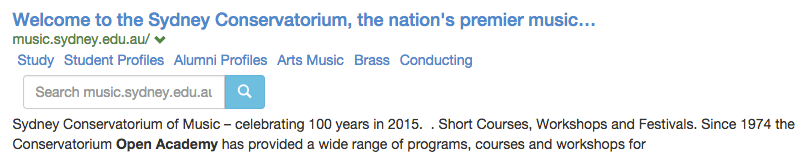
Configuration
| Enabling quick links is a two-step process. It requires configuration of any data sources to generate the quick links, and results page configuration to display the results. |
See the 'quicklinks' section of Data source and search package options for the relevant configuration settings
Quick links quality
The list of quick links (for a web data source) is built during the indexing phase, each time the data source is updated. This list is built using anchor information extracted from the crawled home pages.
-
The various settings explained below allow you to fine tune the quick links detection mechanism based on word length, link title length and page depth, as well as exclude specific words.
-
The quick links mechanism is based on URLs paths found during the crawl and thus will be more efficient if the crawled website(s) uses an extensive URL scheme (for example,
http://www.example.com/news/qld/sports/), and less efficient if the crawled website(s) uses dynamic URLs instead (for example,http://www.example.com/news.php?loc=qld&cat=sports).
Customizing the display of quick links
The display of quick links can be customized in search result pages by using the <@s.Quicklinks> and <@s.QuickRepeat> tags.
Customization example
The following example is the default quick links presentation as set in the default template. It will display the quick links in an unordered list, with an additional list item allowing to restrict the search on the matching domain only:
<@s.Quicklinks>
<ul class="fb-quicklinks">
<@s.QuickRepeat><li><a href="${s.ql.url}" title="${s.ql.text}">${s.ql.text}</a></li></@s.QuickRepeat>
<li class="fb-quicklinks-more">
<a href="?meta_u_sand=${s.result.quickLinks.domain}&${QueryString}">More results from <span>${s.result.quickLinks.domain}<span></a>
</li>
</ul>
</@s.Quicklinks>Accessing quick links from the data model
Quick links are returned (where available) in the quickLinks sub-element for a search result.
For example:
{
"response": {
"resultPacket": {
"details": {},
"query": "tax",
"queryAsProcessed": "[tax taxes]",
...
"spell": null,
"bestBets": [ ],
"results": [
{
"rank": 1,
"score": 889,
"title": "Home page | Australian Taxation Office",
...
"exploreLink": null,
"kmFromOrigin": null,
"quickLinks": {
"domain": "www.ato.gov.au/",
"quickLinks": [
{
"text": "ato",
"url": "https://www.ato.gov.au/"
},
{
"text": "Legal Database",
"url": "https://www.ato.gov.au/Law/"
},
{
"text": "Individuals",
"url": "https://www.ato.gov.au/Individuals/"
},
{
"text": "Lodge online",
"url": "https://www.ato.gov.au/Individuals/Lodging-your-tax-return/Lodge-online/"
},
...
{
"text": "Unpaid super",
"url": "https://www.ato.gov.au/Individuals/Super/Unpaid-super-from-your-employer/"
},
{
"text": "Your situation",
"url": "https://www.ato.gov.au/Individuals/Your-situation/"
}
]
},
"displayUrl": "https://www.ato.gov.au/",
...
"customData": { }
},
{
"rank": 2,
...
}
}
}-
quickLinks.domainis used to generate the domain level search box -
quickLinks.quickLinks[]contains the individual list of quick links that were extracted for the result.