Publishing changes
When changing results page configuration such as Funnelback templates, best bets and synonyms, you may want to view the changes which have been made to confirm they are correct before making them available to search users. Funnelback supports this previewing by making all changes to these configuration files initially in a specific preview area, and providing a separate publish step to make the changes visible to users. Once you have previewed your changes and are satisfied with them, you should publish the changes to make them available to search users. Funnelback provides a number of convenient ways to publish changed customizations.
Publishing all unpublished changes
From the results page details screen select publish all unpublished changes from the templates panel. If the link is ghosted then there is nothing to publish.
Alternatively, clicking the publish all button within the edit templates listing screen or web resources file manager will publish any unpublished templates or web resources.
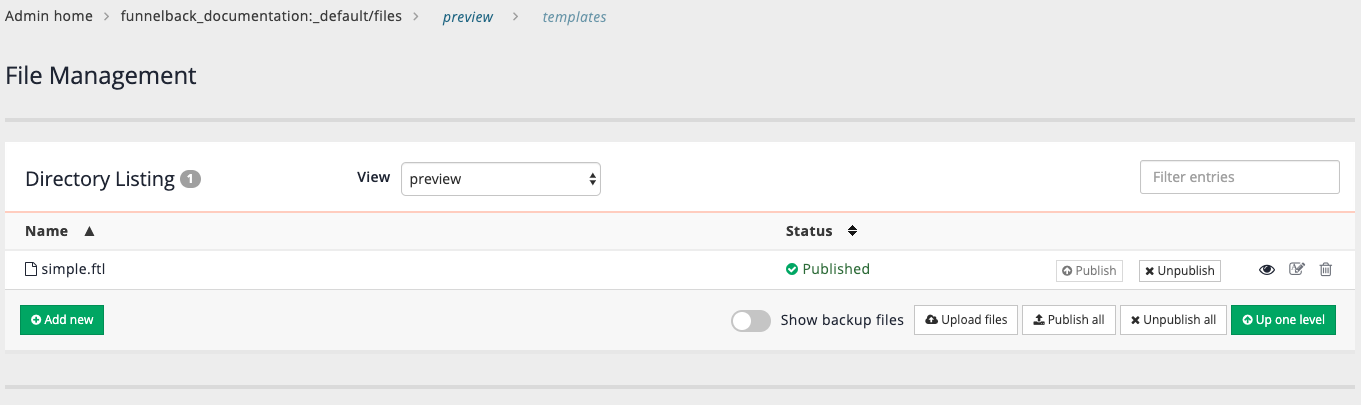
Publishing while editing
When editing a template you may wish to immediately publish minor changes without first checking them. This can be performed by clicking the "Save and publish" button rather than the "Save" button. Note that the "Save and publish" process will not display a publish confirmation page, and so it should be used with care.
Best bets, synonyms and curator rules are published individually from their editing screens.