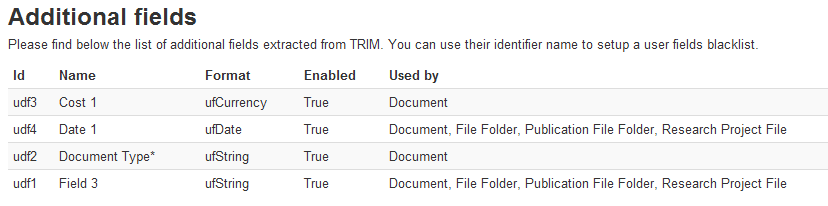trim.userfields_blacklist
Background
This setting contains the list of user-defined fields to ignore when extracting HP Records Manager / TRIM records (For details please consult the TRIMPush data source section).
The fields listed here are the user-defined fields. If you need to exclude built-in HP Records Manager
/ TRIM properties, trim.properties_blacklist should be used.
The list of available field names can be obtained in the data source collection tools: