Facet types - toggle between tabs
Description
This is a special type of facet that is presented as a series of tabs. It is designed to allow a search to be separated into a series of tabs, with other facets then being used to further filter the result set. Because of this the tab facet isn’t treated the same way as other facets, and the selected tab does not appear within the list of selected facets.
Example
A toggle between tabs facet, based on the state metadata defines the tabs displayed for this search.
Searching for 'engineer' jobs:
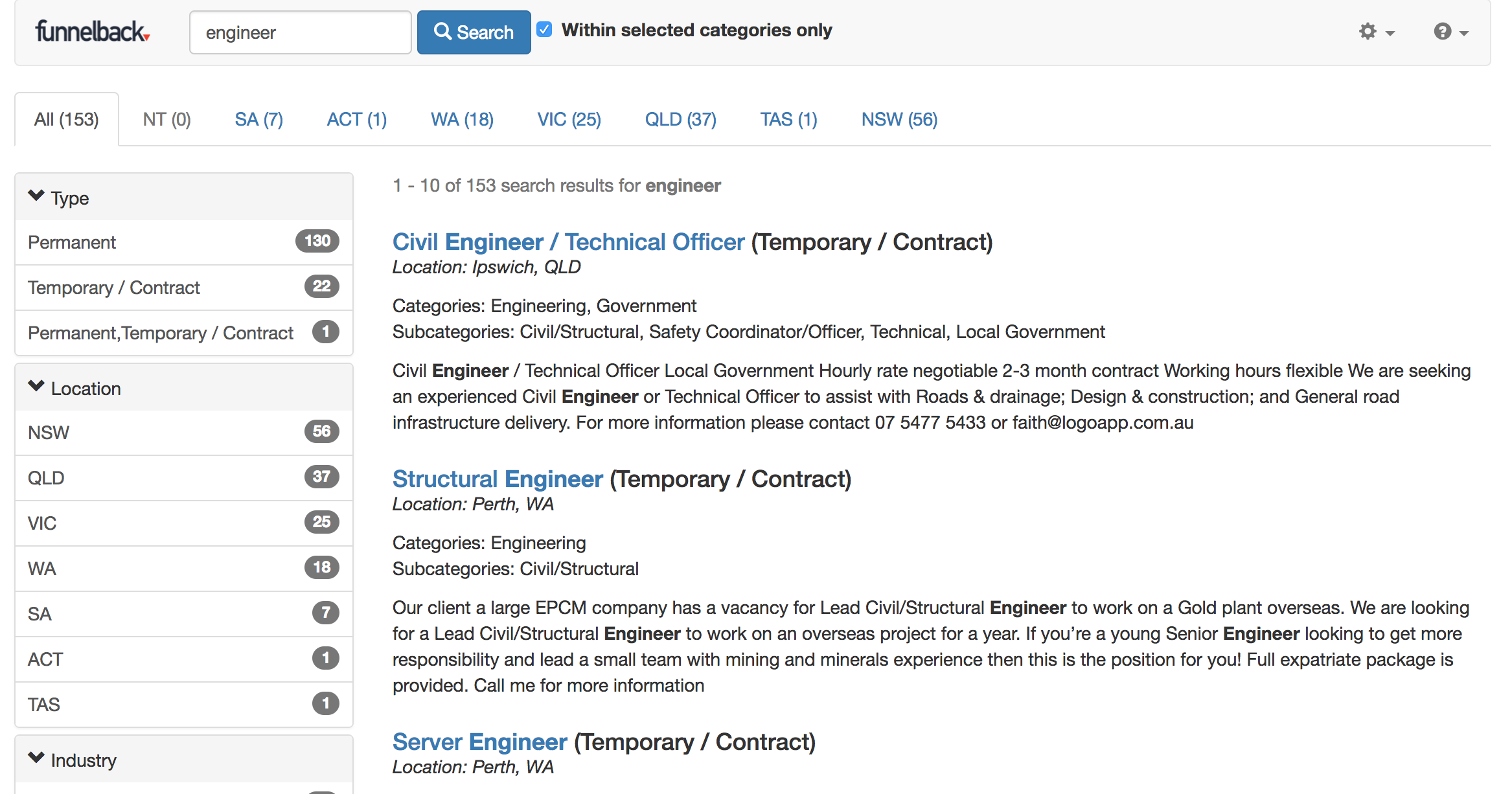
Selecting the WA tab filters the results to only include items from WA. Observe that the Location facet only shows WA, and that the selected facet block above the search results is not displayed to indicate that the results are filtered to WA. This is because the tabs are treated as completely separate UI element to the faceted navigation filter panel.
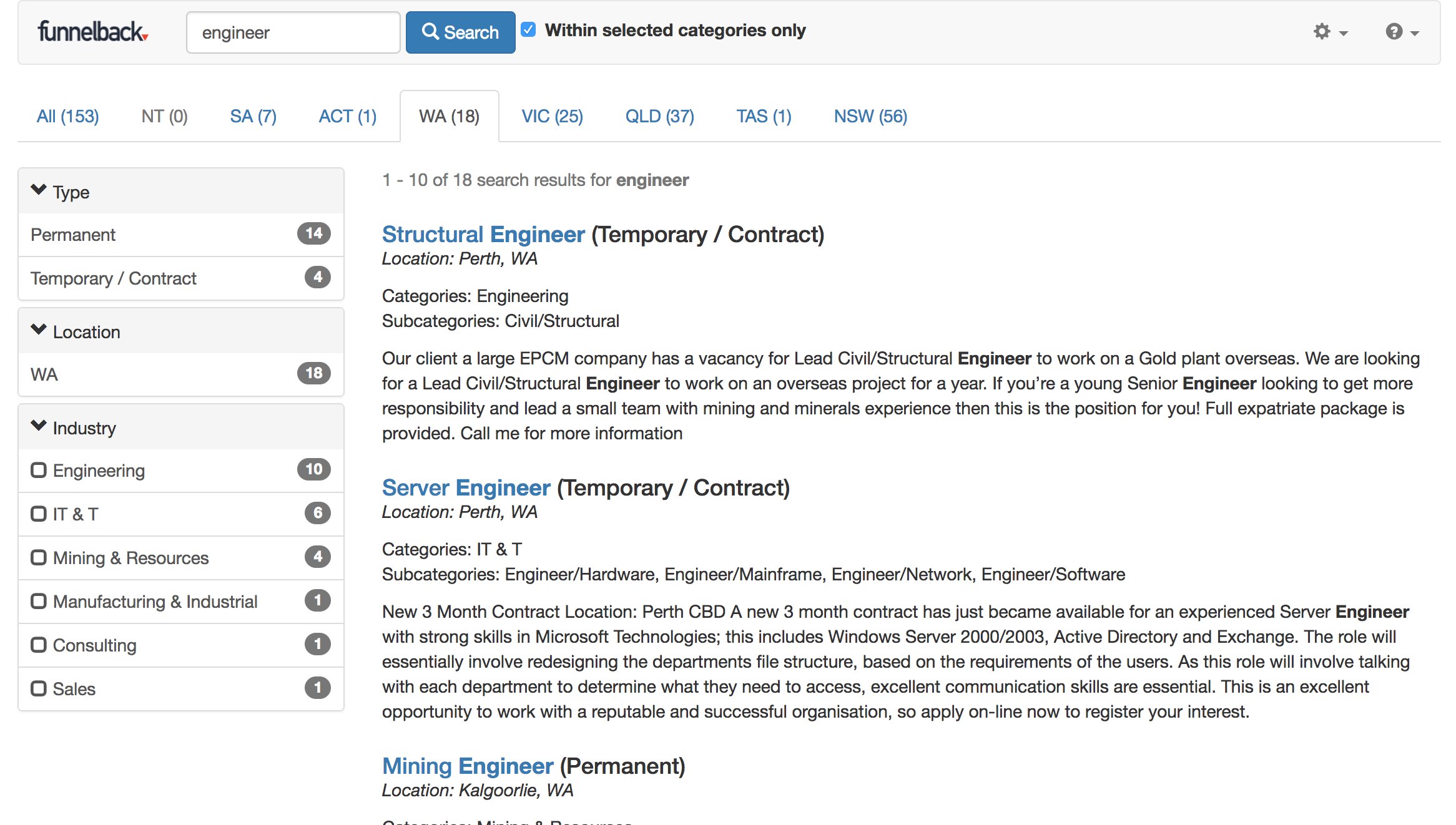
Further facets can be applied from the left hand faceted panel.
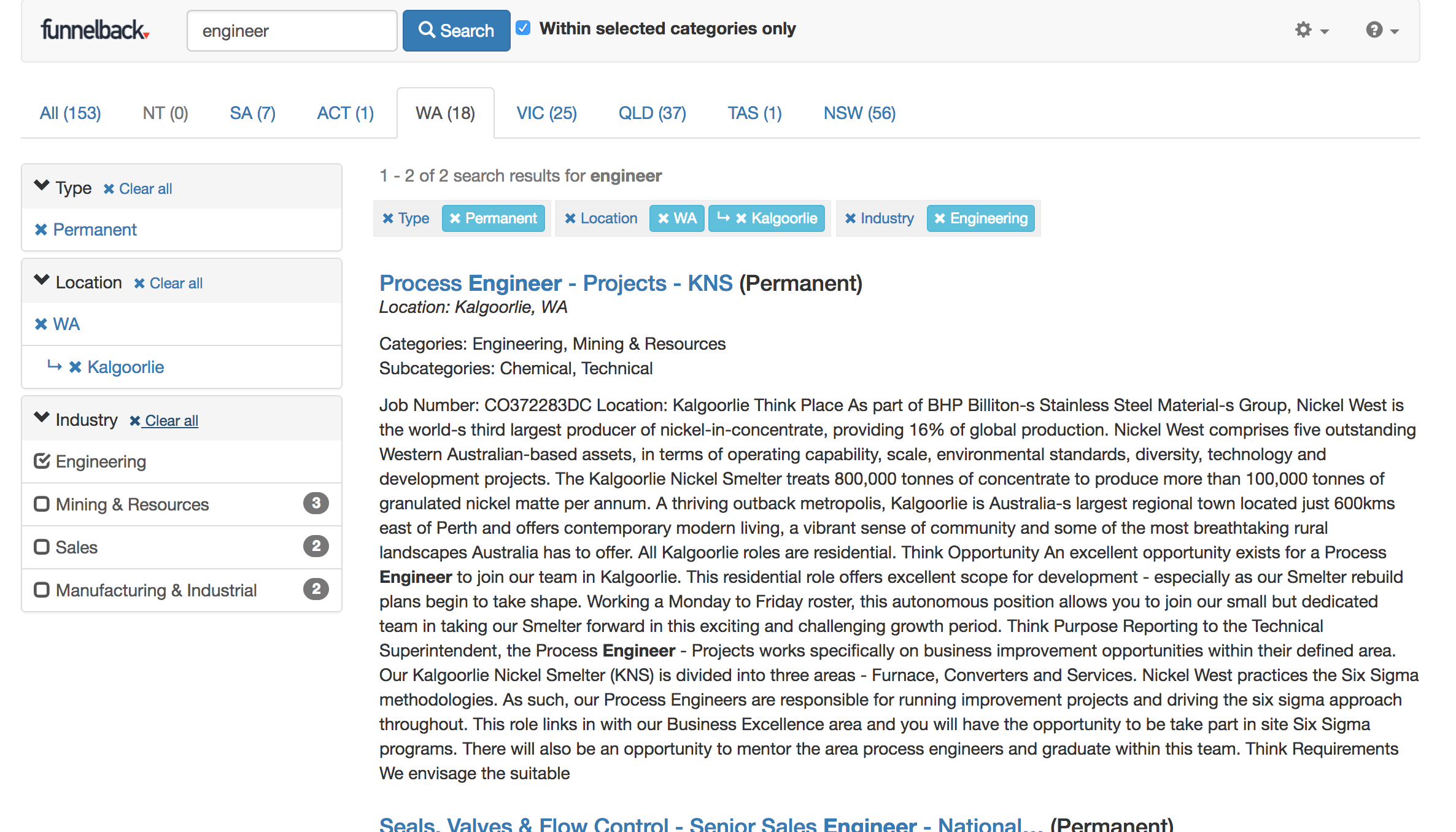
Switching tabs filters the result set to the new tab, removing any other facets that were applied within the previous tab.
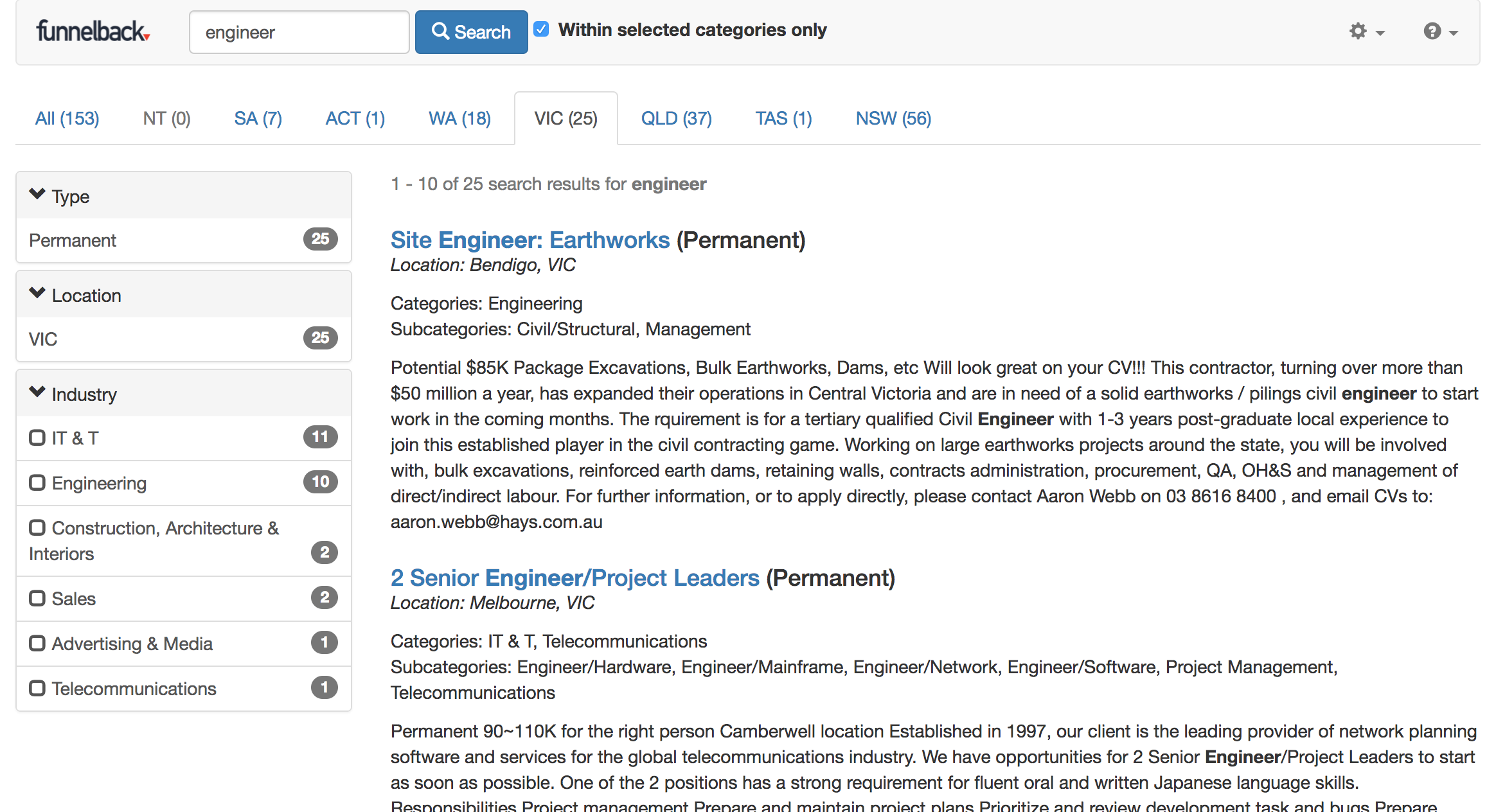
Add or edit a toggle between tabs facet
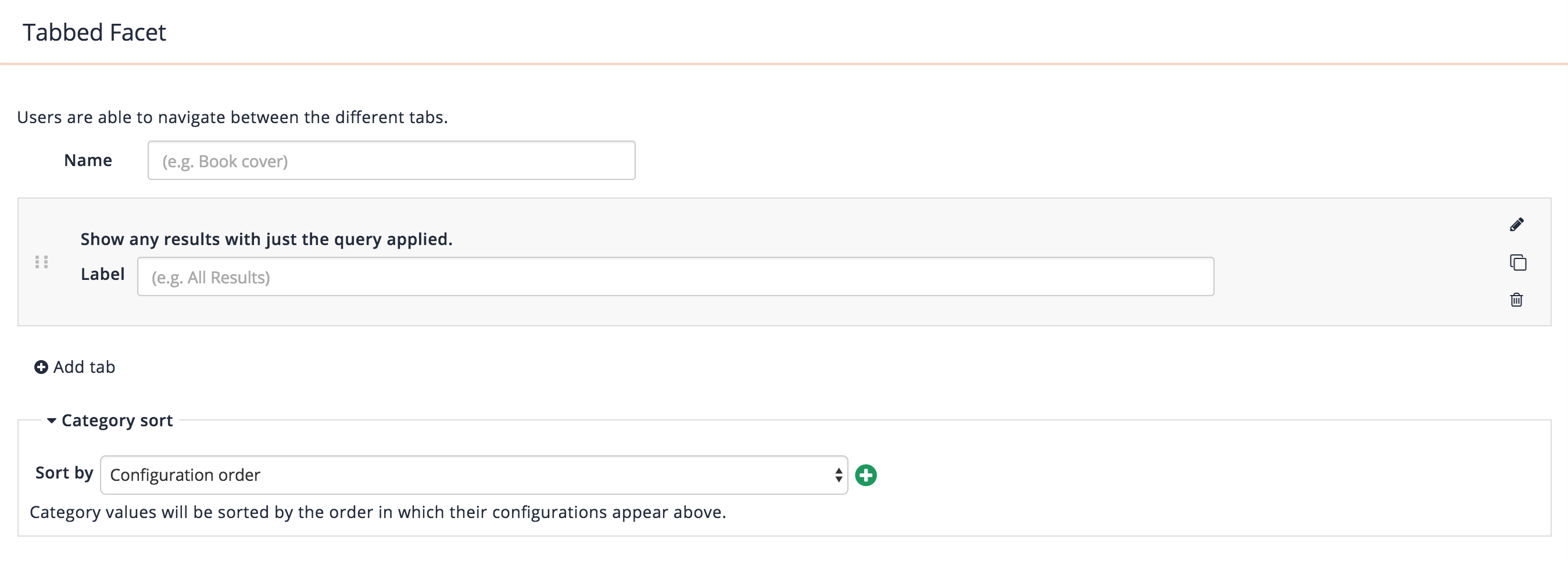
The attributes that must be defined for a toggle between tabs facet are:
-
Name: Unique name identifying the facet. This name is presented as the heading for the facet.
-
Show any results with just the query applied: Label for an 'all' tab.
-
Additional tabs: This defines the source of the tab values. See: category sources
-
Category sort: Defines how the categories are sorted. See: sorting facet category values
Data model definition
A toggle between tabs facet has the following data model properties:
-
selectionType:
SINGLE_AND_UNSELECT_OTHER_FACETS -
constraintJoin:
AND -
order:
CATEGORY_DEFINITION_ORDER -
facetValues:
FROM_UNSCOPED_ALL_QUERY -
guessedDisplayType:
TAB