Using the search results page - cached results
Every page that a search engine indexes is stored locally by Funnelback. This cached version of the page can be viewed from the search results, with the search query terms highlighted within the content. The cached version of a search result is accessed from the downward caret icon beside the URL of a search result.
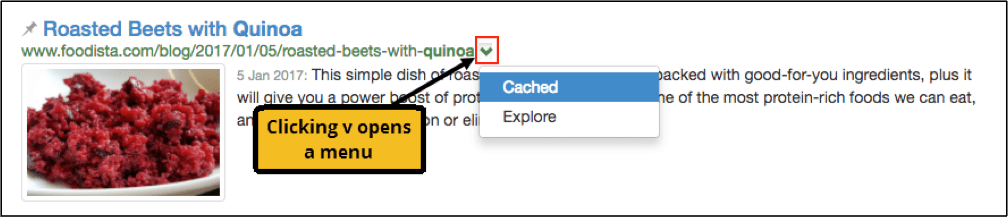
Clicking this menu item opens a cached version of the page with the queried keywords highlighted within the content. The cached version is the content as it was when Funnelback crawled the URL. The example below shows the cached version of this result when the user searched for the keyword quinoa.
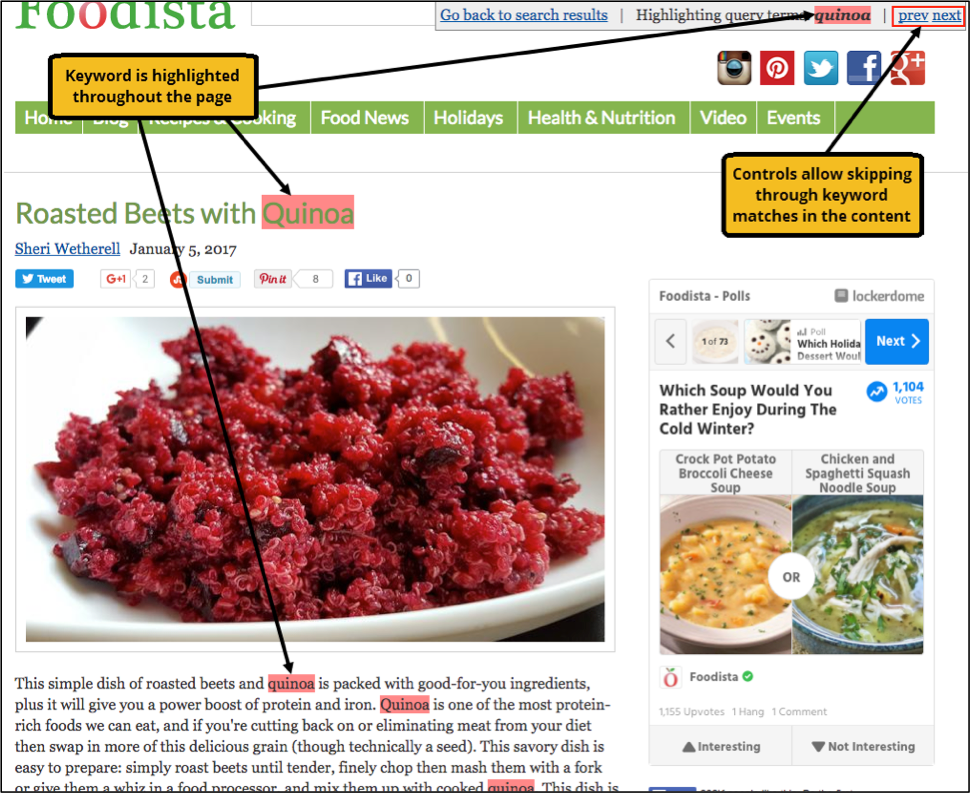
Tutorial: Cached results
-
Run the search for the keyword term: quinoa.
-
From the list of search results produced, click on the downward arrow beside the search result for Argula tomato quinoa salad to access the cached option.
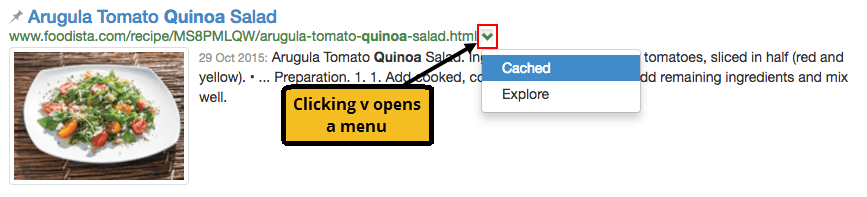
-
Click on cached from the menu displayed to display the cached version of the page: Observe that quinoa is highlighted wherever it appears in the page text.
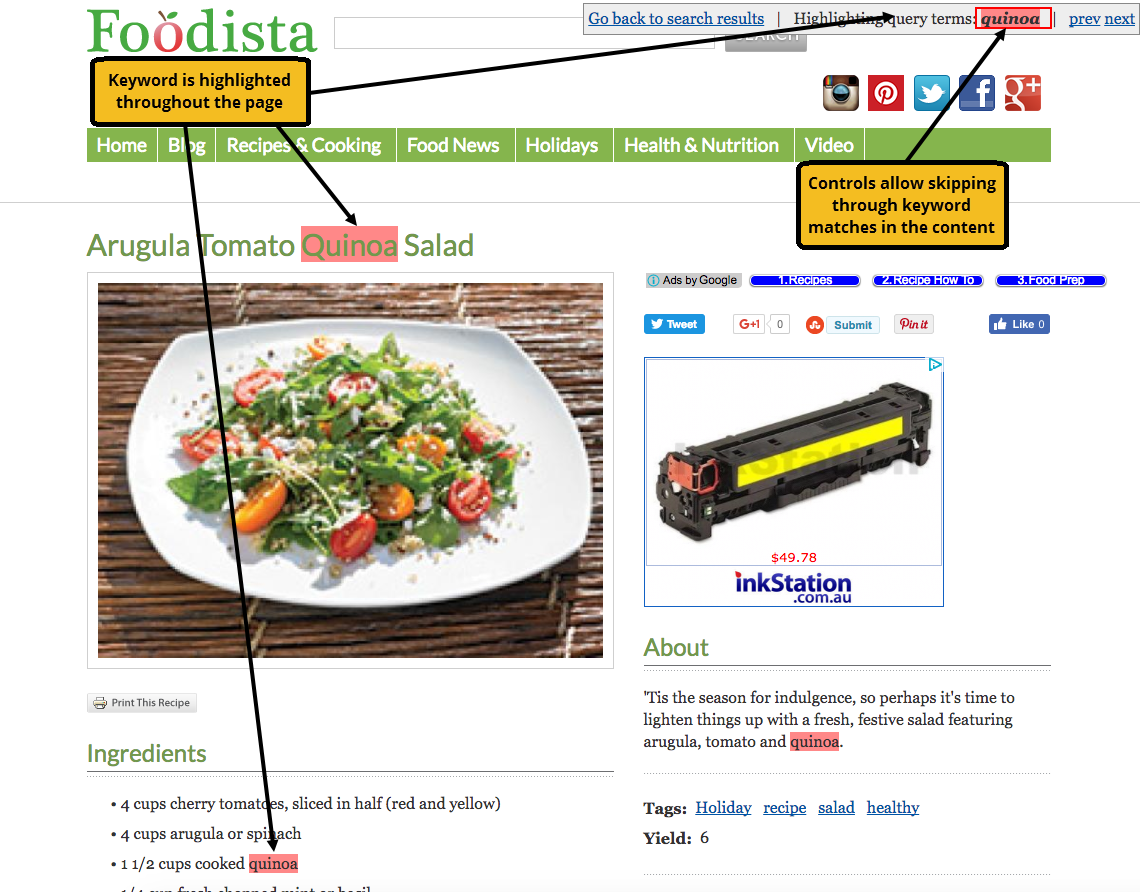
-
Return to the search results page by clicking on the back to results link.