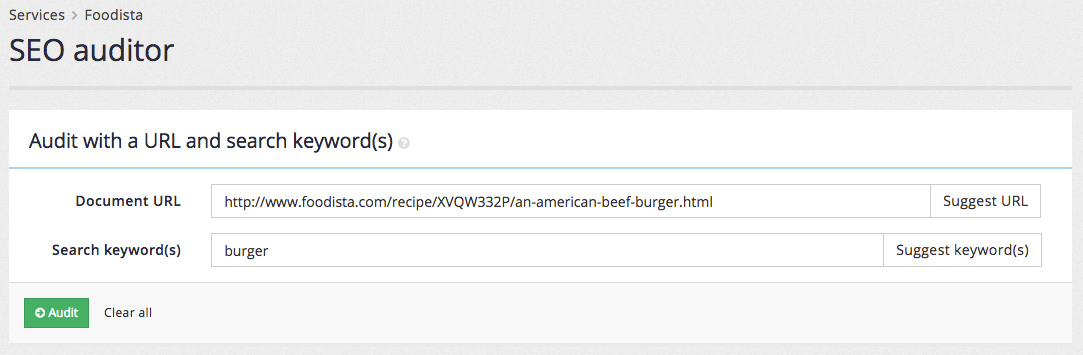Search analytics and insights training - SEO auditor
The search engine optimization (SEO) auditor is a tool that can be used to help explain and improve the search ranking of a specific page for specific keywords.
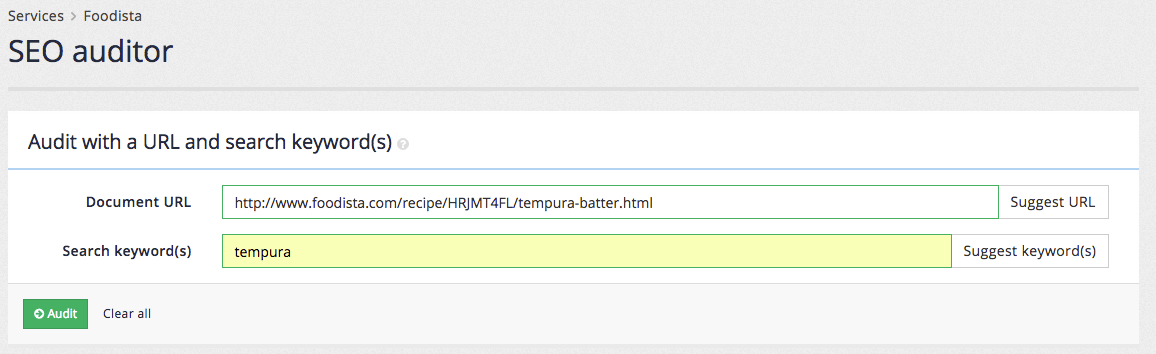
The audit report is displayed after a URL and keyword is entered. The SEO auditor report is broken into three main sections:
-
Summary
-
Top ranked results
-
Optimization tips
SEO auditor summary
The SEO auditor summary provides summary information about the document and how it performs for the specific query.
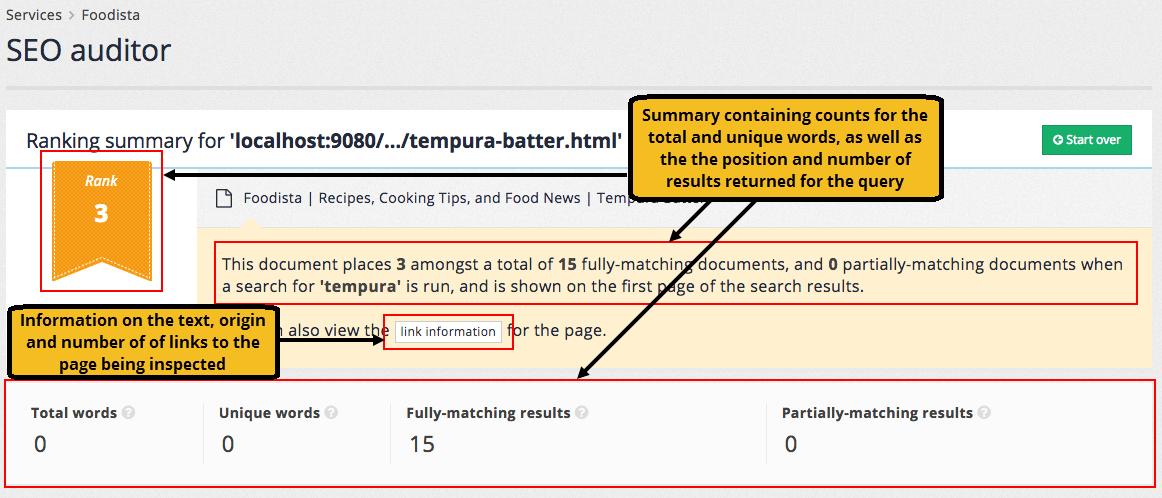
The summary also provides information on the number of indexable words found within the document, broken into the total number of words and number of unique words.
The start over button allows a new SEO audit to be performed on a different URL and set of keywords.
SEO auditor top ranked results
The top ranked results section provides a comparison between the page of interest and the top 10 results for the query.
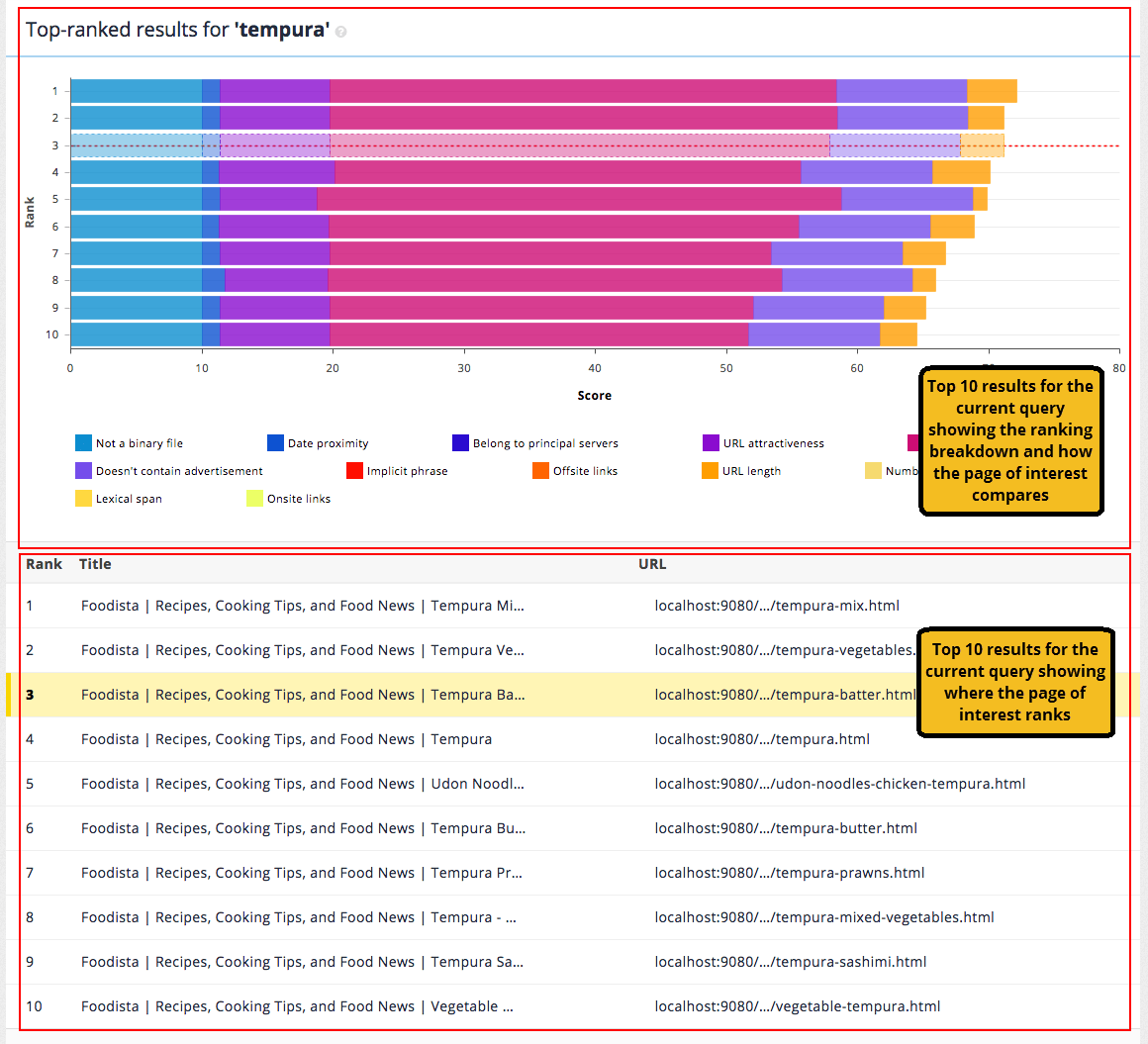
The chart provides a breakdown of the factors that influence the ranking score for the page of interest and each document in the top 10 results.
The colors on the bar chart correspond to various signals in the ranking algorithm, showing you what proportion of the final score came from the signal.
The signals included in the bar chart are:
- Belong to principal servers
-
This component of the score indicates if the document is on a principal server. Principal servers (for example, www hosts) are considered more important than subdomains. The
cool.20ranking parameter adjusts how much influence this has on the overall score.
- Content
-
This component of the score is a result of the content contained within the document. This is more that just the words that appear in the document and includes things like metadata and words used in incoming links. The
cool.0ranking parameter adjusts how much influence this has on the overall score.
- Date proximity
-
This component of the score is an indicator of how close the document’s date is to the current date. The
cool.5ranking parameter adjusts how much influence this has on the overall score.
- Doesn’t contain advertisement
-
This component of the score is an indicator of if the document contains any advertisements. The
cool.11ranking parameter adjusts how much influence this has on the overall score.
- Implicit phrase
-
This component of the score is based on the amount of implicit phrase matching within the document. If you have a multi-word query and those words are found next to each other in a document it gets a higher score. The
cool.12ranking parameter adjusts how much influence this has on the overall score.
- Lexical span
-
This component of the score is similar to the implicit phrase score but is based on how close together the query words appear in the document’s text. The
cool.67ranking parameter adjusts how much influence this has on the overall score.
- Not a binary file
-
This component of the score is based on if the document is a binary or non-binary file. The
cool.10ranking parameter adjusts how much influence this has on the overall score.
- Number of links to this hostname
-
This component of the score is similar to the incoming link scores, but is based on the volume of links to the page’s domain. Sites with more incoming links are considered more important and get a boost in the ranking. The
cool.20ranking parameter adjusts how much influence this has on the overall score.
- Offsite links
-
This component of the score is based on the number of off-site incoming links containing your search terms. Links from another website are considered a vote of confidence in the page and this provides a boost to the score based on the volume of linking. The
cool.2ranking parameter adjusts how much influence this has on the overall score.
- Onsite links
-
This component of the score is based on the number of on-site incoming links (from the same domain) containing your search terms. Similar to off-site links, the more incoming links to the page indicates that the page is more important. The
cool.1ranking parameter adjusts how much influence this has on the overall score.
- URL attractiveness
-
This component of the score is based on some heuristics that are applied to document URL. For example, some pages (such as home pages) are considered more important content. The
cool.6ranking parameter adjusts how much influence this has on the overall score.
- URL length
-
This component of the score is based on the length of the document URL. In a traditional website longer links generally indicate a deeper (and less important) page. The
cool.3ranking parameter adjusts how much influence this has on the overall score.
| a downwards pointing arrow next to the rank on the Y-axis indicates that the result has had a score penalty applied due to a result diversification match (such as same site suppression). |
Hovering over the results in the table provides a quick audit button allowing an SEO audit to be performed for the specific result, with the current query.
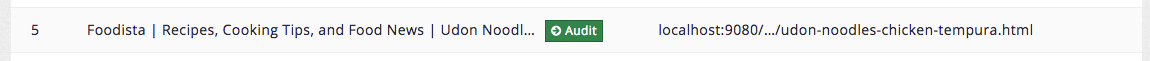
SEO auditor optimization tips
The final section of the SEO auditor report provides optimization advice on how to improve the ranking of the page of interest.
The section is broken into a number of sub-topics that provide advice and charts showing how the page of interest compares to the top 10 results for the specific ranking factor.
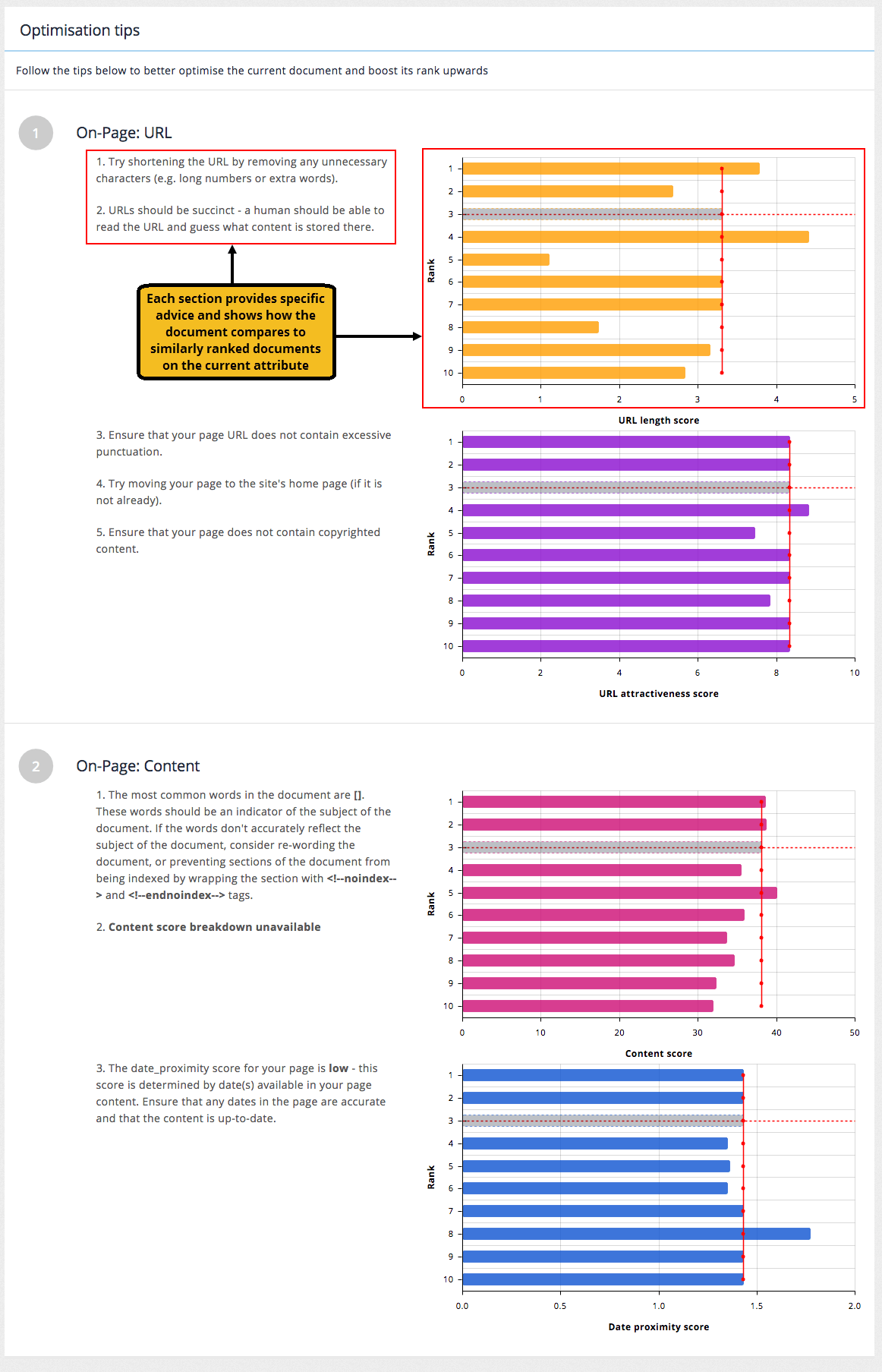
Tutorial: SEO auditor
-
Open the insights dashboard and select the Foodista search results page. The SEO auditor can be accessed by clicking on the SEO auditor link in the left hand menu, or by entering a URL and search query into the SEO auditor tile. Click the SEO auditor link in the left hand menu to open the SEO auditor.
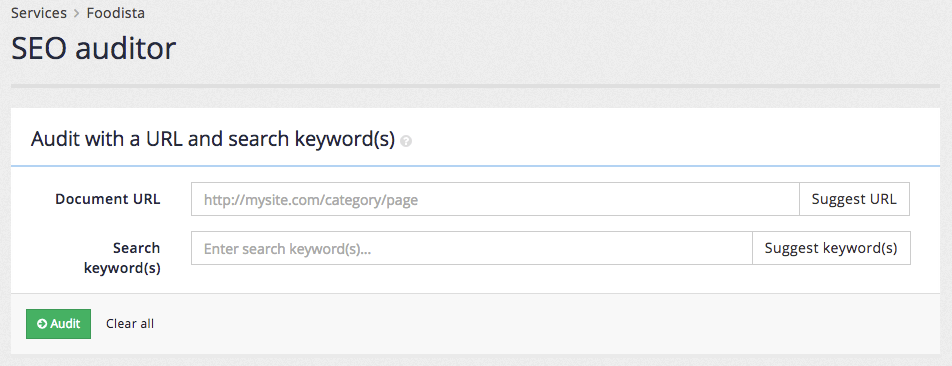
-
Enter a URL for analysis. This can either be input directly or by clicking the suggest URL button. Normally you will already have a URL in mind before using the tool so it can be input directly. Click suggest URL to see a list of suggestions. Click one of the URLs and this will appear in the URL field. Press the hide button to close the suggestions.
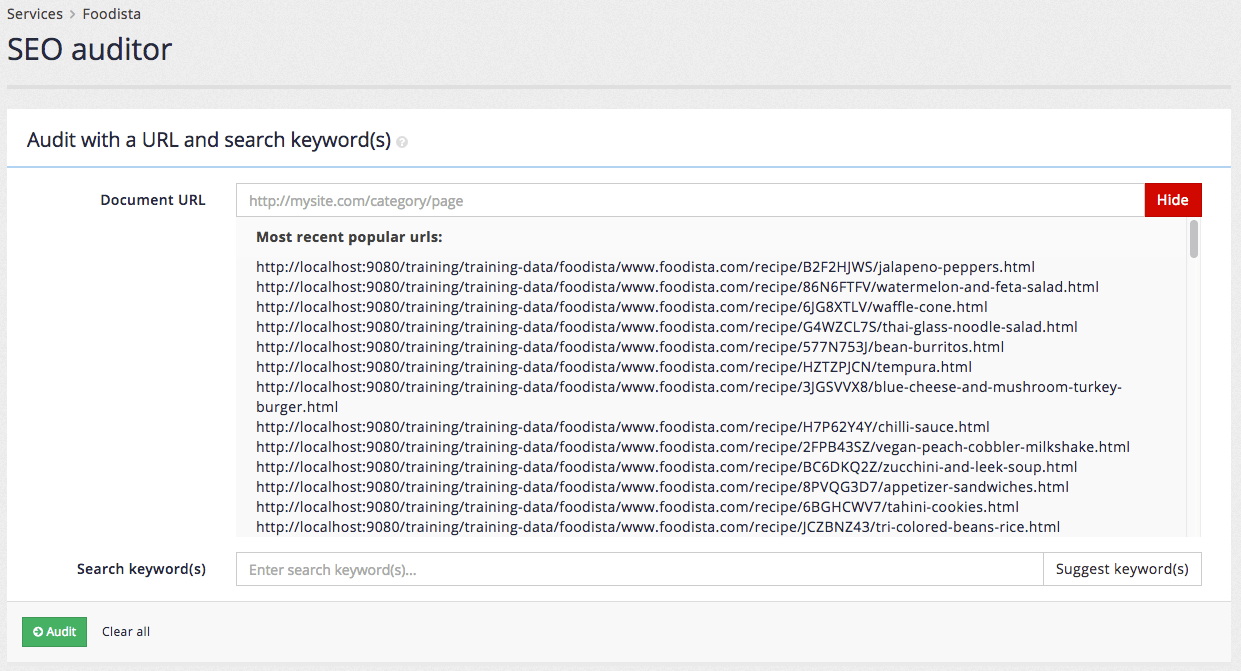
-
Click on the suggest keyword(s) button to open up a tag cloud of popular search terms for the URL. Clicking on a suggestion will input the keyword into the search keywords field. Note: the suggested keywords for the training dataset are based on fake analytics data and using one of the suggested words has a high chance of returning zero or poor results for the suggested URL.
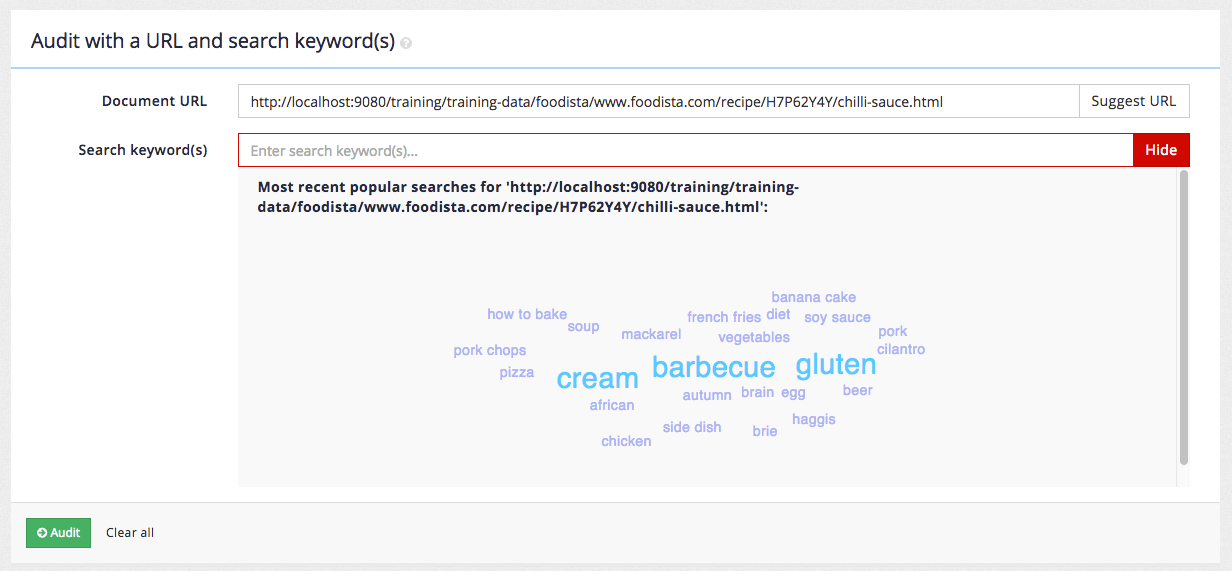
-
A more common use for SEO auditor case is to answer the question: Why does the URL display at rank X when I search for Y? For this use case the URL and keyword of interest will already be known and should be entered directly into the boxes. Enter the following into the SEO auditor form then press the audit button.
-
Observe that the URL returns at rank number 4 for a query of burger. Looking at the ranking chart it is clear that the content component is the biggest difference between this result and the URL that returned as the first result.
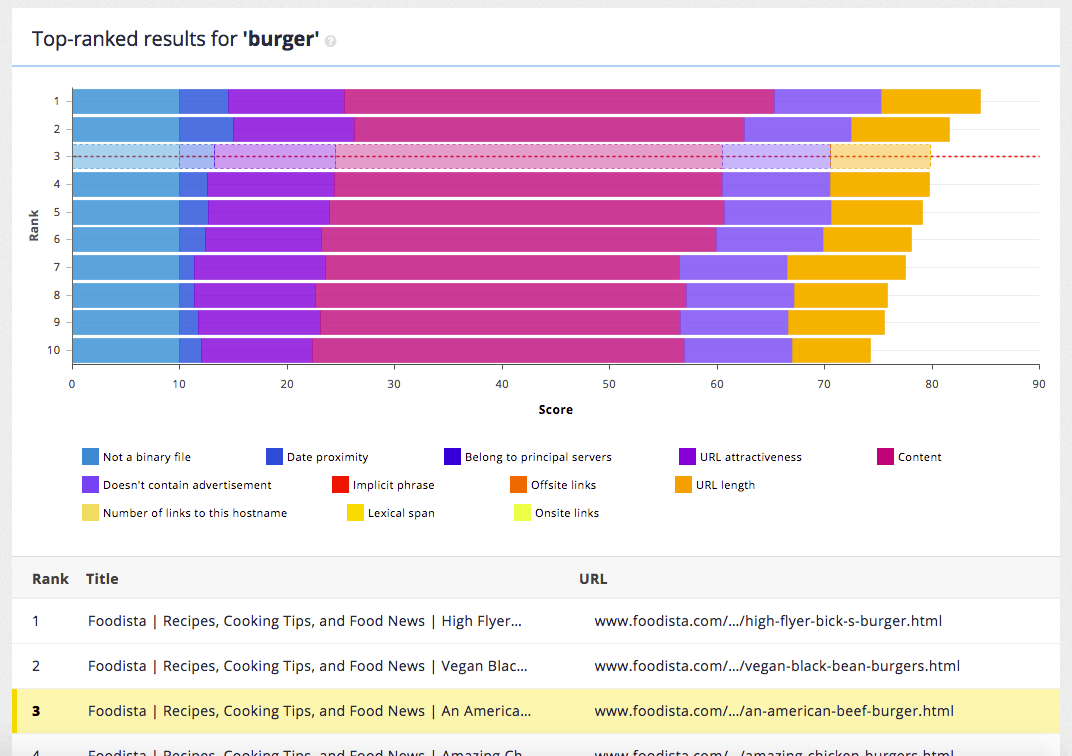
-
Scroll down to the optimization tips for advice on how to potentially improve the ranking of the URL of interest. The suggestions are tailored for the current report. In this case they are focussed on improving the content of the document.