Facet types - filter on a single category
Description
Allows a user to filter the result set using a single category value chosen from the facet. Upon selection the facet displays only the selected category value.
Example
In this example the type facet is defined as a filter on single category facet.
Searching for 'engineer' jobs:
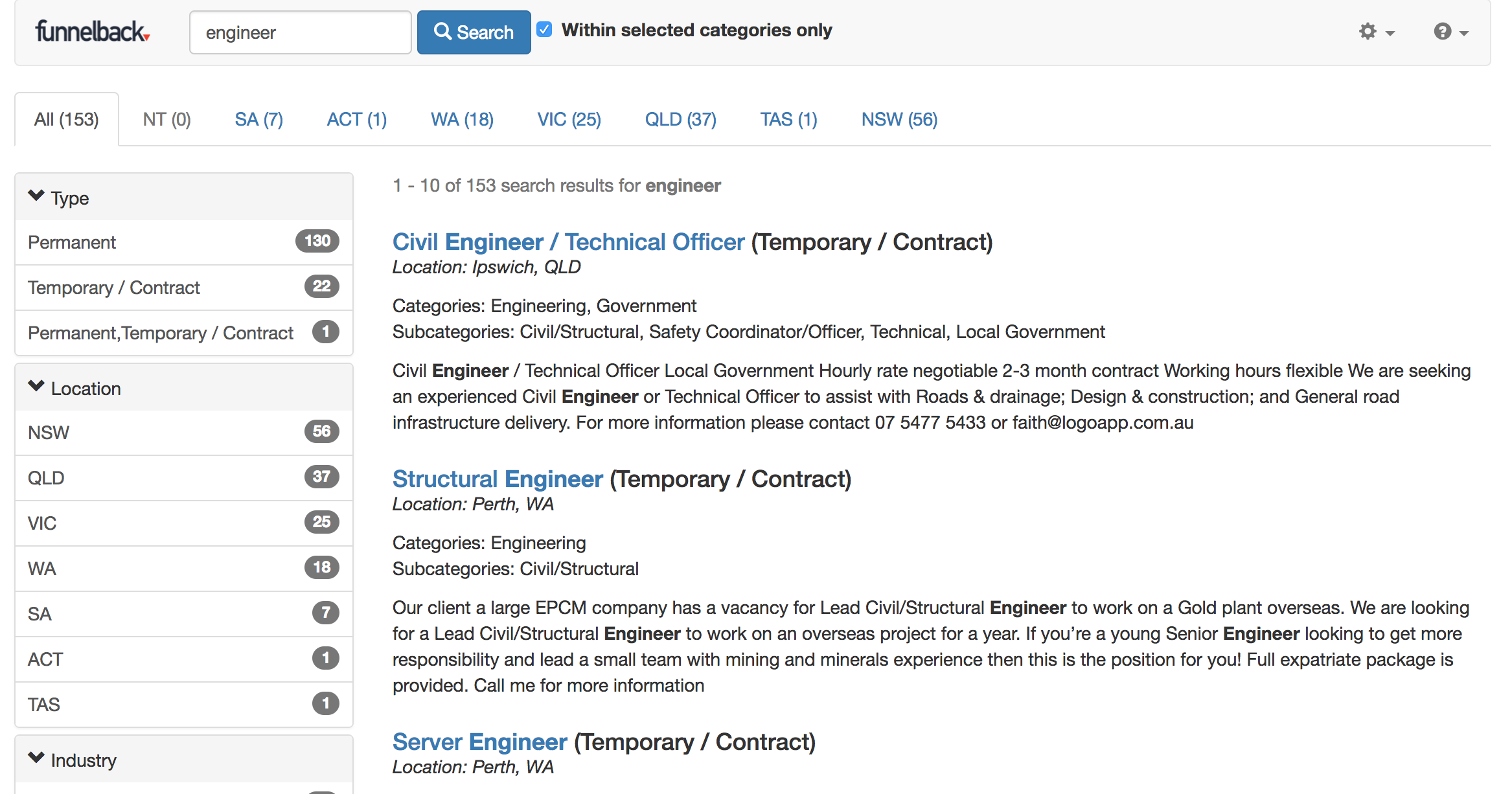
Selecting the permanent category value from the type facet results in the search results being filtered to only include permanent jobs.
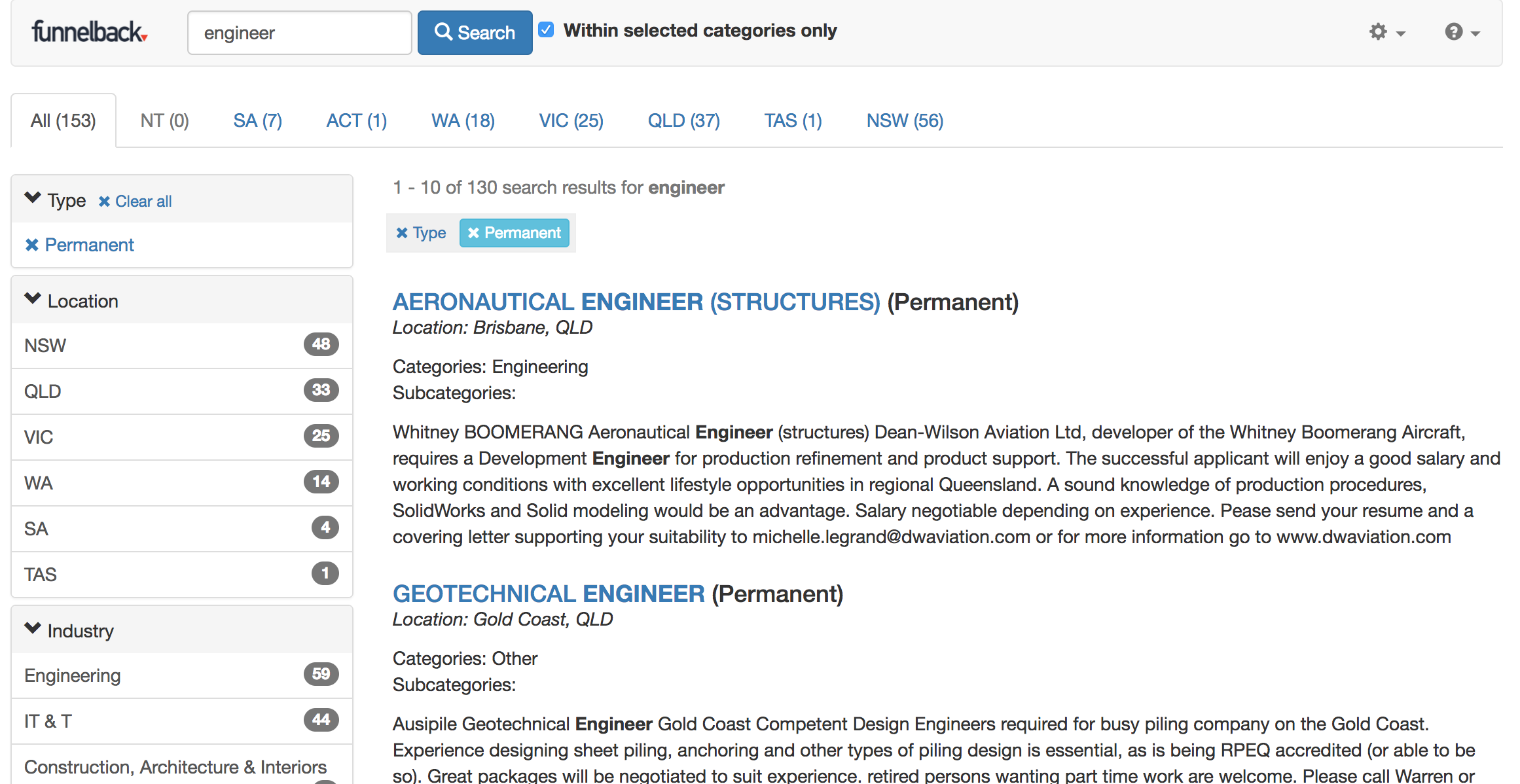
Further category selection from the type facet is not possible, however additional filters can be applied from other facets (location and industry).
Add or edit a single category facet
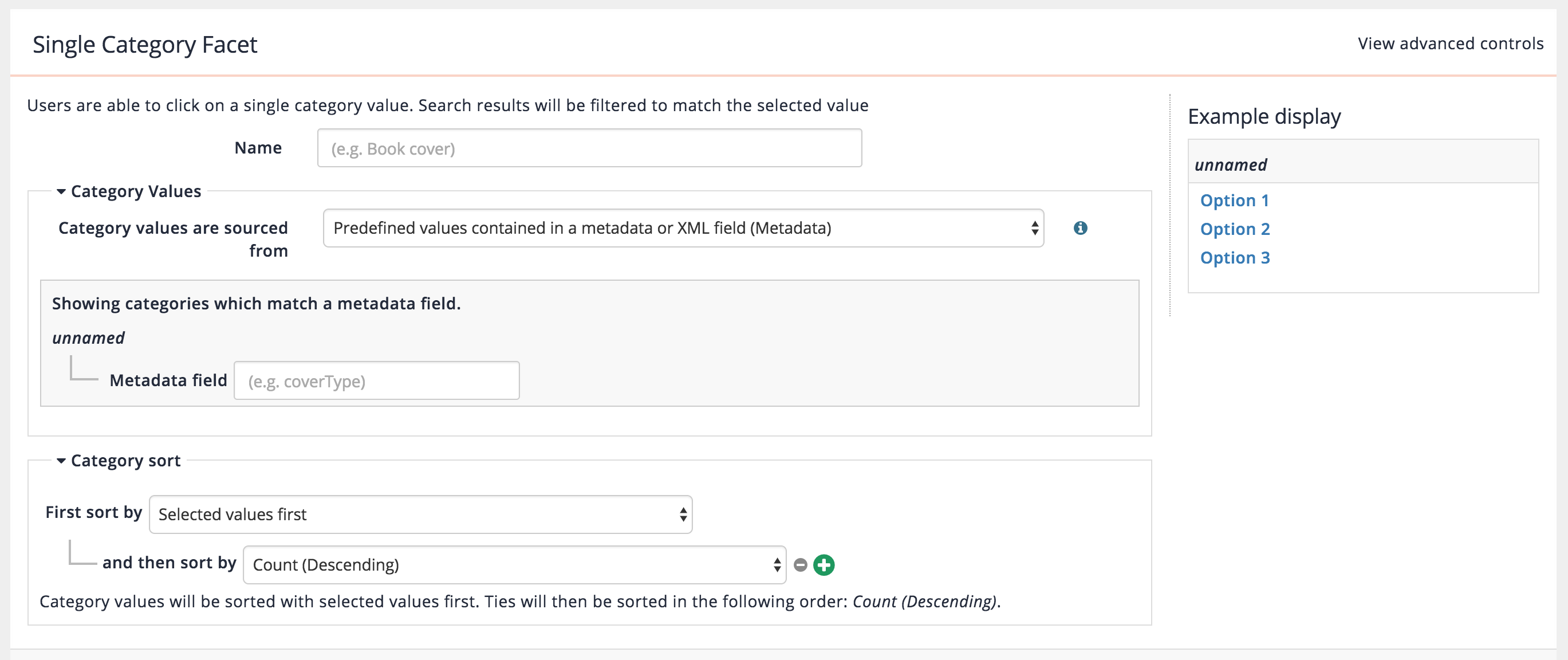
The attributes that must be defined for a single category facet are:
-
Name: Unique name identifying the facet. This name is presented as the heading for the facet.
-
Category values sourced from: This defines the source of the category values. See: category sources
-
Category sort: Defines how the categories are sorted. See: sorting facet category values
Single category facet properties
The following properties define a single category facet, and the information can be used when converting a facet to a single category facet.
-
Selection type: one value at a time
-
Category matching logic: all selected values
-
Scope: current search results
See: custom facets for explanation of all the fields.
Data model definition
A filter on a single category facet has the following data model properties:
-
selectionType:
SINGLE -
constraintJoin:
AND -
facetValues:
FROM_SCOPED_QUERY_HIDE_UNSELECTED_PARENT_VALUES -
guessedDisplayType:
SINGLE_DRILL_DOWN