File editor
Introduction
The file editing page allows you to edit a configuration file. For some files, the page will display a simple text box, while others will be displayed with syntax highlighting and additional options.
Editing
The screenshot below illustrates a basic edit example for the external_metadata.cfg file. This file can be edited as with any normal web text area.
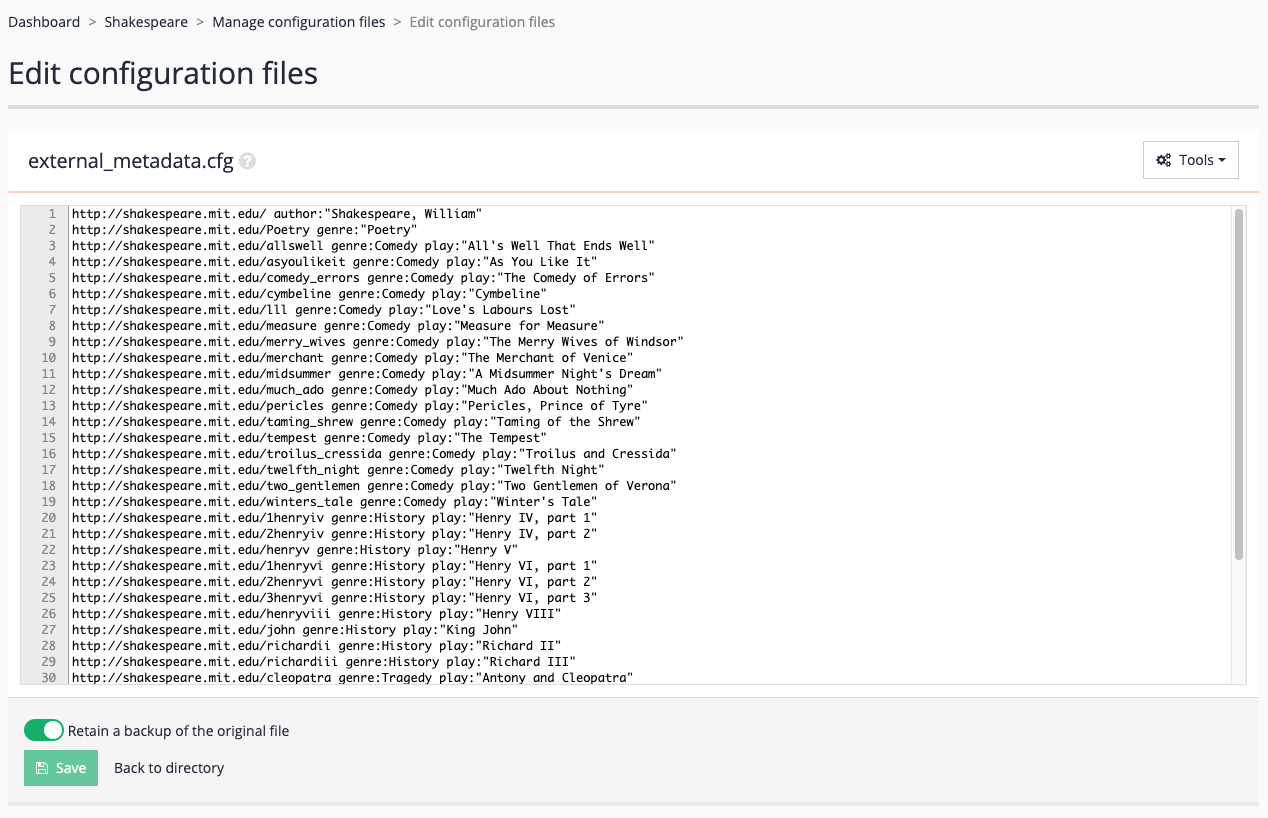
Download
Click tools and select Download file to download a current configuration file to your computer.
Backup
The file manager automatically backs up files when they are saved unless you deselect the option to retain a backup. This allows a previous version to be restored.
Backup files have a timestamp appended to their name, for example the file file-name-200609270849.cfg is a backup of file-name.cfg.
While previewing a backup file content you can compare it with the current version by clicking tools and selecting Compare backup with current.