How to use thesaurus terms as metadata
You can use a thesaurus field within a metadata schema to allow users to input terms from a specific thesaurus as metadata values.
You can use this function in restricting the metadata field to only a set group of relevant values.
Steps
Create a metadata schema with a thesaurus field
To create a metadata schema with a thesaurus field:
-
Create a metadata schema.
-
On the Details screen, add a new section.
-
Add a name for the field in the Metadata section.
-
Select the Thesaurus option in the New field type menu, as shown in the figure below.
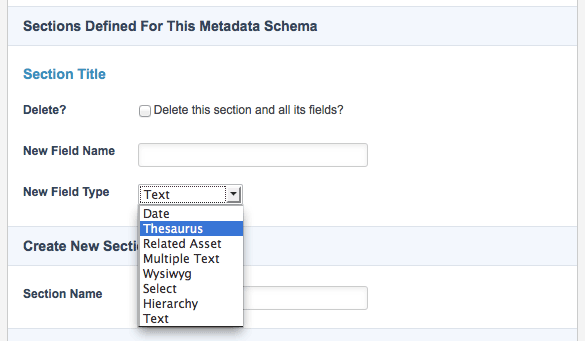
A Thesaurus field will be added to the metadata schema, as shown in the figure below.
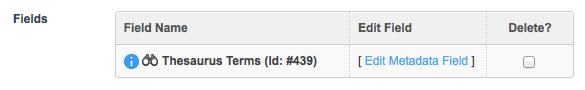
The field must now be configured to accept terms from only a specific thesaurus.
-
Click the Edit metadata field option in the Thesaurus metadata field to go to the field’s Details screen.
-
On the Details screen, select a thesaurus asset in the Source thesaurus asset field, as shown in the figure below.
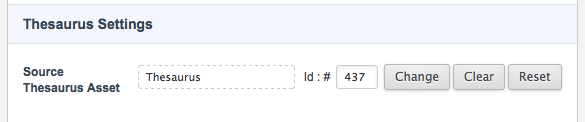
-
You can also choose to select one or more thesaurus terms as the default value and customize the regular metadata schema settings.
-
Once the schema and its fields are configured, apply the metadata schema to your asset(s).
Apply thesaurus terms as metadata
To apply thesaurus terms as metadata:
-
Go to the Metadata screen of an asset with the schema applied.
-
In the Thesaurus terms field, clear the User default value checkbox.
-
Select one or more thesaurus terms from the asset tree.
Thesaurus terms will not appear in the asset tree unless the thesaurus' hierarchy mode settings are configured or disabled. Read the Thesaurus documentation for more information on the hierarchy mode.
-
Click Save.
Thesaurus terms will have been added as metadata, as shown in the figure below.
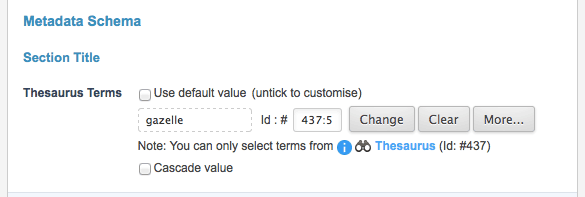
For more information on creating and configuring a metadata schema, refer to the Configuring metadata schemas documentation.