Version history screen
Whenever a user updates an asset, Squiz Content Management takes a version snapshot of the asset.
Read Understanding the data available for what is stored in the version snapshot, Historical data retention for how far back the version history spans, and View an asset’s version history for instructions about how to access the feature.
Understanding the data available
The version snapshot contains the following core version history data, displayed in expandable groups in the interface:
-
Standard fields
-
Attributes
-
Content
-
Metadata.
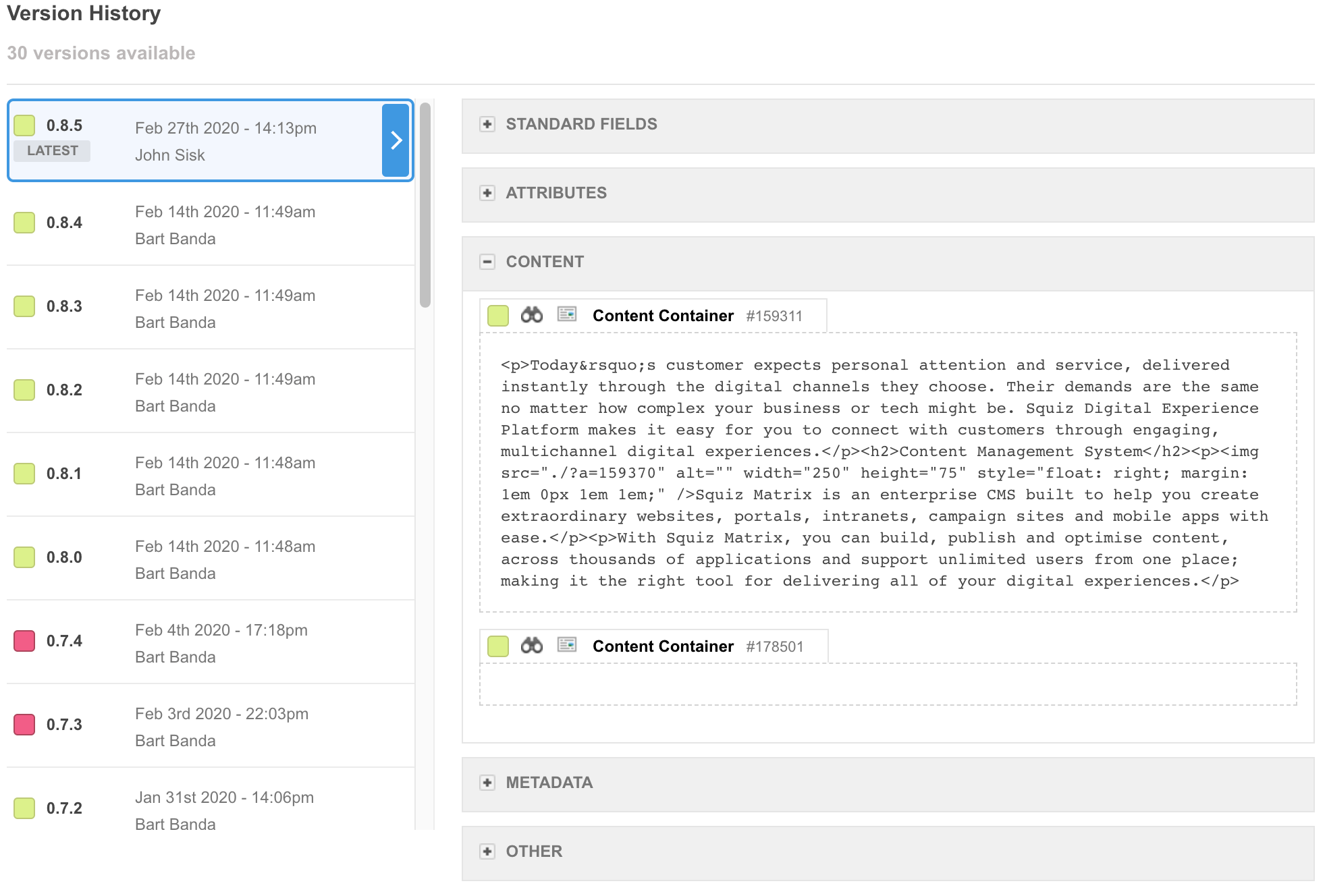
Additional data that falls outside core version history data is displayed in raw data format in the Other section.
Historical data retention
Version history is retained for the previous 100 version changes. Once an asset reaches the change history limit, new changes cause the oldest version snapshot to be removed before the new change is recorded.
If an asset is purged, all related history is removed as part of the purge process. Read Trashing and purging assets for more information about deleting assets from your Content Management system.
View an asset’s version history
Asset history is available on any asset type you have permission to access.
There are two UI paths to access and view the version history of an asset.
View version history from the asset tree
To view an asset’s version history from the asset tree
-
Right-click on an asset in the asset tree and select Version History.
The Version History page for the asset loads.
-
Click the version history revisions snapshots to view the changes made between versions.
-
Collapse or expand the core categories to display only the information you need to view about the asset.
-
Review the raw data returned in the Other category for lower-level changes made to the asset over time.
View version history from the log screen
To view an asset’s version history from the log screen
-
Load any page pertaining to the asset.
For example, Details, Content, Metadata, or Workflow.
-
Select menu:⋯[Logs]
The Logs page loads.
-
Select File updated from the Log Type list.
-
Set a date range
The default date range is one year prior to the current date.
-
Click the View button.
All File updated log entries for the asset display.