Working with Git
The Git package allows you to integrate Matrix with an external Git-based file repository such as Github, GitLab, and Bitbucket.
Once an integration connection has been established, Matrix can fetch all the files from a particular repository and place them on its file server to serve the files from there. This allows you to manage all of these files outside of Matrix using your preferred Git repository.
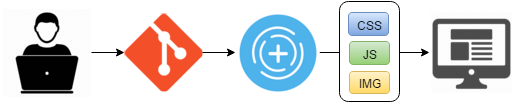
For Git repositories that support webhooks, you can also make Matrix fetch new updated files whenever a specific event occurs, such as a push or a commit.
Files brought into Matrix through the Git file bridge will always be placed in the /__data/ web directory and will always become publicly available files.
| It is recommended to only use the Git file bridge for static files used for designing a website, such as CSS, JS, and images. |
What is Git?
Git is a widely-used version control system for software development. It is a distributed revision control system emphasizing speed, data integrity, and support for distributed, non-linear workflows.
As with most other distributed version control systems, and unlike most client-server systems, every Git working directory is a full-fledged repository with complete history and full version tracking capabilities, independent of network access or a central server.
To learn and understand more about Git and version control, we recommend reading the documentation on the official Git website.