6.20 release notes
April 4, 2022
This page describes release information relating to all Matrix 6.20 versions including patch releases.
Improvements
The following improvements were made in this version of Matrix.
New feature restrictions screen design
The recently released Feature restrictions screen has had a big UI makeover.
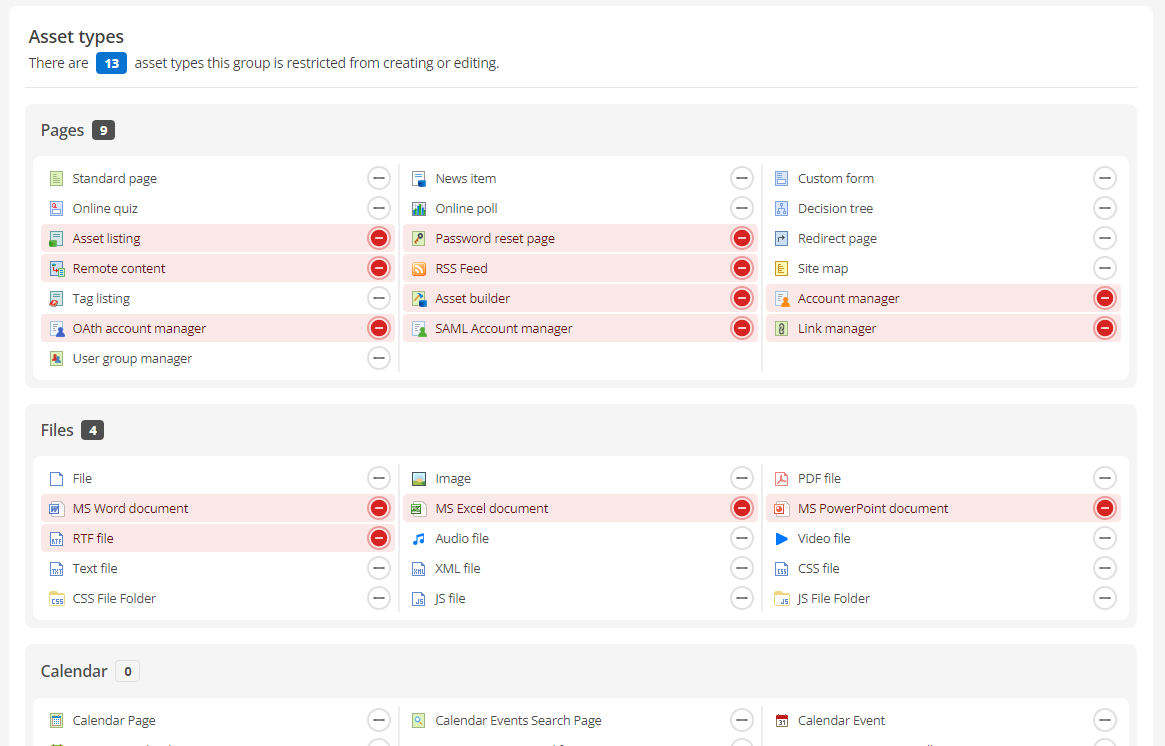
You can see the effects of the changes in the Asset types section. You can see all available asset types and their restriction state through this screen, grouped the same way as the asset tree creation menu.
These layout and UX improvements make it easier and faster for admins to view and configure feature restrictions for different user groups.
Minor improvements
The following minor improvements were made in this version of Matrix.
-
The performance of loading metadata values on the backend and frontend has been improved through better server-side caching.
-
The Version history screen is now removed from System management assets where it is not applicable.
-
The Version history screen can now be accessed and viewed by content editors by default.
-
Asset syncing image varieties between two Matrix systems also syncs the variety type.
-
Users can now right-click on the Edit button in the Asset creation success dialog box to open the link in a new window.
-
The default screen that loads when the
/_admin URLis not applied to any asset has been replaced with a Welcome to Matrix screen rather than loading the Available asset types screen. -
Hashes are now supported in the Remap URL (To) field on the remap manager
-
The tooltip message indicating that another user has the locks now links to the user who has the locks.
-
A new “Asset not found” error screen and message now appears when the user tries to navigate to an asset ID that does not exist.
Important changes
The following important changes apply to this version of Matrix.
Deprecated design areas reinstated
Several deprecated design areas have been reinstated in this release of Matrix to make upgrading from Matrix 5 to Matrix 6 easier.
The reinstated design areas make it possible for customers to upgrade to Matrix 6 without having first to spend time reimplementing these design areas to more supported alternatives.
| The design areas are still deprecated. They will display a warning on the design’s Edit parse file screen if they are in use and will only receive critical bug and security fixes moving forwards. |
The reinstated design areas include:
-
Linked CSS design area
-
Constant button design area
-
Search box design area
-
Datetime design area
-
Head design area
-
Request vars design area
| These reinstated but deprecated design area implementations should be updated after upgrading to Matrix 6 as soon as possible with new, supported, and best practice methods. |
Bug fixes
The following bugs were resolved in this version of Matrix.
6.20.0
-
Fixed a minor UI issue on the details screen of component template assets where the label for enabling custom edit layouts in Admin mode toggle was incorrect.
-
Fixed an issue where cloning a component template would sometimes display warning messages.
-
Fixed an issue where system admin users could incorrectly see the Admin mode suffix field as editable when they don’t have access to change it.
-
Fixed several minor cosmetic UI issues on the Version history screen.
-
Fixed a minor issue on the Usage screen where the workflow steps count would sometimes be incorrect.
-
Fixed a minor UI issue where loading new screens would not scroll the user back to the top.
-
Fixed an issue where the Bulk file upload tool sometimes missed uploading some files.
-
Fixed an issue in the Import assets from XML tool that would generate fatal errors when importing image varieties.