Asset linking screen
The linking screen provides information on how the asset is used throughout the system.
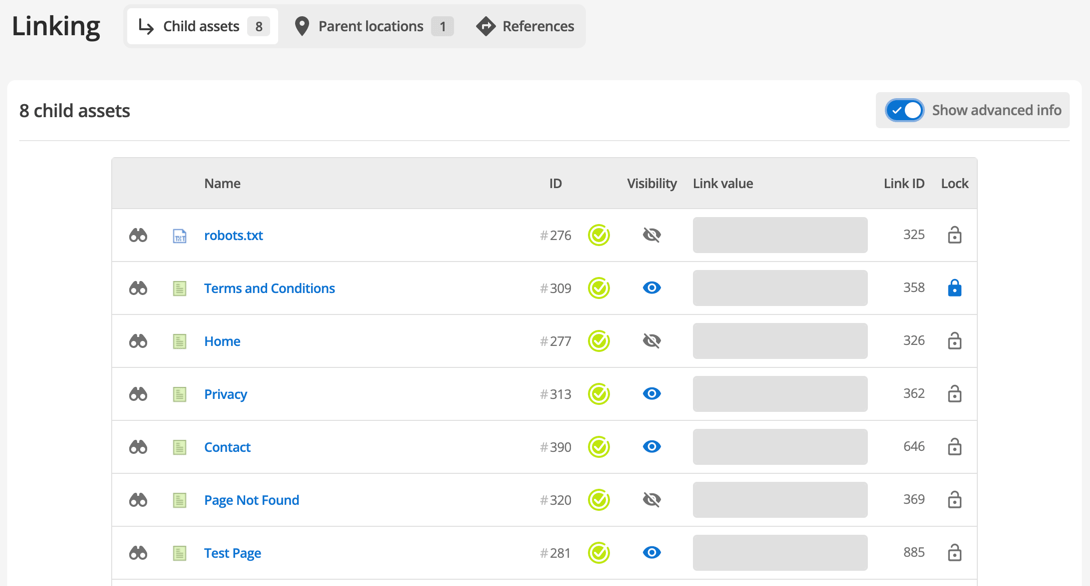
The screen features three tabs that let you view and manage different linking aspects for an asset. Read the tabbed section documentation for more information about using each screen.
- Child assets tab
-
The Child assets tab shows you all assets directly linked under the current asset.
- Parent locations tab
-
The Parent locations tab shows you all the asset tree locations under which the current asset is located.
- References tab
-
The References tab shows you a report of all the places in the system that have a relationship with the current asset.
You can access the tabs through the screen itself or open each tab directly through the asset tree menu for the selected asset.