Create an API token
Access to the API is controlled through API tokens.
API tokens are keys that allow applications to access an API through an authorized user account.
Tokens can be restricted to any asset in the asset tree.
Squiz Content Management permissions based on the assign token user are enforced, but restricted to the scope of any root nodes set.
You create and manage API tokens through the System Management area of the asset tree.
-
Expand the System management folder on the asset tree.
-
Right-click on Asset Management API Manager.
-
Select .
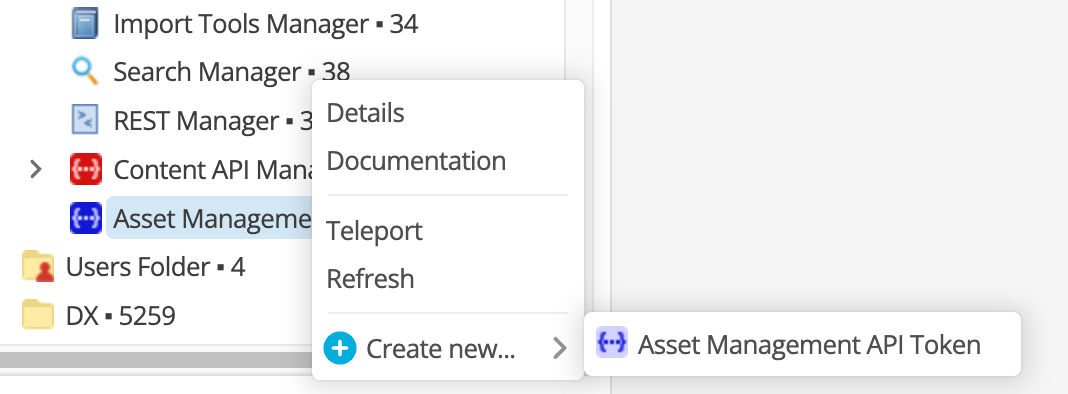
-
Give the API Token a name and select Create.
-
Go to the details screen of the token. Either:
-
Click the Edit button on the create dialog
OR
-
Right-click on the token in the asset tree and select on Details.
-
-
Click Edit.
-
Specify a user. Go to the User field and use the asset picker to highlight the users available, or enter a user’s asset ID.
The user you select must be enabled and published. -
Select the Enabled checkbox to enable the token.
-
Click Save.
-
The generated authorization bearer token will look like this:
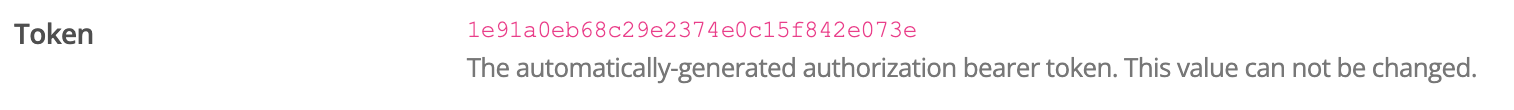
-
Release the asset locks. Select the down arrow next to the Save button.
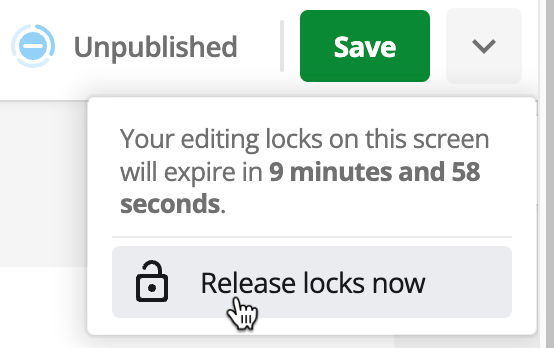
The token asset now has a Token assigned to it. You use this token in an API request to retrieve information from the assets you selected and granted access to.
Further Reading
Read Manage content API tokens for more information about API tokens.