Google Analytics connector
Google Analytics is a service by Google providing detailed statistics and analytical data about your websites. Matrix can integrate with Google Analytics to provide inline analytics data on your sites within the Matrix interface, including traffic and audience information.
| The Google Analytics features in Matrix use the older Google Universal Analytics properties. These properties will no longer collect data from July 1, 2023. |
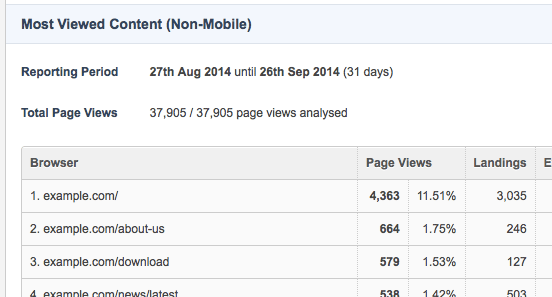
The Google Analytics package consists of two major components:
- Google Analytics connector
-
Establishes and maintains the connection to your Google Analytics application to retrieve and manage your site’s analytics data.
- Google Analytics view
-
Represents a single view (profile) in your Google Analytics account. You can use this asset to display reports and summaries of the data of your site.
This chapter describes the Details screen, which is different from the Google Analytics connector asset.
Details screen
The Details screen for the Google Analytics connector asset allows you to connect to your Google Analytics application and retrieve data from your analytics account.
Read the Asset screens documentation for more information about the Status, Future status, Thumbnail, and Details sections of this screen.
OAuth settings
The OAuth settings section of the Details screen allows you to specify the OAuth 2.0 credentials to access your Google Analytics data.
The fields available are as follows:
- Client ID
-
Enter the client identifier provided to you by Google. This field is compulsory.
- Client secret
-
Enter the client secret provided to you by Google. This field is compulsory.
- Access token
-
Once you have entered the OAuth 2.0 credentials in the above fields and clicked Save, the details of the OAuth2 token will be displayed in this field. These details include the token string, expiry date, and the refresh token if one is available. After authorization is completed, the Google account email will be shown on the page above the fields just listed.
Views
The Views section displays the Google Analytics views that are available for use on the Google Analytics connector.
Once you have configured the OAuth 2.0 credentials and created a connection to your Google API, a list of the available views will be displayed in the Available views section.
To create a new view:
-
Select the view you want to create from the list of available views in the Create new view asset field.
-
Enter a name for the view in the View asset name field.
-
Click Save.
The view will be created as a child asset of the Google Analytics connector.