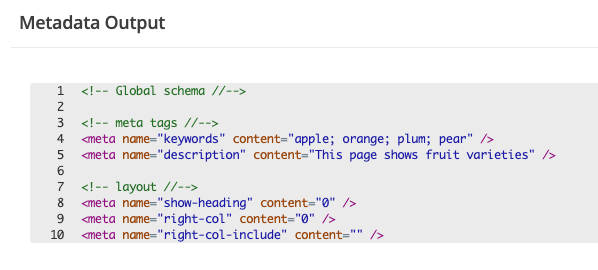Metadata feature restrictions
You can restrict access to some metadata fields through the Content editor feature restrictions and Feature restrictions pages.
|
User interface settings can be configured using the Content editor feature restrictions page or the Feature restrictions pages The settings on these pages are nearly identical and are cumulative. The key difference is the scope of each page. The Content editor feature restrictions page controls what UI features are available to all Content editor users. The Feature restrictions page applies UI feature access settings to specified user groups. Both of these pages include a General features section and a Metadata display section. The restrictions under these headings are not as self-explanatory as the other settings on the page. |
Metadata display
- Linked field type and ID
-
This setting lets you hide a Metadata screen UI element that shows a linked asset ID of the field:
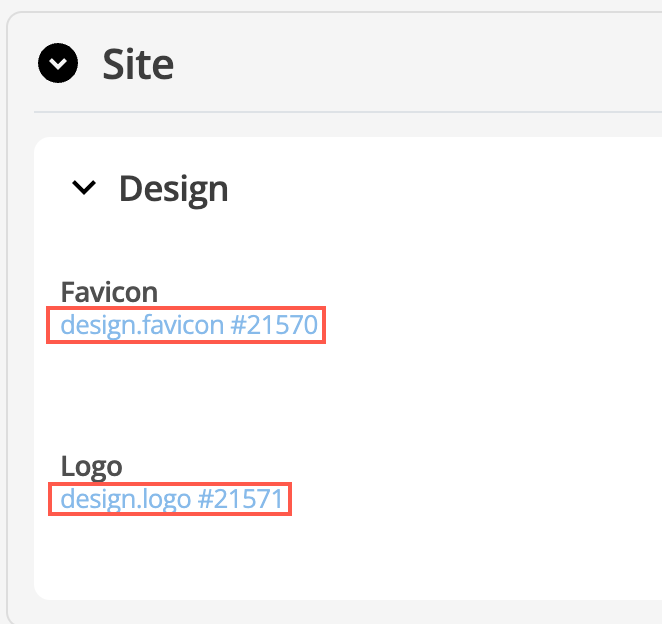
- Advanced metadata
-
The Advanced metadata restriction toggle will hide any metadata schemas that have been marked as Advanced.
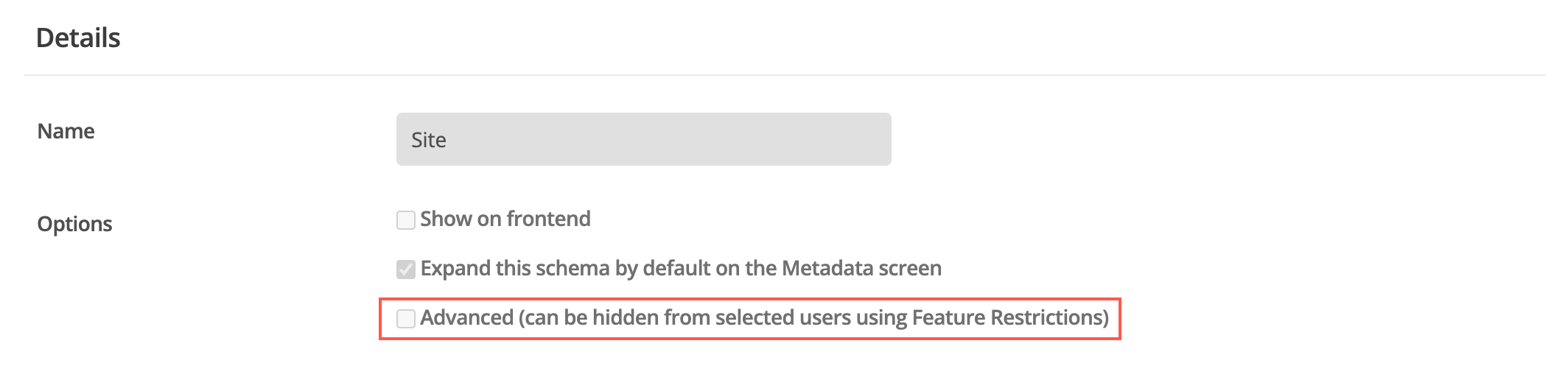
- Metadata code output
-
This restriction toggle hides the Metadata code output UI field.