Working with assets
Learn what assets are and how to use them to effectively manage and publish digital content.
About assets
In Squiz Content Management, almost everything is an asset. There are different asset types for different purposes.
All content you create within Squiz Content Management gets stored in an asset. You use asset types to create website designs, templates, and other functionality, along with storing system configuration settings.
Assets share a set of global fields found on all asset types, such as Name and Published date. Additionally, each asset type has a specialised set of fields you can edit through the related screens displayed in the main panel of the admin mode interface.
The way you structure assets in the asset tree is often used to determine the site structure on your frontend.
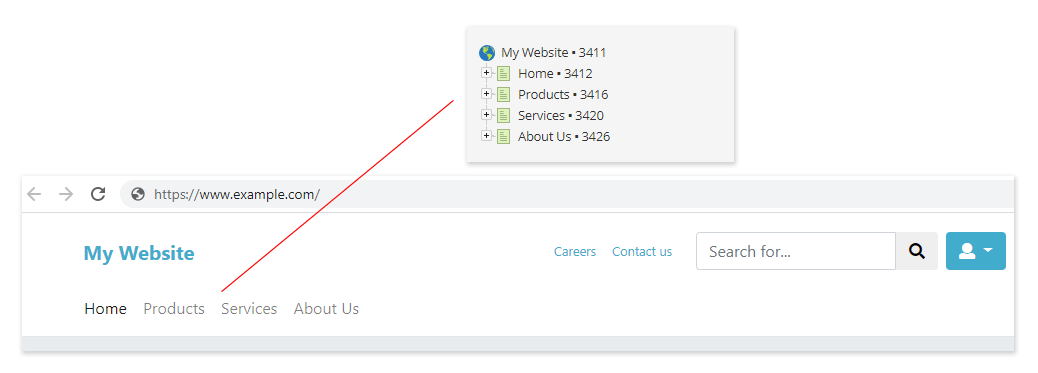
Asset types and the asset tree
There are many different types of assets in Squiz Content Management.
Some common examples include:
-
Folder
-
Image
-
Calendar event
-
PDF file
-
Content page
Other assets are used purely for website design and template functionality:
-
Design
-
Paint layout
-
CSS file
-
Asset listing
There are even assets dedicated to elements of backend configuration:
-
API token.
| Read Squiz Content Management features for asset reference information. You can view a full list of all asset types available in your system by viewing the screen. |
Advantages of an asset-based system
You might wonder why Squiz Content Management uses an asset-based system for all of its content, functionality, and configuration. Asset-based systems offer several benefits that are difficult to achieve with other content management solutions.
Design flexibility
You are not locked into any specific website design principles, or forced to follow a single format for structuring your web content or website builds. This flexibility gives you significant control and choice over how your assets work together to fit your specific needs. The advanced functionality and customizability built into various asset types lessen the need to write custom development code.
Content reuse
Because you store content as an asset in a hierarchical tree, you can easily reuse a single piece of content in multiple pages across many websites. If you ever update a reused piece of content, it gets updated everywhere in your system where it has been included.
Content access
You can control access to certain content and functionality at the asset level rather than at the site or page level alone. This degree of access control lets you manage content access right down to individual sections or even words of a single page. For example, you can set up your homepage to show additional content if a user is logged in to your site.
Next steps
-
Creating your first asset gets you started with building out the start of a basic website structure by introducing core concepts.
-
Setting up your user account familiarises you with basic settings in My account that help you get the most out of using Squiz Content Management.