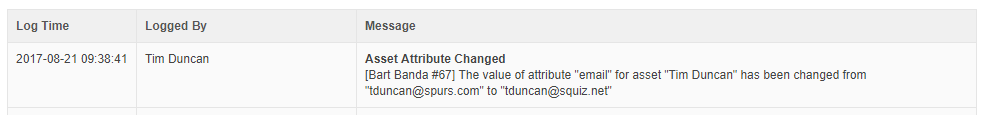Sign in as another user
The Sign in as tool allows a System administrator or Root user to switch to another user account for troubleshooting purposes.
This tool may allow you to reproduce a problem that has been reported by a specific user.
Steps
To sign in as a different user:
-
Select .
-
Type the user’s user name that you want to sign in as.
-
Select Sign in.
The Sign out icon in the toolbar also changes to indicate that you are signed-in as another user.
-
To revert to your user account, select Sign out.
| You can also right-click on a User asset in the asset tree and choose the Sign in as option to do the same thing. |