Workflow
A Workflow is an approval process where one or more people check the changes made to an asset before making the asset live.
When you apply a workflow to an asset, you can not edit the asset if its status is Live. To edit an asset, you need to change its status to Safe edit. Once you finished editing an asset, you can start the approval process by selecting Apply for approval in the Status field on the Details screen of the asset.
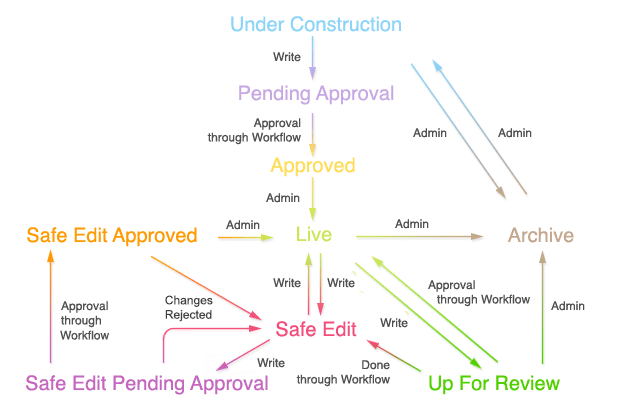
Pending approval and Safe edit pending approval indicate that the Workflow for this asset is currently running. Once completed, the status of the asset changes to Approved or Safe edit Approved.
You also use a workflow when an asset’s status changes to Up for review. Only users who are a part of the approval process or who have admin permission can approve or change the status of an asset to Safe edit.
At any stage during Workflow, the changes up for approval can be rejected. If this happens, the status of the asset reverts to its previous status, with all changes preserved for further editing. For example, if the status of the asset was Safe edit, it changes back to Safe edit.
Read the Developing websites with Squiz Content Management documentation for more information on workflow.