Step 3: Add site contents
After you have imported the template and assigned URLs to key assets, you can add content to your site.
-
Right-click on the Home page asset.
-
Select Content to edit the content of the home page
-
Click Save
-
Update the first
<h1>tag to read Hello World.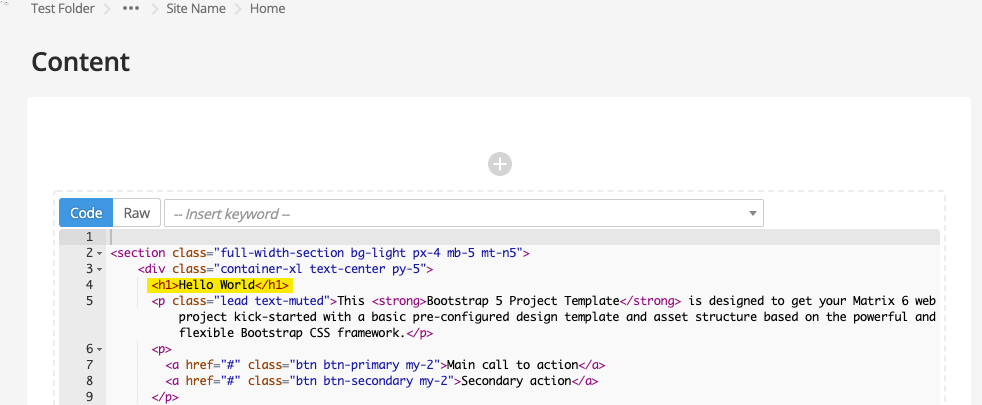
-
Click Save.