Export files tool
The export files tool allows you to export all file assets under a specific root node to a .tar.gz file.
Any folder structure that may have been created in the asset tree can be maintained or removed in the file.
The tool is available from in the toolbar.
The Export files tool screen is shown in the figure:
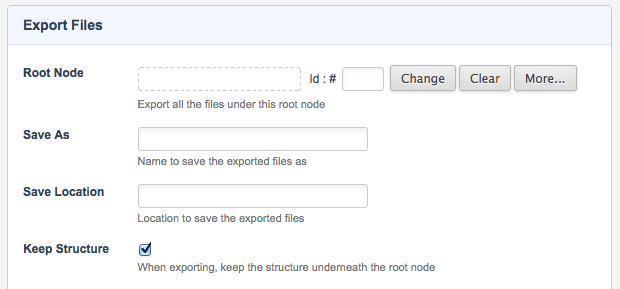
The fields available are as follows:
- Root node
-
Select the parent assets for the files that you want to export. For example, if you want to export all files in a folder called documents, select the Folder asset in this field.
- Save as
-
Enter a name for the
.tar.gzfile that will be created. If a default value has been set on the Import tools manager, it will appear in this field. For more information on the Import tools manager, refer to the System management manual. - Save location
-
Enter the location on the server to save the
.tar.gzfile. If a default value has been set on the Import tools manager, it will appear in this field. For more information on the Import tools manager, refer to the System management manual. - Keep structure
-
If this is selected, any folders under the root node will be created in the
.tar.gzfile. The files created under the folder in the asset tree will be exported into the folder in the.tar.gzfile. If this is not selected, folders will not be created, but all files under the root node will be exported.