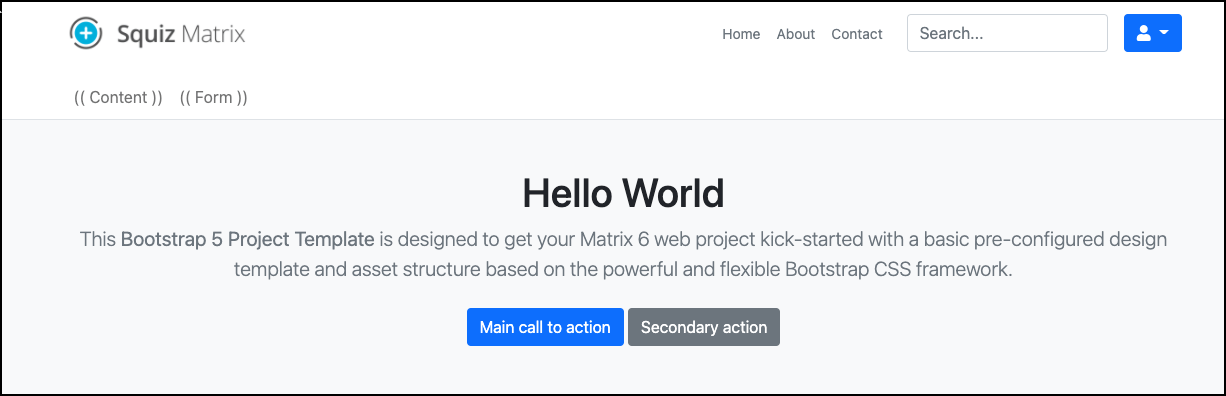Step 4: Test your site
You can test your site in a browser by using one of the following methods:
-
Copy the URL from the site asset and paste it into a browser.
OR
-
Right-click on the site asset and select .
You will see the Home page of your site in the browser, with Hello World as the main heading.