6.19 release notes
February 23, 2022
This page describes release information relating to all Matrix 6.19 versions including patch releases.
New features
The following new features were added in this version of Matrix.
Usage screen for user groups
A new Usage screen is available for user groups that let Admin users easily see all places in the system that the user group has permission to access. The screen also shows the membership status of specific workflow steps for the user group.
The screen consists of two reports split across two tabs: one for permissions and one for workflows.
The Permissions tab lists all assets in the system where the user group has read, write, or admin access permissions applied.
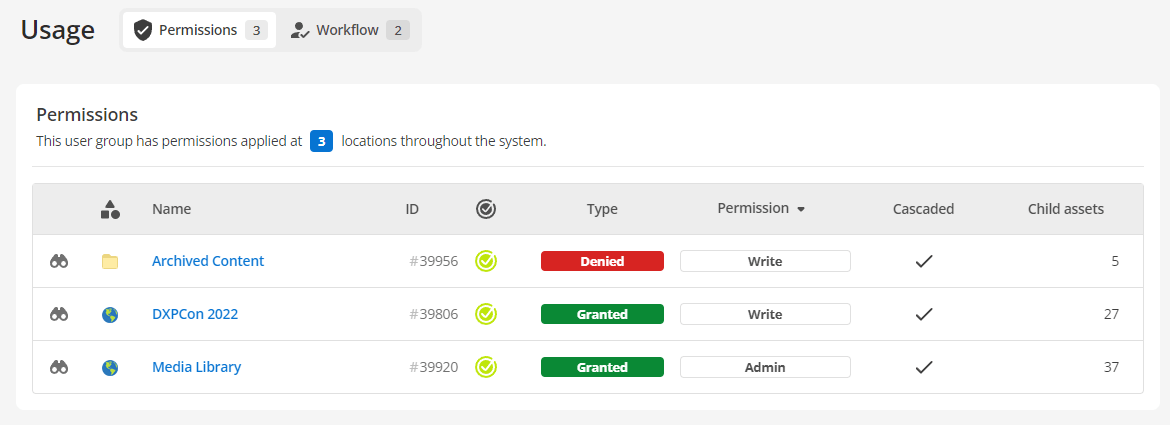
Each listed location includes the permission type, cascade status, and how many child assets are affected under that location.
The Workflow tab lists all the workflow steps the user group is part of, grouped by the workflow stream and schema.
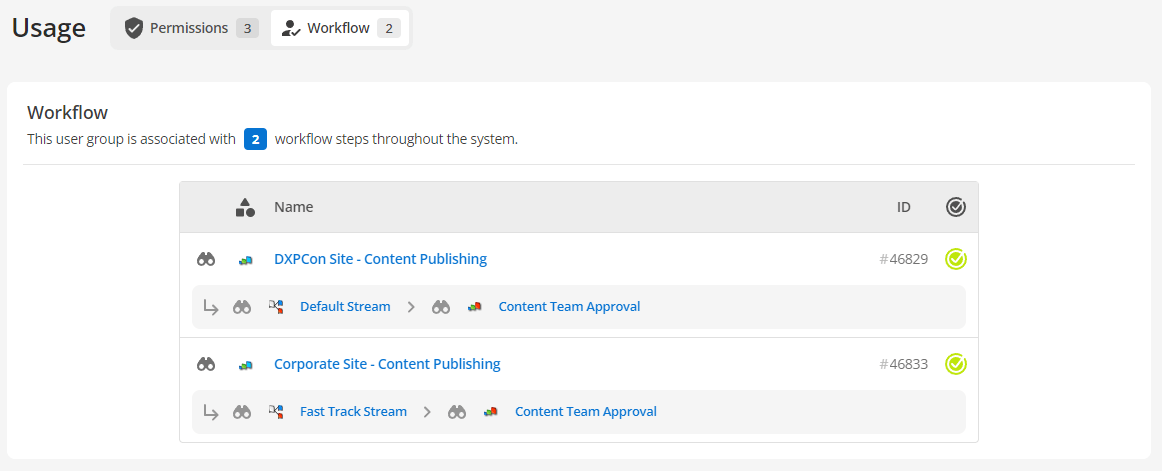
Together, these two reports make it much easier for Admins to manage user groups within their Matrix system and ensure that a group has the right type of access to the right assets.
Improvements
The following improvements were made in this version of Matrix.
Ability to select menu visibility when cloning assets
Cloning assets allows users to change the menu visibility setting in the clone confirmation dialog box.
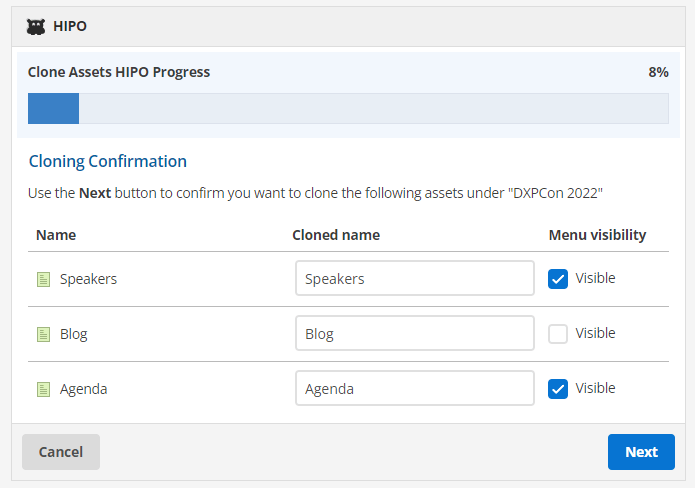
The user interface for the clone dialog box is improved to allow users to change the names of the assets they are cloning easily.
These changes make it more efficient for users to clone assets and alter their names and visibility settings simultaneously before the selected assets are cloned.
Minor improvements
The following minor improvements were made in this version of Matrix.
-
The Members screen on user groups now indicates which users have applied membership conditions.
-
System admin users can now morph other users into system admins.
-
The Memberships screen on user account types now indicates whether any groups have customized user preferences.
-
The Members screen is now available for the System Administrators and Root Users groups.
-
Components with component templates applied now have a Show in asset tree (binocular) button. Click the button to reveal the template’s location in the asset tree.
-
The page builder warns users if there are more than 1000 input fields on the screen.
Important changes
The following important changes apply to this version of Matrix.
Admin UI language configuration deprecated
The ability to change the Admin UI language from English (United States) to another language is deprecated in this release. This setting is hardcoded to English (United States) and can not be changed.
| Systems with an Admin UI language other than English (United States) switch over to this language upon upgrade. |
Bug fixes
The following bugs were resolved in this version of Matrix.
-
Fixed a minor UI issue where the six default screen tabs would not all show in the screen header even if there was enough horizontal space to show them.
-
Fixed an issue where the Custom asset type select field on the Details screen of paint layouts incorrectly listed some asset types as available options.
-
Fixed a minor UI issue where the move option labels of the asset tree menu were inconsistent when dragging-and-dropping assets.