Active locks
The Active locks screen allows you to view which users currently have a lock on an asset in the system.
To access the Active locks:
-
Click on the
icon in the top right-hand corner of the screen. A drop-down list will appear under this icon.
-
Select Active locks.
The Active locks section of the screen is shown in the figure below.
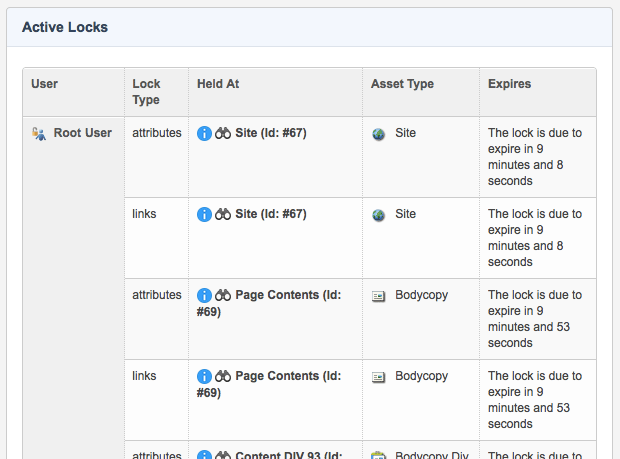
For each user, it will show the name of the user, the type of lock they are currently holding, the name of the asset they are holding the lock on, and how long before the lock will expire.