6.14 release notes
September 6, 2021
This page describes release information relating to all Matrix 6.14 versions including patch releases.
New features
The following new features were added in this version of Matrix.
Asset syncing
A brand new tool for deploying asset changes between Matrix environments has been introduced in this release of Matrix.
The new asset syncing tool lets developers create outbound sync files of particular asset tree nodes that they wish to sync across to another environment.
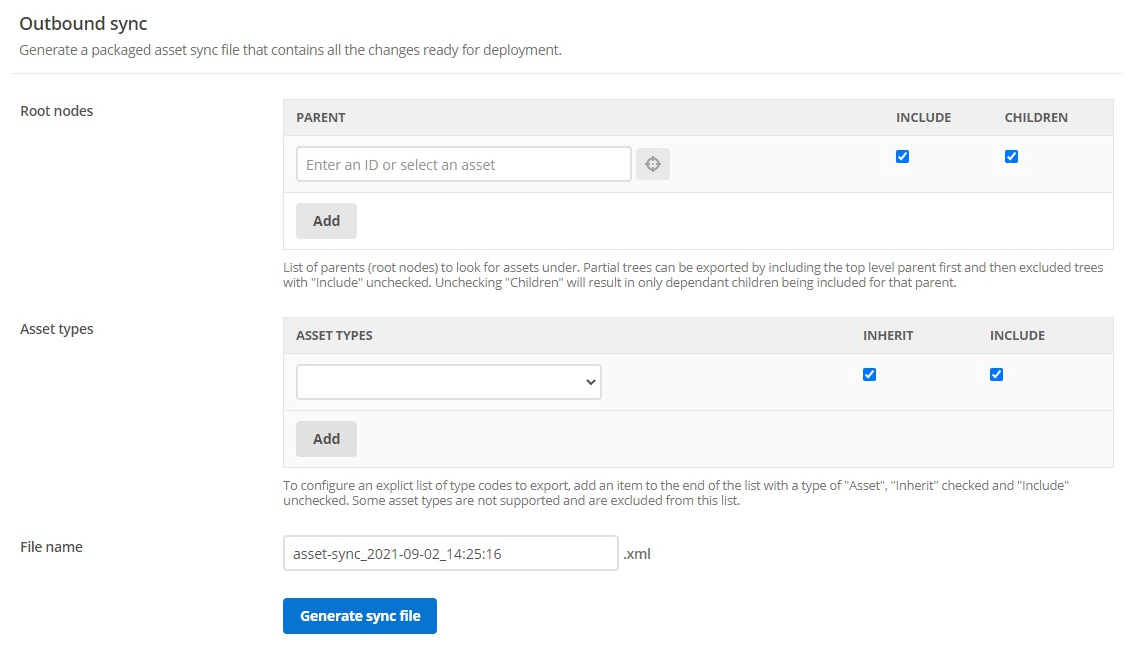
Once the sync file has been created, it can be downloaded and imported into the destination environment using the Inbound sync feature.
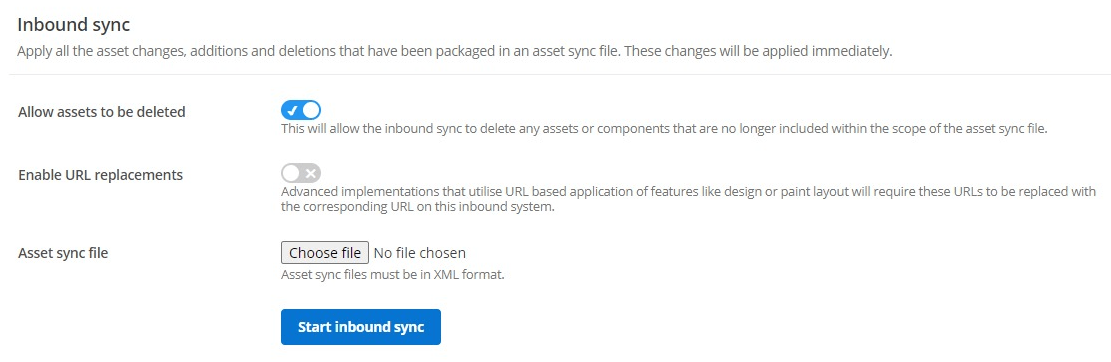
Once the inbound sync starts, the tool will either:
-
Create new assets in the destination environment if they don’t exist yet
-
Update existing assets if previously synced.
A sync activity log is also available to view the status, duration, size, and other information of previous sync jobs.
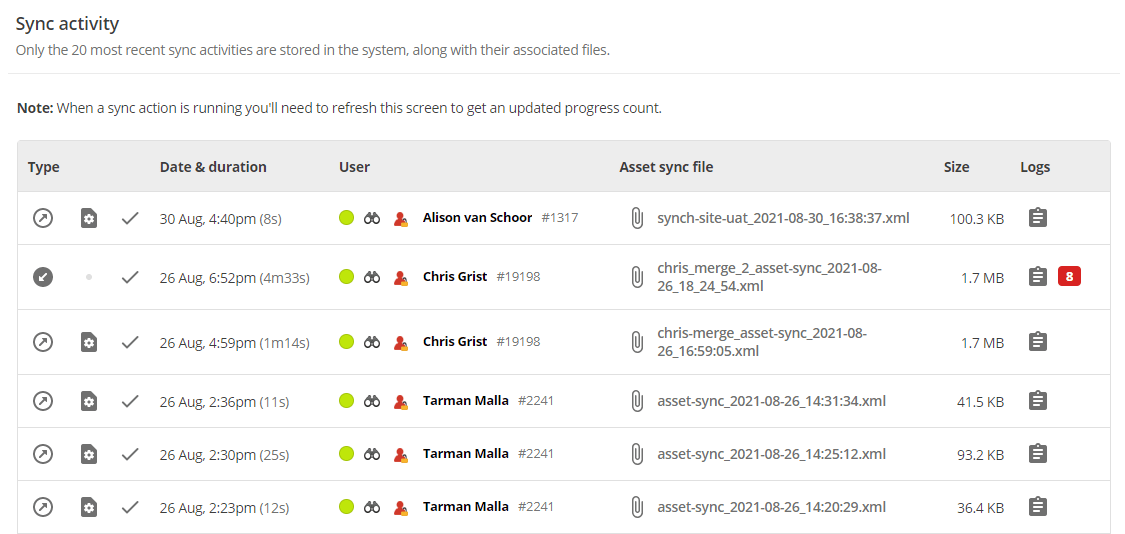
| This feature is currently only available for customers who have multiple Matrix environments. |
Read the Asset syncing tool documentation for more information on how to use this new feature in Matrix.
Try the new linking screen experience
A new method for introducing new features is now available in Matrix.
We are currently working on a brand new experience for managing asset links in Matrix using the linking screen.
As we release new capabilities of this experience, users will have the option to choose which experience they prefer until the new experience becomes the default one.
This option lets you test early versions of the new linking screen experience and provide feedback to the Matrix team.
To try out this new experience, use the new experience switcher available through the side panel on the Linking screen on all asset types.
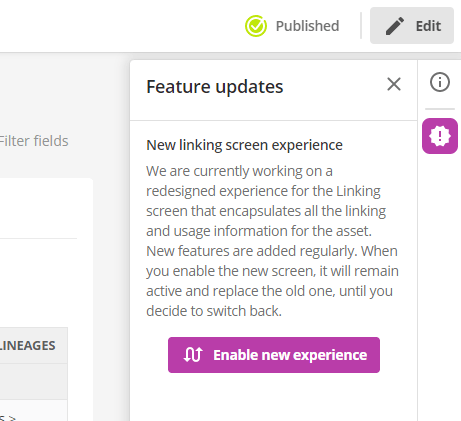
Once enabled, you can use the linking screen experience, which as of this release, only includes the ability to see a list of all child assets under the current asset.
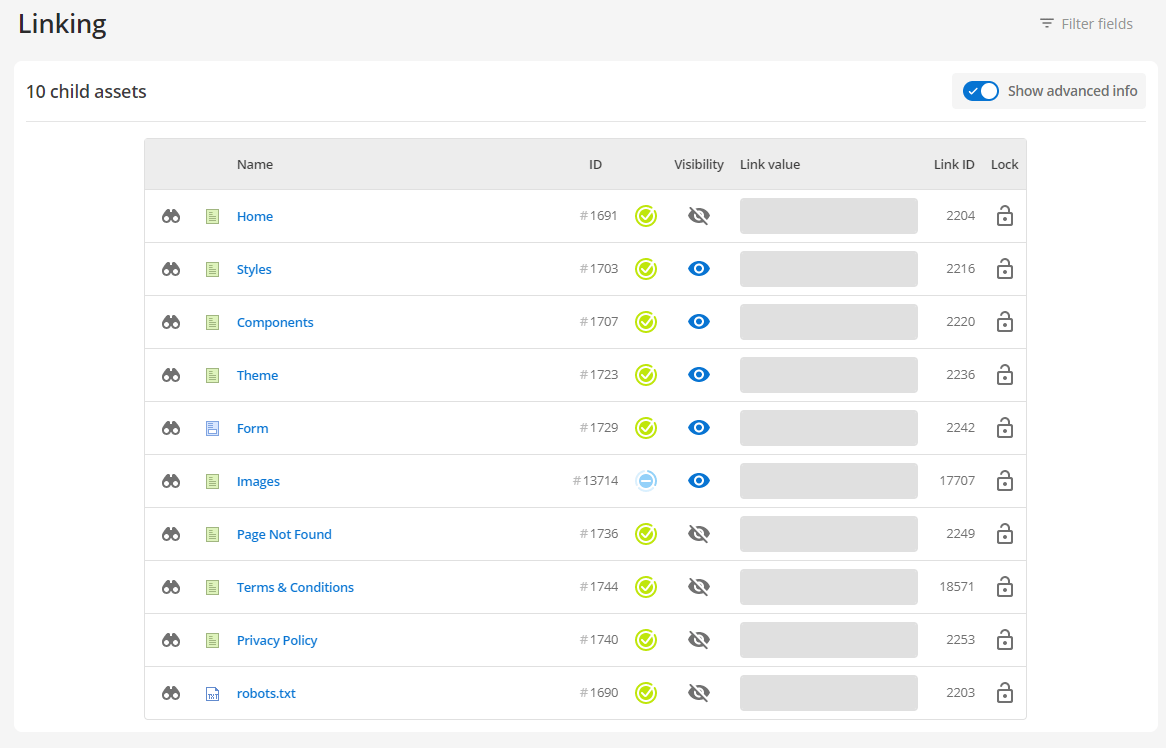
There are many more improvements and features planned for the new linking screen experience that will be made available over the next few releases.
| Access to try new experiences is currently only available in Matrix SaaS. |
Minor improvements
The following minor improvements were made in this version of Matrix:
-
Improved the performance of the authentication function for the permission-based proxy caching feature.
-
The width of the asset tree is now saved for each user across user sessions.
-
Improved MIME type validation for SVG files uploaded as file assets to increase the number of SVG file types that can be used.
-
Shadow assets can now be bookmarked and shared through URL navigation.
Bug fixes
The following bug fixes were resolved in this version of Matrix.
-
Fixed an issue where the content screen would shift slightly and quickly on each screen load in Mozilla Firefox browsers.
-
Fixed an issue where the HIPO progress dialog box sometimes stalls when moving multiple assets to the trash using the asset tree.
-
Fixed an issue where the Hide errors on frontend toggle would not be configurable for some users.