Asset content screen
The content screen for an asset lets you add content in an asset, edit the current content, and add or remove components.
|
The Content page asset offers a rich page building experience with support for:
Check out the Page Builder user documentation for a comparison between Standard Page assets and Content Page assets. |
Watch this video to learn how to edit content using the WYSIWYG editor, insert a hyperlink as well as an image.
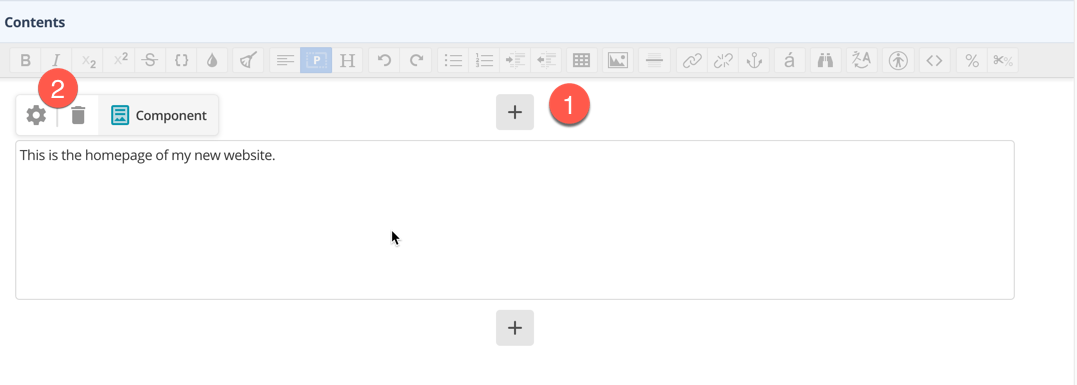
-
To add a new component, select Add a component.
-
To edit the properties of a component, select Edit component properties of the component you wish to configure.
Each box on this screen is a type of content component. There are several component types available by default. You may see more items in this panel if component templates are available.
Content components provides detailed information about the core components available to you in your Content Management system, along with how to add, edit, and delete components.
To view the content within the Site’s context, go to the Preview screen of the asset. Read Asset preview screen for more information about this screen.