REST resource OAuth session
The Details screen of the REST resource OAuth session asset allows you to set the parameters for OAuth authentication. Read the Asset screens documentation for more information about the Status, Future status, Thumbnail, and Details sections.
Oauth parameters
This section allows you to define the OAuth parameters for authentication when communicating with an OAuth secure REST web service. The OAuth parameters section of the Details screen is shown in the figure.
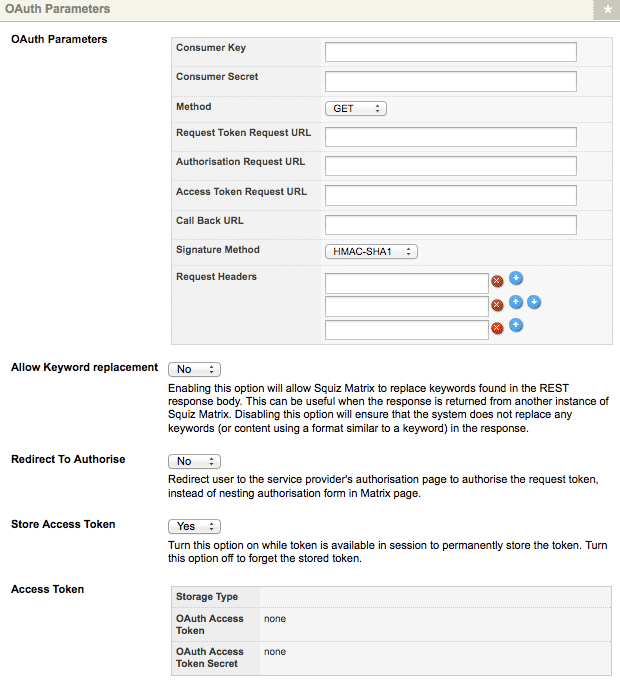
| The required parameters must be acquired from the Rest web server with which you are communicating. |
The fields available in this section are as follows:
- Consumer key
-
Enter the consumer key provided to you by the service provider.
- Consumer secret
-
Enter the consumer secret provided to you by the service provider.
- Method
-
Select either GET or POST as the HTTP request method of the OAuth authentication call. By default, this field is set to GET.
- Request token request URL
-
Enter the request token URL provided to you by the service provider.
- Authorization request URL
-
Enter the user authorization URL provided to you by the service provider.
- Access token request URL
-
Enter the access token URL provided to you by the service provider.
- Call back URL
-
Enter a callback URL that the REST resource OAuth session asset will redirect back to after authorization is completed.
- Signature method
-
Select either HMAC-sha1 or plaintext as the method used to sign the authorization requests made to the OAuth secure server.
- Request headers
-
Assemble additional headers to send as the header of the OAuth authentication request.
- Request body
-
Assemble additional parameters to send as the body of the OAuth authentication request.
- Allow keyword replacements
-
Select whether keyword replacements should be replaced in the REST response. If this option is enabled, Matrix will identify and replace content in the keyword format (wrapped in percent signs). By default, this field is set to No, meaning that this option is disabled.
- Redirect to authorize
-
Enabling this option will redirect a user to the service provider’s authorization page to authorize the request token instead of simply nesting the authorization form within Matrix.
- Store access token
-
Allows you to store the OAuth access token permanently. By default, this token is store in the session, meaning that when a user logs out, the token will be lost. Enabling this option will permanently store this token, preventing users from reauthorizing each new user session.
- Access token
-
Displays the storage type of the OAuth access token and token secret. This will be either permanent or session, based on the configuration of the store access token option.
Oauth authentication on a REST resource
Once the REST resource OAuth session asset has been set up correctly, it must be assigned to a configured REST resource or REST resource JavaScript asset.
To do this, on the Details screen of the REST resource, select OAuth in the authentication type field and click Save. An additional field will appear, allowing you to select the REST resource OAuth session asset, as shown in the figure.
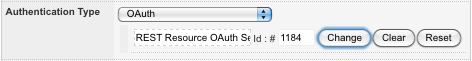
For more information, visit the OAuth website.