6.5 release notes
December 2, 2020
This page describes release information relating to all Matrix 6.5 versions including patch releases.
New features
New preview experience
This release introduces a new preview experience within the Matrix admin UI.
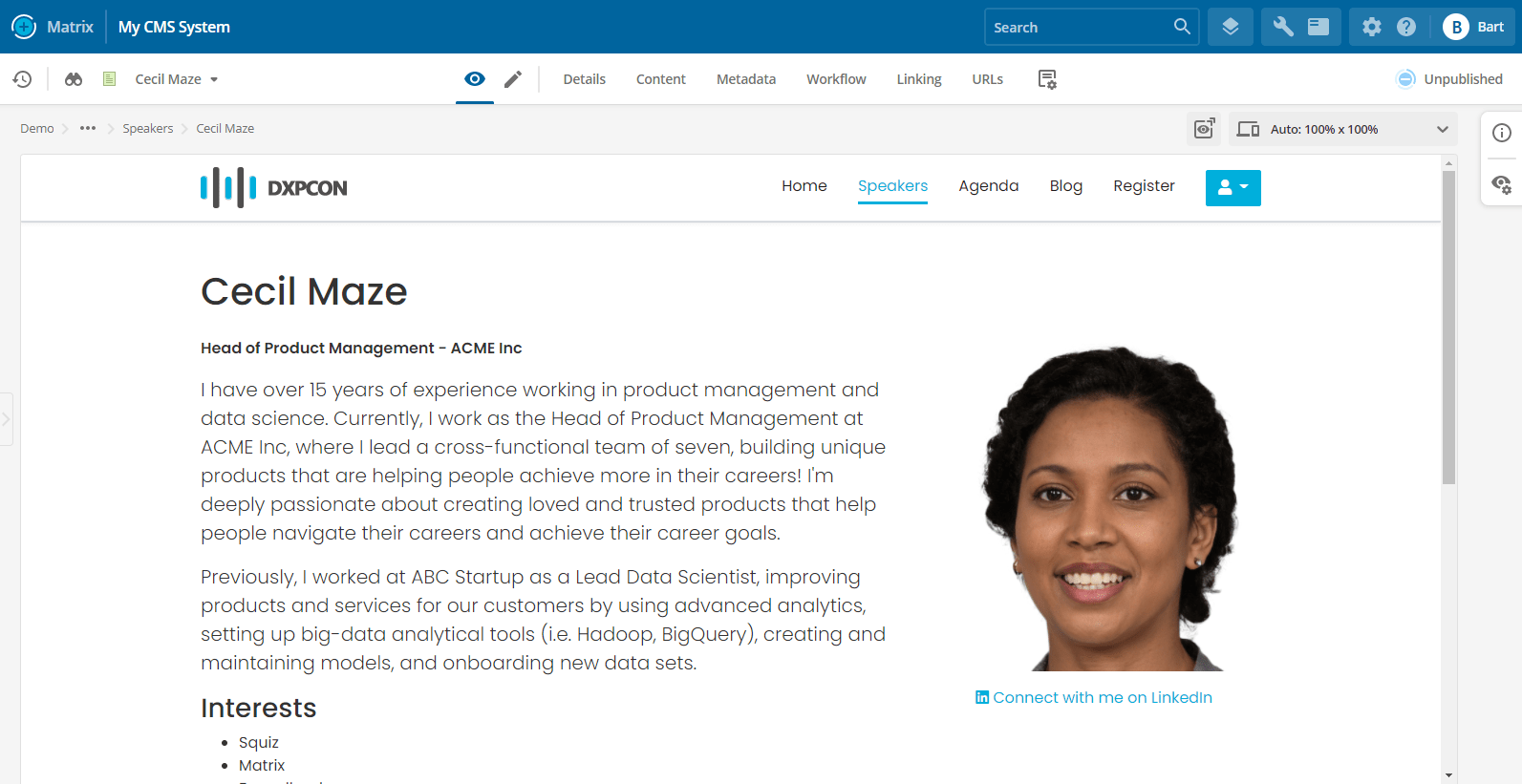
Apart from a cleaner and more straightforward design, it’s now much quicker to see what your asset looks like on the frontend as soon as you load the preview screen.
You can easily switch between various preview screen sizes based on your user preferences and quickly open the preview in a new window.
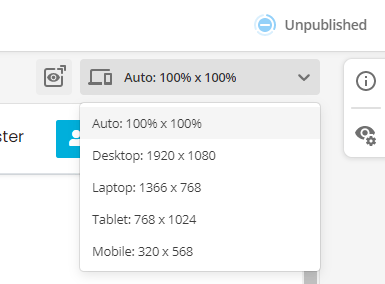
Preview settings
You can access all preview settings available for the current asset using the new side panel preview button.
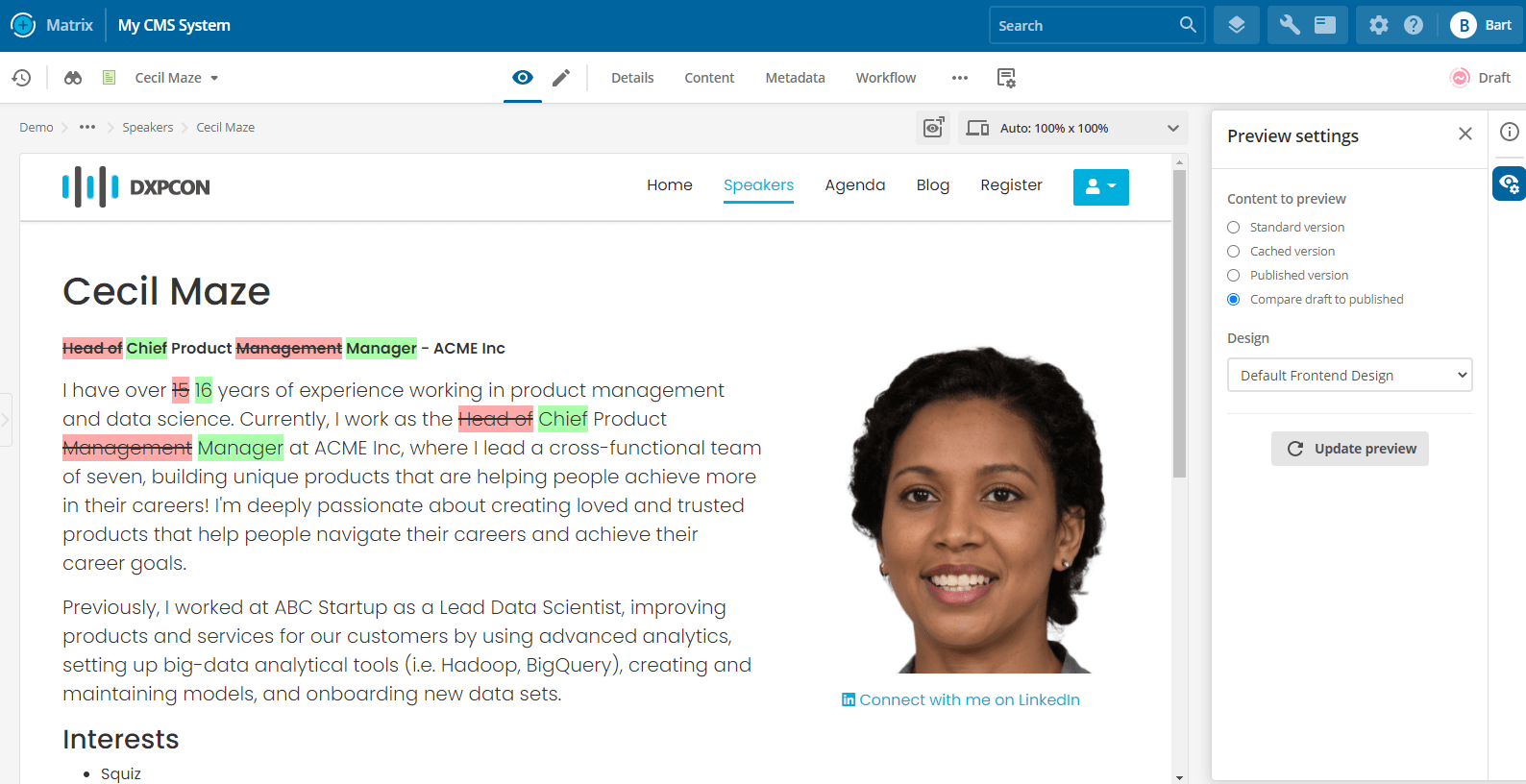
Once clicked, you’ll be able to see additional options you can apply to the preview.
For example, you can change whether to preview the published or draft version when the asset is in safe edit.
Or you can choose a different design to use when previewing the asset.
More preview options will be added to this side panel in future releases.
Persona previewing
If you are using persona-based personalization for either content variations or page components, you can now access these options from the side panel’s personalization options.
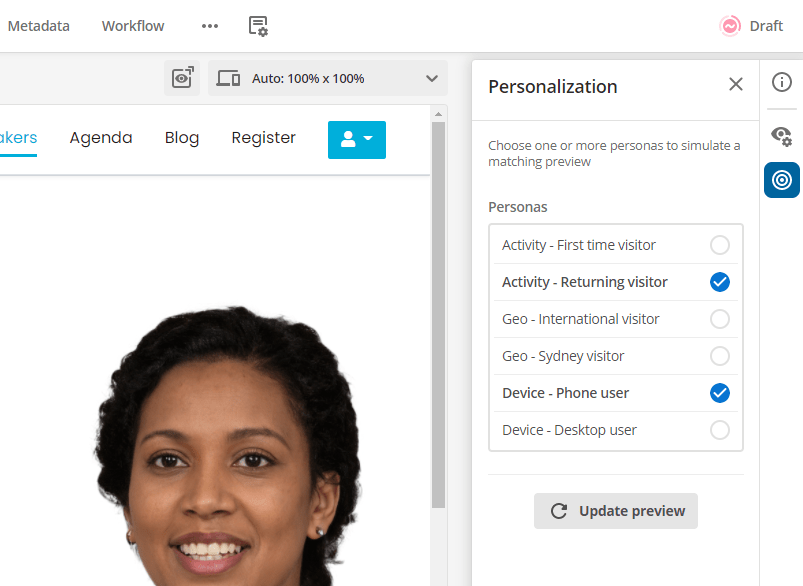
You can toggle the used personas on the asset to see what the page will look like to website users who match any available personas on the frontend.
| Any client-side personas will not automatically show/hide content in the preview. This feature will be available in an upcoming release as part of the new personalization framework update for Matrix 6. |
Improvements
Page builder features in inline edit mode
New page builder features are now available when editing standard pages in inline edit mode.
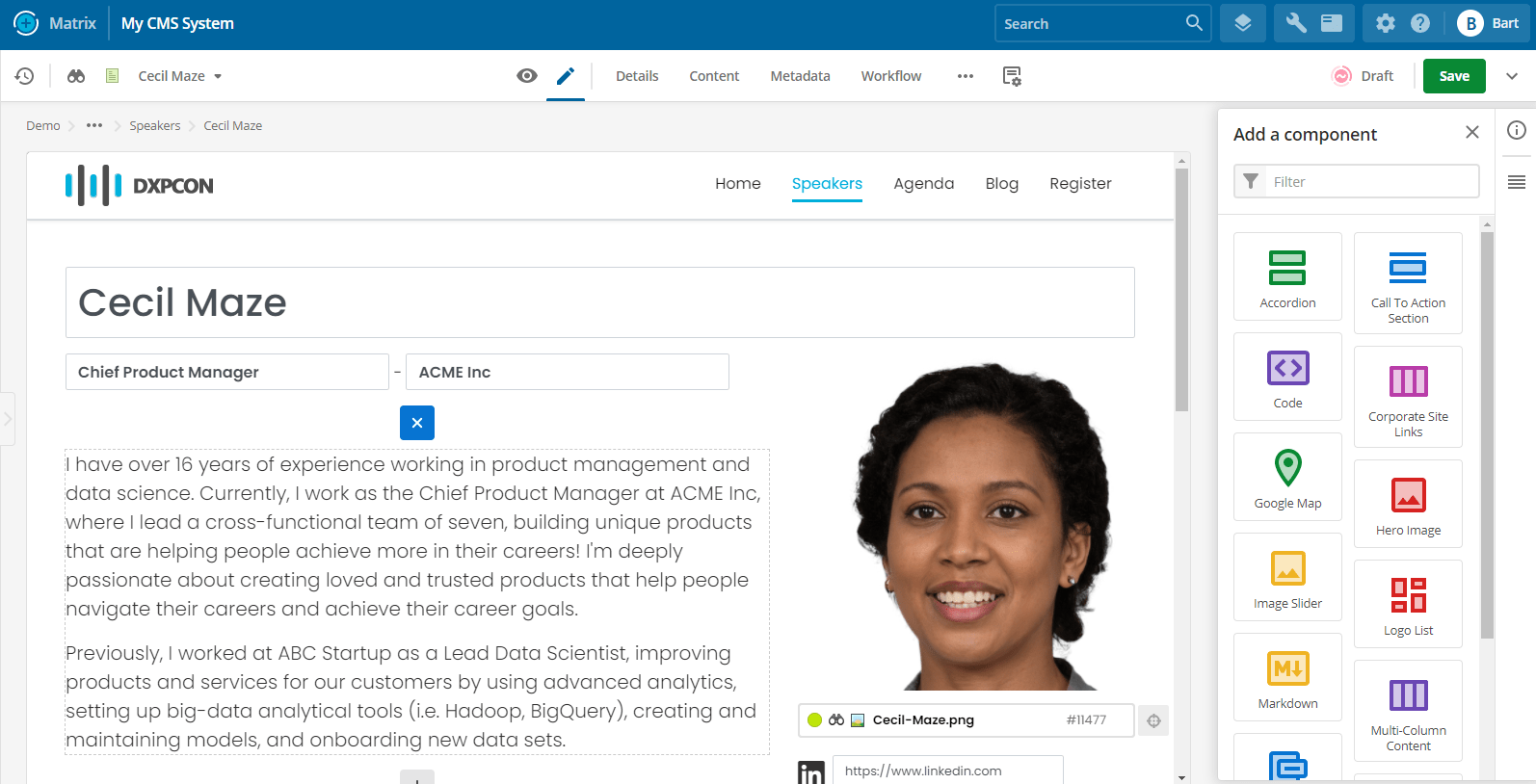
You can now add new components, reorder them, and delete them without switching to the content screen first.
Additional component page builder features are planned for inline edit mode in future releases.
New general information side panel
A new global generation information side panel is available to all assets in the admin UI.
This side panel is accessible through a new button on the right side of the UI called General information.
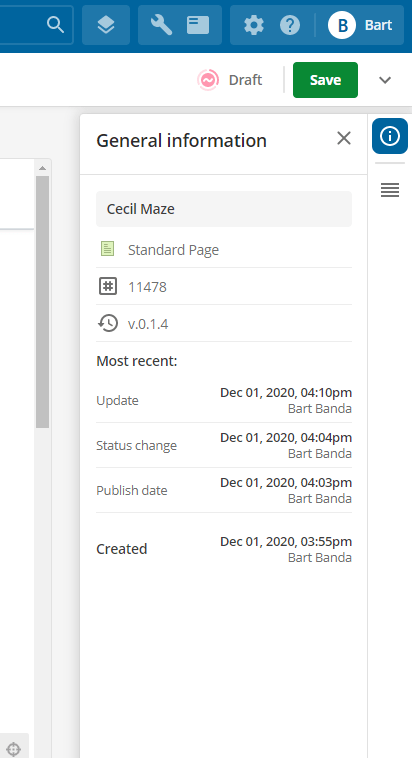
Once clicked, you can view information about the asset such as the name, type, the last time it was updated or published, and more, without having to navigate to various other screens first.
Minor improvements
The following minor improvements were introduced in this version of Matrix.
-
The inline edit mode screen design is now more visually consistent with the new preview screen.
-
The save process used in inline edit mode has been improved to reflect the asset’s frontend state more accurately.
Bug fixes
The following bug fixes were introduced in this version of Matrix.
6.5.0
December 2, 2020
-
Fixed an issue where the automatic lock refresh would sometimes incorrectly show the “The locks on this screen could not get re-acquired automatically.” message and prevent the user from making further edits on the screen.
-
Fixed an issue where the Dates screen was unable to be saved through the admin UI.
-
Fixed several issues where certain admin UI links would take the user to a screen without the full admin UI.
-
Fixed an issue where stealing another user’s locks through the screen header would not work.
-
Fixed an issue preventing the user from editing the client ID and client secret of OAuth 2.0 token assets.
-
Fixed an issue preventing a content editor user from editing their own preferences screen.
-
Fixed a layout issue on custom form checkbox table assets that affected the layout of the screen header.
-
Fixed an issue where updating side panel personalization settings for a component would not save the changes.
-
Fixed an issue where the admin UI could recursively get loaded within the inline edit mode interface.
-
Fixed an issue where the view source tool of the WYSIWYG editor was not moveable.
-
Fixed an issue where the “Screen locks expired” modal incorrectly removed the admin UI scrollbar.
-
Fixed an issue where the browser tab’s title would not automatically update when you loaded a new asset screen in the Admin UI.
-
Fixed an issue where the toast message for reacquiring the locks when you’ve lost them due to inactivity would not disappear automatically.