Important changes
The following important changes apply to the latest version of Squiz Content Management.
Terminology changes
Several terminology changes are present in Squiz Content Management to support the new backend UI.
| Matrix 5.5 | Squiz Content Management | ||
|---|---|---|---|
Authentication terms:
|
Authentication terms:
|
||
Content Container |
Component Read Content components to learn more. |
||
Content Template |
Component Template Read Component templates to learn more. |
||
Content Types Example: “WYSIWYG Content type”. |
|||
Raw HTML Content Type |
Code Component Type Read Code component to learn more. |
||
Link types:
|
Link types:
Read Linking assets to learn more.
|
||
Asset navigation history |
Recently viewed list |
||
Simple Edit User |
Content editor |
||
Simple Edit Layout |
Custom edit layout |
||
Edit Mode Suffix |
Inline edit mode suffix |
||
Layouts screen |
Custom edit layouts screen |
||
Layouts Manager |
Custom edit layout manager |
||
Payment Express Payment Gateway |
Windcave Payment Gateway |
New password rules default
The default password rules now contain the following settings:
-
The minimum password length is 12 characters.
-
Disallow User Info defaults to Yes.
-
The character rule Numeric Digits is active and set to
1. -
Password History Enforcement is now
999. -
The default blocklist now includes a broader range of insecure passwords.
Furthermore, the term “blacklist“ changed in favor of “blocklist“.
Search manager: minimum word length decreased
The default minimum word length for search term indexing is set to 3.
"Use default" setting on metadata fields disabled by default
The default value of the Enable Use Default Option is No.
By default, new metadata fields that get created will not show the "Use default" option.
Default /_edit behavior changes
The inline edit mode suffix (previously known as Edit Mode Suffix) behavior is optimized for the new inline edit mode feature introduced in Version 6.4.
By default, adding this suffix to a Content Management asset URL (/_edit by default) will now take you to the Admin UI (/_admin) and onto the asset’s inline edit mode screen.
If the asset does not have inline edit mode enabled, the details screen is loaded instead.
This behavior can be changed using the new Enable standalone inline edit mode setting on the details screen of design assets.
Edit+ deprecation
The Edit+ editing interface has been deprecated and replaced with a new and improved editing experience for content editors.
Users that sign in to Edit+ on Matrix 5.5 are used to seeing the following editing experience:
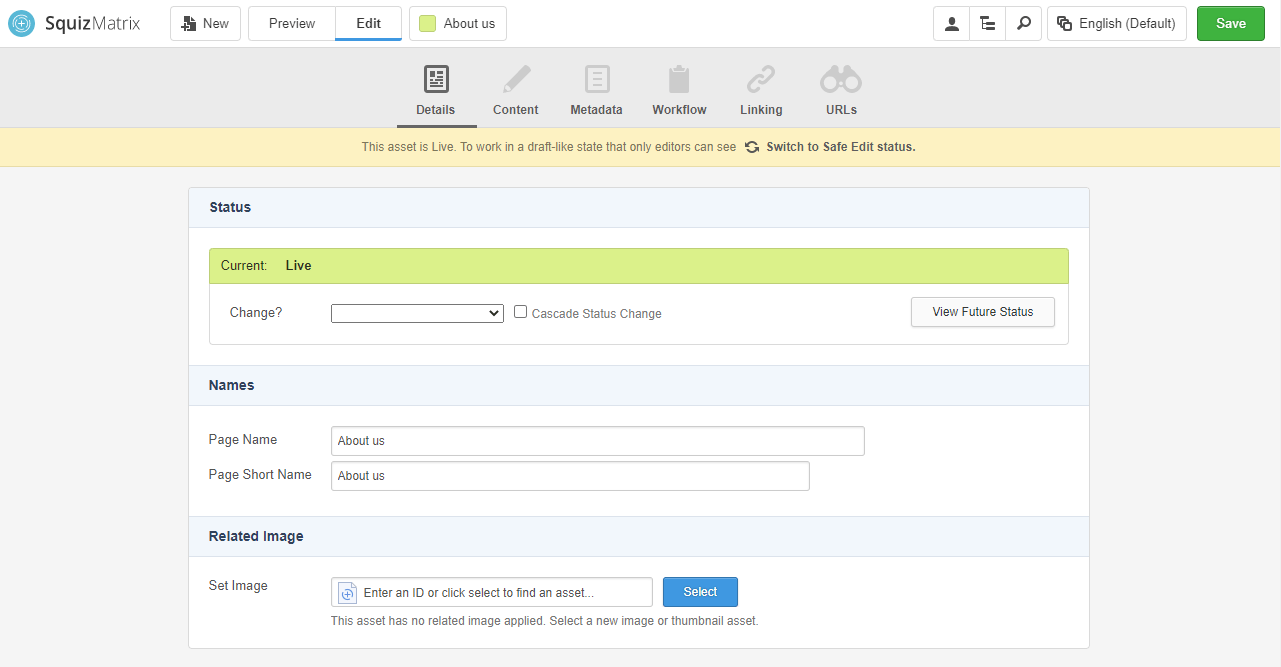
The editing experience is replaced with this new interface:
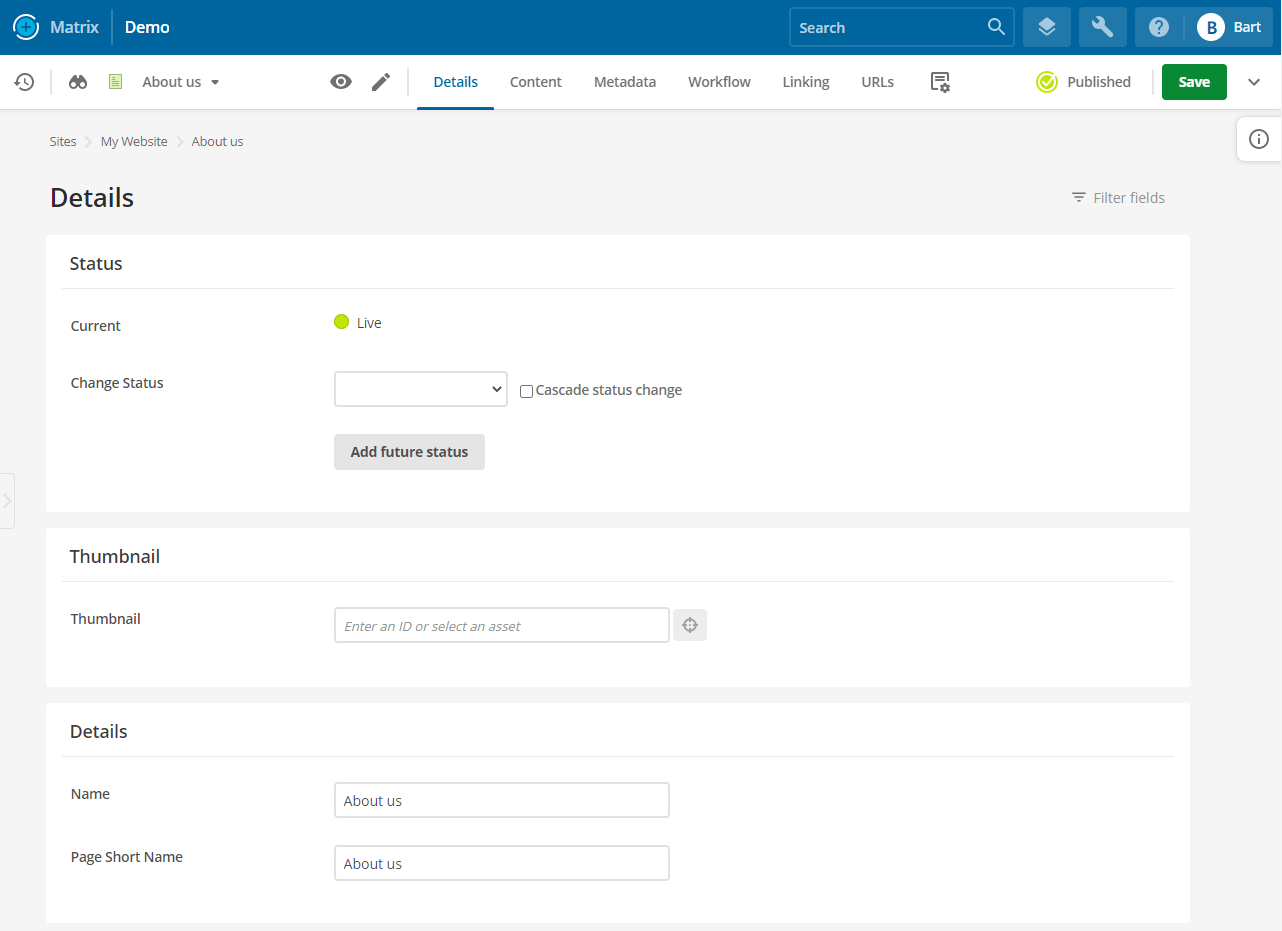
To access this new interface, users still use the /_edit suffix on any given URL to enter edit mode on an asset.
Once loaded, users are presented with an interface offering similar functionality that they had access to in Edit+.
The default screen that users see when accessing /_edit on a URL depends on the asset type and the design used for your site.
Users will either load the asset in inline edit mode, the details screen, or the content screen.
| Inline editing can be enabled or disabled for a design using the Details screen. |
Read the design asset Details screen documentation for more information about activating inline edit experiences for other asset types using the Enable standalone inline edit mode option.
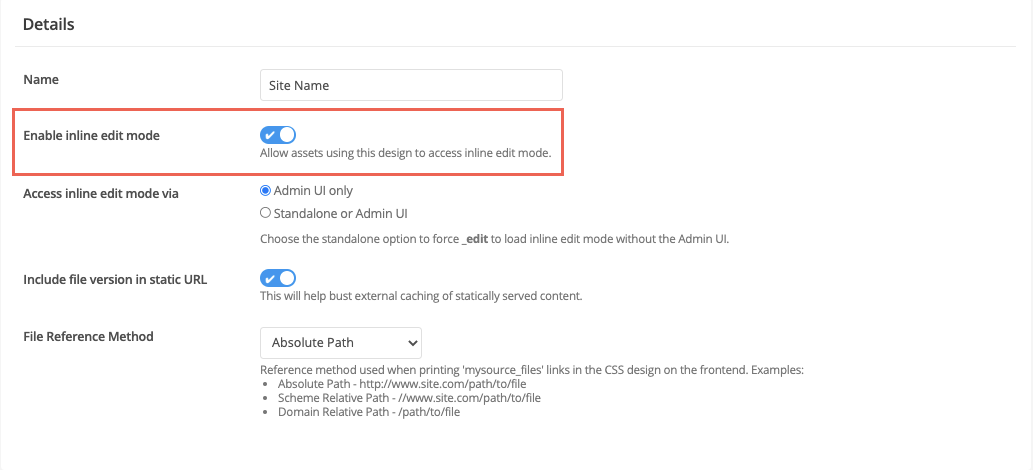
Read the Admin UI overview documentation for more information on the new user interface experience.