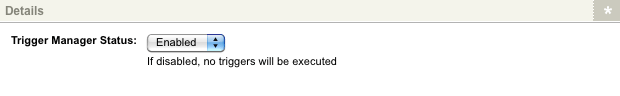Trigger manager
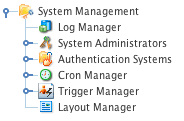
For each trigger that you want to create, you need to create and set up a Trigger asset under the trigger manager, which is available under the System Management folder in the asset tree (this can only be accessed by the root user or a system administrator). Read the Adding triggers documentation for more information on how to create triggers.
Further management of these triggers can be performed on the Details and Batching screens of the trigger manager which are described on this page.
Details screen
The Details screen allows you to enable or disable the trigger manager. By default, the trigger manager is enabled.
Batching
The Batching screen of the trigger manager allows you to execute the triggers on a section of your system as if a trigger event had occurred. It is ideally used when you have set up a new trigger to perform a certain action but you would like to perform this action on an existing set of assets.
For example, if you have just created a trigger to create different image varieties when an image asset is created, you can force the trigger to fire and create these varieties for the existing images.
To force a trigger to fire, fill in the following fields:
- Target IDs
-
Select the trigger(s) that will be executed when the specified event(s) is replicated. If this field is left blank, all applicable triggers will be run. To choose further triggers, then select More…. Additional fields appear on the screen.
- Target asset
-
Select a specific asset or root node section of your system that you want to fire the trigger(s) on. This allows you to restrict the firing of triggers to a specified asset, for example, a particular site.
- Children
-
Checking this field will include all child assets of the specified target asset when defining the section of the system to fire the trigger(s) on.
- Events
-
Select the trigger events that you want to replicate the occurrence of, firing any applicable triggers specified in the Target IDs field. For example, if you want to execute a trigger that is configured to fire when an asset is created or when its status is changed:
-
Select the Asset created and Status changed events in this field.
-
Click Save once you have entered the required information; the designated trigger(s) (as defined in the Target IDs field) that are 'listening' for the selected trigger events will fire on the assets specified in the Target asset field.
-