Shadow assets
Shadow assets will be created by a number of assets in the data package. These shadow assets will appear in the asset tree once you have entered the required details for the asset. For example, once you have entered the SQL query for the DB data source, shadow assets will appear under the DB data source in the asset tree, as shown in the figure.
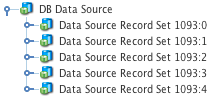
Each shadow asset represents a record from the CSV file, RSS feed, SQL query or XML feed.
Details screen
The Details screen of a shadow asset allows you to view the details of the asset.
Read the Asset screens documentation for more information on the Status, Future status, Thumbnail, and Details sections of the Details screen.
User details
This section outlines the details of the record that was returned for the CSV file, RSS feed, SQL query or XML wizard. For example, in the figure shown below, the details of the DIV content asset is shown.
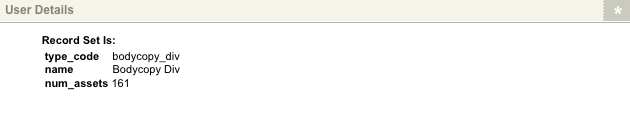
These details include the standard name of the asset type, the type code of the asset and the number of this type of asset. This information is being supplied through the SQL query that was entered for a DB data source. As each record will provide a different set of information, what appears in the section of the Details screen will vary.