Mass clone tool
The mass clone tool allows users to make multiple copies of assets to which they have access. This feature avoids the need to manually clone an asset repeatedly if a large number of copies are required.
The tool is available from in the toolbar.
The Mass clone section of the Mass clone tool screen is shown in the figure:
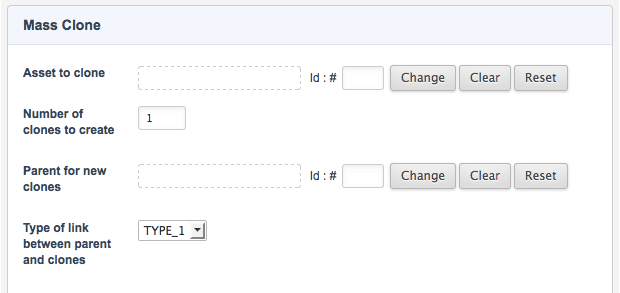
To clone an asset, fill out the following fields.
- Asset to clone
-
Select which asset you want to clone. Number of clones to create: enter the number of cloned assets you want to create. By default, the number entered is
1. - Parent for new clones
-
Select the section of the system in which you want to create the cloned assets. For example, if you want to create them under your site, select the site asset in the parent for new clones.
- Type of link between parent and clones
-
Select what link type you want the cloned assets to be. For example, if you want them to be created as hidden link links, select
Hidden linkfrom the list. The available selections areMenu link,Hidden link, andInvisible link, with the default beingMenu link.
Mass clone example
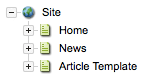
An article template has been created under the site. This template is used as a starting point when creating news articles in the site. A user needs to create five pages under the News page and hence needs to clone the article template.
-
Click .
-
The following details are changed on the Mass clone tool screen:
- Asset to clone
-
The article template is selected as the asset to clone.
- Number of clones to create
-
As the user needs to create five additional pages,
5is entered into this field. - Parent for new clones
-
As the new assets need to be created under the News page, this asset is selected as the parent for new clones.
-
Select Clone assets when the necessary fields have been completed. A HIPO job will start up asking you to confirm that you want to clone the assets.
-
Click on the Next >> button.
The HIPO job will continue to run. Once the HIPO job is completed, the cloned assets appear under the News page.