Caching configuration settings
This page describes the recommended configuration settings in Squiz Content Management.
Recommended site settings
These general guidelines apply to any standard public website.
| Configuration area | Recommendations |
|---|---|
Root URLs |
✅ Ensure appropriate root URLs have Use Cache selected. |
Caching status |
✅ Set to |
Clear asset cache automatically |
✅ Set to |
Public level caching |
✅ Set to |
Permission level caching |
🛑 Set to |
Group level caching |
🛑 Set to |
| Never enable permission or group-level caching because these cache settings interfere with the Stale-While-Revalidate (SWR) settings. |
Recommended configuration settings
These recommended settings are all configured in the System Configuration screen ( in the menu bar).
| Field | Value |
|---|---|
Stale while revalidate |
86400 (24 hours) |
Stale if error expiry |
604800 (7 days) |
Send cacheable headers |
Set to |
Send last-modified header |
Set to |
Send not modified status code |
Set to |
Send cacheable headers for 404 pages |
Set to |
Cache Configuration
The Squiz Content Management cache should be configured following these recommendations to ensure optimized performance, faster response times, and efficient resource utilization.
| Field | Value | Notes | ||
|---|---|---|---|---|
Caching status |
On |
|||
Cache storage type |
Redis Cache Storage |
ALWAYS use Redis |
||
Default expiry |
180 |
TTL in seconds |
||
Accelerator Cache expiry |
180 |
TTL in seconds |
||
Browser Cache expiry |
180 |
TTL in seconds.
|
||
Clear proxy cache automatically |
Off |
Do not enable |
||
Public level caching |
On |
|||
Permission level caching |
Off |
Do not enable
|
||
Group level caching |
Off |
Do not enable
|
||
Send cacheable header |
On |
|||
Clear asset cache automatically |
On |
Clears CMS asset cache when attributes or metadata are updated. |
||
Cacheable header protocols |
Both |
|||
HTTP cache control level |
Public |
|||
Edge Permission header |
Off |
Do not enable |
||
Relevant Root URLs |
Select these option checkboxes:
|
How to the configuration settings affect users?
The recommended site and cache configuration settings allow Squiz Content Management to offer a responsive web experience to both website visitors and content editors.
Frontend user experience
Squiz Cloudflare workers utilize Stale-While-Revalidate (SWR) to maintain a responsive web experience.
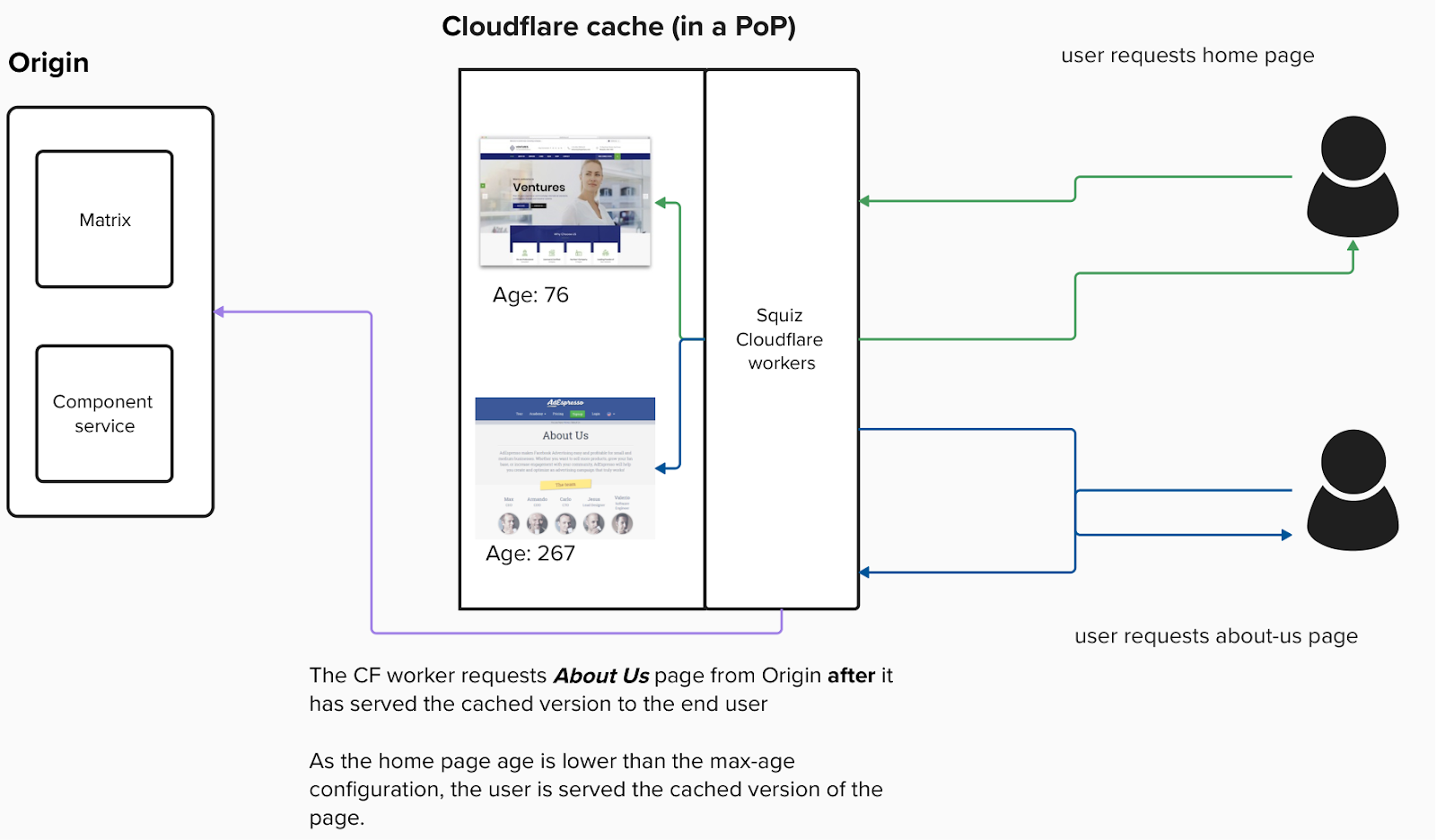
- "Home" page request
-
When a user requests the home page, it is delivered directly from Cloudflare’s cache. No further action is taken if the age of the cached content is less than the configured TTL.
- "About Us" page request
-
When a user requests the About Us page and its cache time-to-live (TTL) has expired, Cloudflare serves the cached version and then fetches updated content from the origin servers. The cache is then updated with content and a fresh TTL. Subsequent requests for the about-us page are served from this updated cache.
- Cache management
-
Content continues to be served from the cache until either the SWR duration is reached or the cache is invalidated and refreshed with the latest version from the origin servers.
- Public content delivery
-
Only the public versions of content are served from Cloudflare. The CMS and Component Service send non-cacheable headers for content requested by logged-in users.
- Stale content handling
-
Stale content is served until the origin servers provide a cacheable response.
Content editor experience
Manual cache clearing is not required when content is updated using this configuration. Instead, editors should expect the changes to become visible to public users within five minutes of publication or modification.
- Content preview
-
Content editors should use the Preview option on page assets to see how their updates will appear to the public.
- Cache management restrictions
-
Content editors and administrators do not need to manually clear or force updates to the Cloudflare cache.