6.17 release notes
November 19, 2021
This page describes release information relating to all Matrix 6.17 versions including patch releases.
New features
The following new features were added in this version of Matrix.
New linking screen experience
A brand new experience for managing asset links is now available in Matrix.
The UI of the Linking screen has been completely revamped with several UX and performance improvements for managing child, parent, and reference links for all asset types.
The screen features three tabbed sub-screens for managing different types of links on an asset.
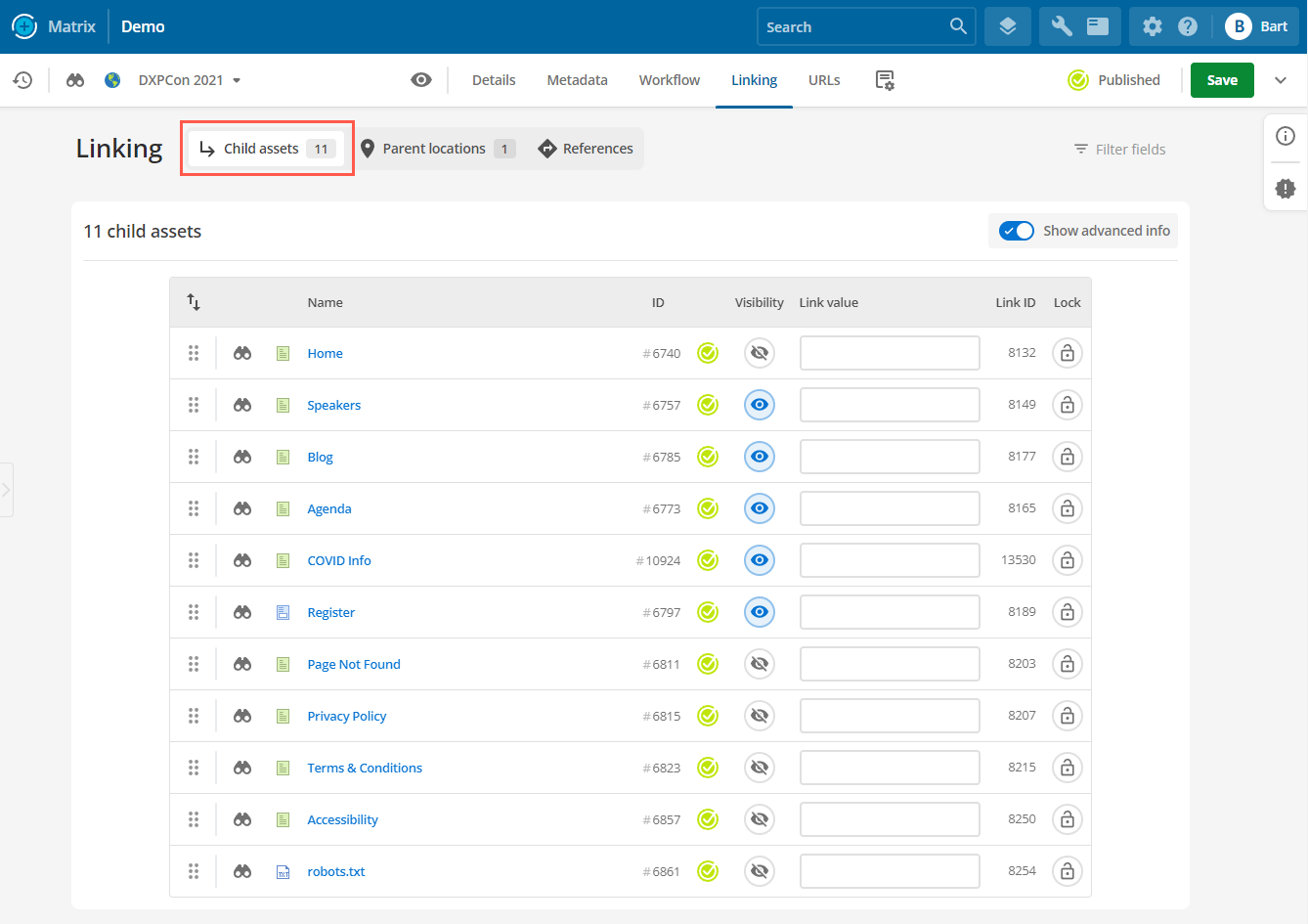
The Child assets tab lets you easily see all assets directly linked under the current asset. You can also quickly reorder them using drag-and-drop and update the menu visibility, link value, and lock status.
| The Link value, Link ID, and Lock fields are advanced information fields not available to content editor users. |
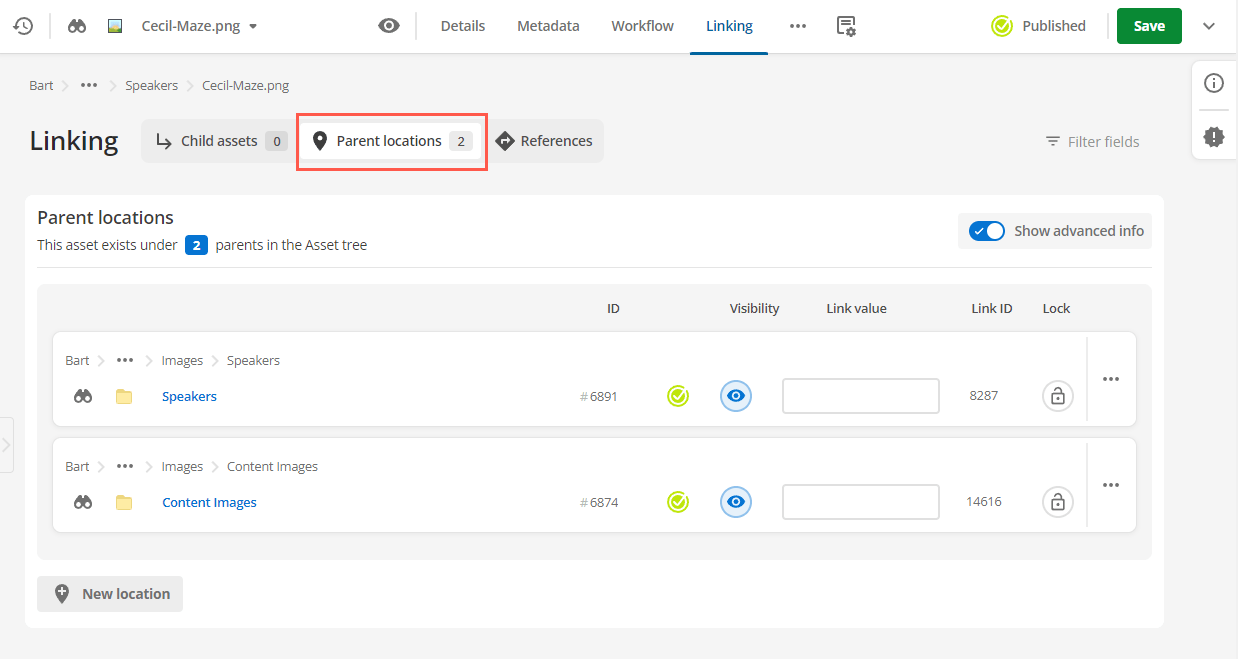
The Parent locations tab shows you all the asset tree locations the current asset is located under and enables users to easily and quickly add new locations.
From here, you can also move or delete existing locations. Once all locations are deleted, the asset is moved to the trash.
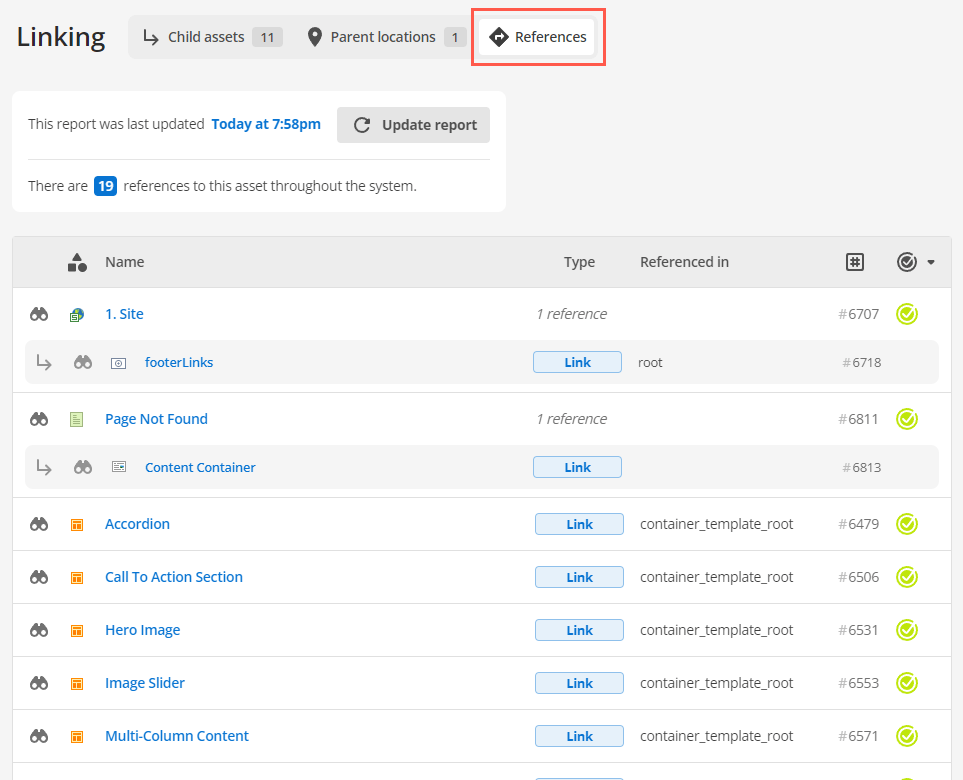
The References tab lets you view a report of all the places in the system that have a relationship with the current asset.
| The Reference report screen was the original location of this report. This screen is now deprecated as of this release. |
This new experience for managing links makes it much faster and easier for all users to manage the various linking relationships between assets, especially when organizing the hierarchy of the asset tree.
The old linking screen experience can still be accessed using the experience switcher in the side panel for a limited time.
Improvements
The following improvements were added in this version of Matrix.
Trashing improvements
Several improvements to the way the trashing system works in Matrix are now available.
There is now a trash shortcut button in the side panel, accessible from any screen of an asset.
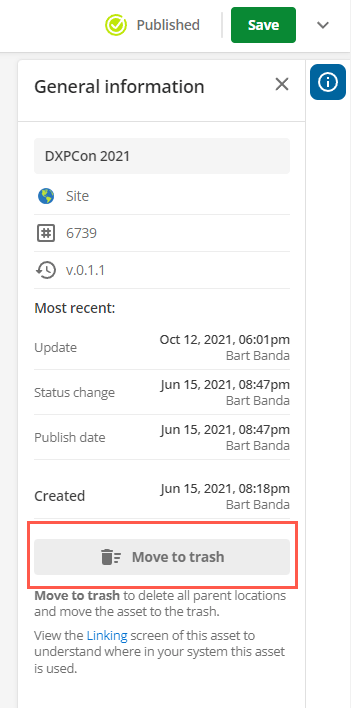
The button makes it easier to quickly delete all parent locations of an asset and move it to be exclusively located inside the trash.
| You can also move the asset to the trash by deleting all the parent locations through the new Linking screen experience. |
The confirmation screen shows you a detailed summary of the impact of moving that asset to the trash, including the impact on child assets.
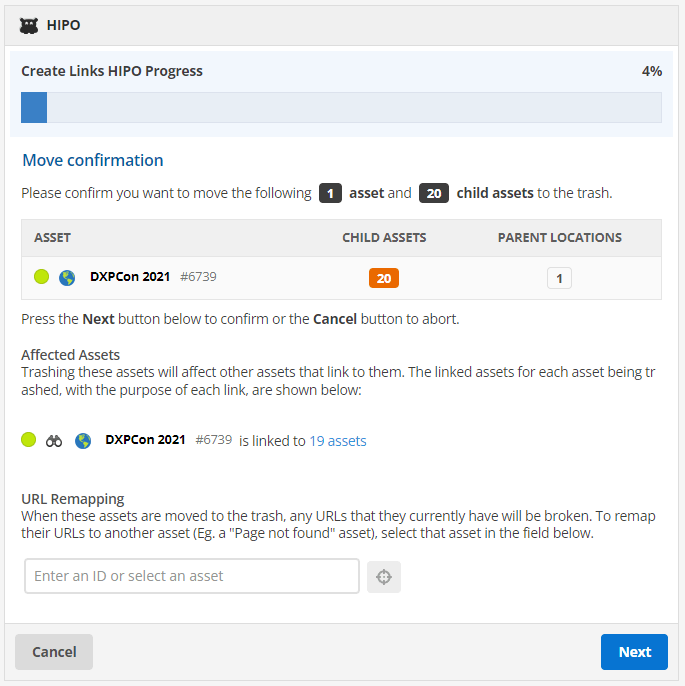
A note now also appears at the top of the main panel to let you know when an asset is exclusively in the trash.
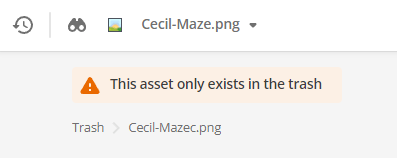
The Trash asset option in the asset tree has also been renamed Delete from here to ensure that assets are only moved to the trash once all parent locations have been deleted.
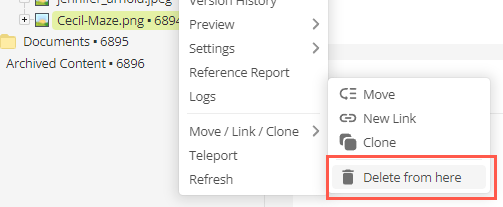
This change ensures assets are never located both under the trash and somewhere else in the asset tree.
CSP design headers
New global design variables are now available, making it easier for developers to add custom Content Security Policy (CSP) headers as part of website builds.
Support for both the Content-Security-Policy and the Content-Security-Policy-Report-Only headers are available by adding the design variables to any design.
<mysource_print id_name="__global__" var="content_security_policy" content_security_policy="default-src 'self' trusted.com *.trusted.com" />
<mysource_print id_name="__global__" var="content_security_policy_report_only" content_security_policy_report_only="default-src 'self' trusted.com *.trusted.com" />Once added, these design variables will send CSP headers as part of HTTP responses on the frontend for assets using the design. For example:
Content-Security-Policy: default-src 'self' trusted.com *.trusted.comRead the Global variables documentation to learn more about using these new design variables.
HTTP request logging
All HTTP requests and responses generated from REST features are now logged in the Matrix Log manager internal logging system.
To view these logs, select the new Http log option on the log manager Details screen.
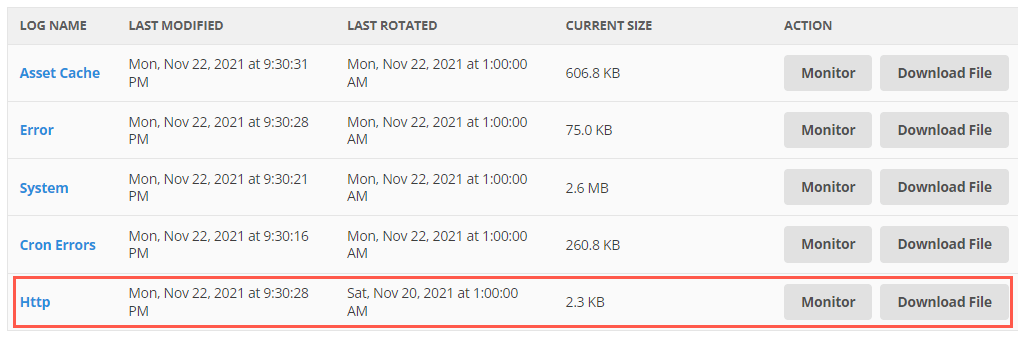
Each log entry is displayed as JSON and includes information such as the timestamp, URL, the user who initiated the request, asset ID of the asset that made the request, and more.
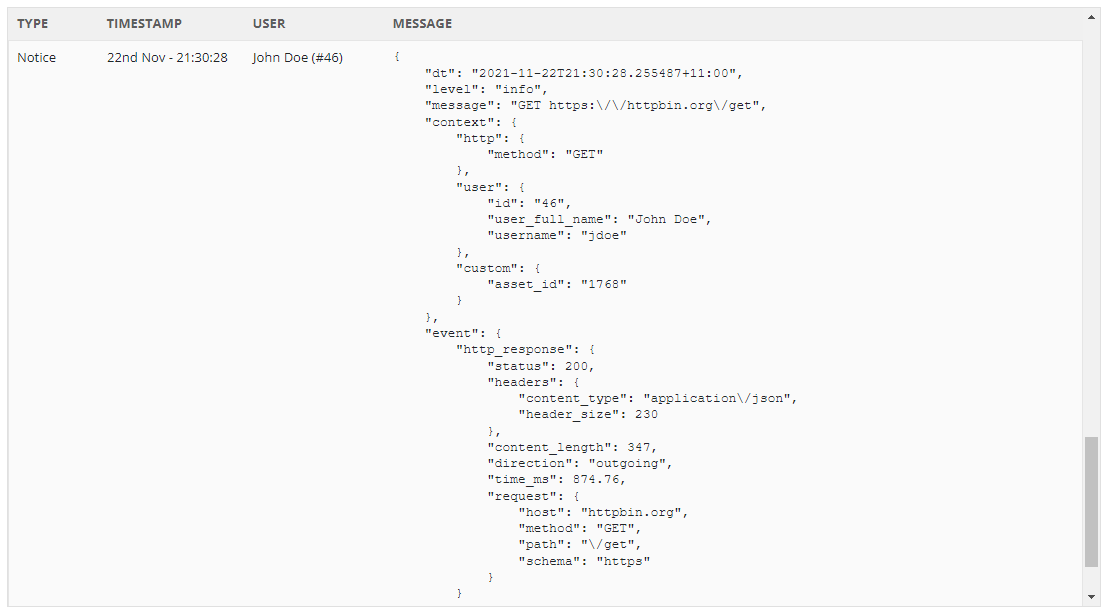
This extra logging information makes it faster and easier for developers to build and debug REST-based implementations in Matrix.
Read the Log manager documentation for more information.
Bug fixes
The following bug fixes were resolved in this version of Matrix.
-
Fixed a minor layout issue on the Decision tree asset’s Details screen.
-
Fixed an issue where the creation screen was blank when creating decision tree Form field select assets through the asset tree.
-
Fixed an issue where users could use the Sorting tool to sort asset children for assets they didn’t have write access to.
-
Fixed an issue where
%global_asset_content_paint_x%keywords would not appear in the reference report. -
Fixed an issue preventing live versions of safe edit files from being accessed concurrently.
-
Fixed a minor UI issue where you could not use the Asset tree toggle button to resize the width of the asset tree using drag and drop.
-
Fixed an issue where the Retrieve button on the HPRM saved search asset would fail to retrieve records.