6.8 release notes
March 19, 2021
This page describes release information relating to all Matrix 6.8 versions including patch releases.
New features
The following new features were introduced in Matrix 6.8.
Asset reference report
A new reference report screen has been added to all user creatable asset types in Matrix.
You can generate a report on this new screen that tells you all the places in the system that reference the asset.
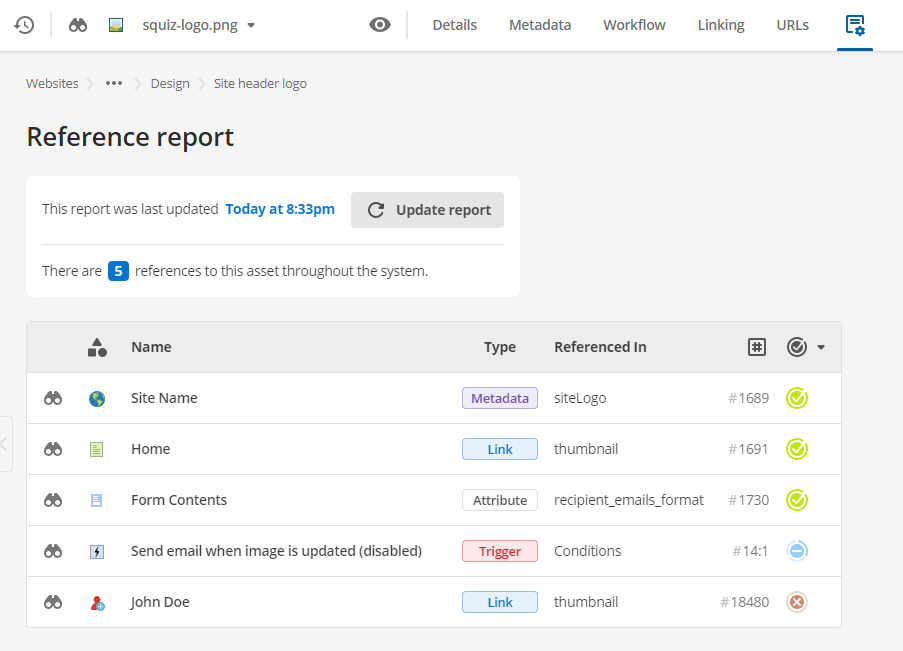
For each asset in the report, it will tell you where and how that reference is set.
This report is helpful when you want to unpublish or delete a specific asset, but you want to make sure that doing so will not impact any other assets.
Image editor
A new image editor has been added to Matrix. You can make quick and simple edits to image files on image assets without relying on an external tool.
You can access this new editor on either the image’s Details or Varieties screen.
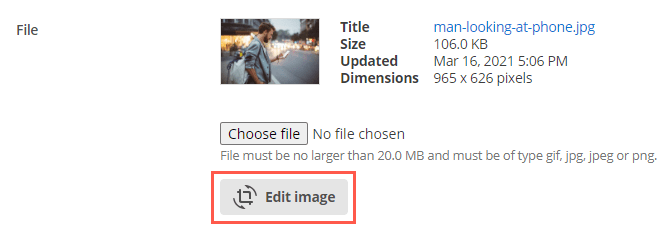
Once the image editor is open, you can use it to crop, rotate, or flip the image file easily.
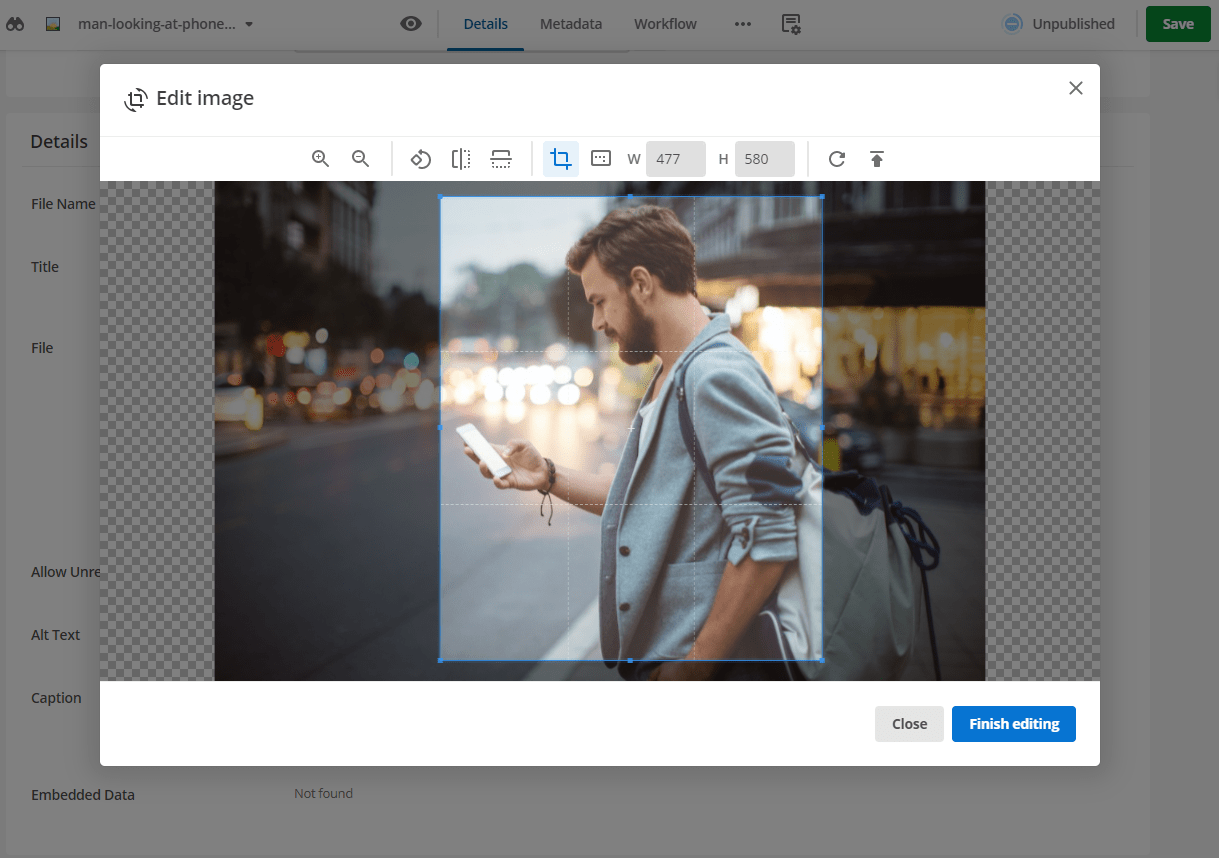
You can also use the editor to upload a different image file and edit that instead.
Improvements
Improved automatic proxy cache clearing
Clearing the proxy cache of frontend webpages served by Matrix is now easier with the introduction of a new cache manager configuration.
By default, the proxy cache is now automatically cleared on assets whenever their attributes or metadata values get updated.
This setting can also be turned off through the cache manager’s Details screen using the new Clear proxy cache automatically setting.
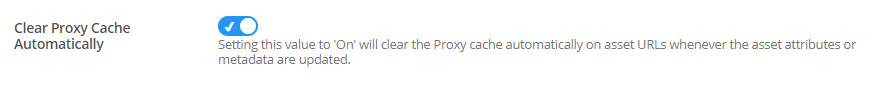
| This setting will be disabled by default for existing Matrix systems that upgrade to version 6.8 or above. |
Minor improvements
The following minor improvements were included in this version of Matrix:
-
Admin UI URL state now updates when using the browser forward and back buttons.
-
Improved the default repository clone behavior for Git Bridge assets, including the ability to specify a default clone branch.
Bug fixes
The following bug fixes were resolved in this version of Matrix.
6.8.0
March 19, 2021
-
Fixed an issue in the page builder where the Mark for deletion toggle would not show the correct warning message after saving a change.
-
Fixed an issue in the toolbar where it would sometimes incorrectly show that the user had zero locks held.
-
Fixed a UI issue where you could not clear unique trigger conditions and then select them again without a full browser refresh.
-
Fixed a UI issue where you could update the main panel screen while the asset creation modal’s success screen was still open.
-
Fixed an issue on the system maintenance screen where the report links would not load the reports.
-
Fixed an issue that prevented users from acquiring locks on LDAP bridges on the Details screen.
-
Fixed an issue where including a particular CSS class within a custom edit layout would cause unresponsiveness issues in the Asset tree root node selector.
-
Fixed a UI issue on the Clear squid cache tool that caused multiple erroneous form submissions to be made.
-
Fixed a performance issue with the screen header, which incorrectly loaded the child count of shadow assets for the status switcher.
-
Fixed a UI issue on custom forms where the selective email rules “Edit” links would incorrectly load their relevant editing screens.
-
Fixed an issue where the UI would become unusable if you linked the user under multiple user groups with separate Asset map root nodes preferences set.