Thesaurus term
The thesaurus term asset allows you to add terms to the thesaurus, determine their parents and apply relations. You can automatically add terms through an XML file or manually add them in the asset tree.
When you add a thesaurus term manually in the asset tree, the Create new thesaurus term screen will appear:
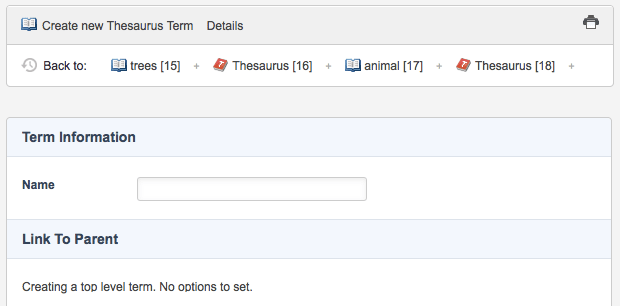
Enter the following details for the thesaurus term asset:
- Name
-
Enter the name for the thesaurus term asset. This name will be used as the term in the thesaurus. This field is required when creating a thesaurus term.
- Link to parent
-
Select the relation of the thesaurus term to its parent. This field is only available if the term is a child of another term, as shown in the figure above. If the term has no parent, this field will read:
Creating a top-level term. No options to set.
You can use only existing relations in this field. Read the Thesaurus documentation for information on creating relations.
Once you have added a thesaurus term, you can set it up as required on the Details screen.
Details screen
The Details screen allows you to display the connections to the thesaurus term and configure the relation to its parent.
Term information
This section allows you to change the name of the term with the name field. By default, the name entered when the thesaurus term was first created will appear in this field. The Term information section of the Details screen is shown in the figure below.
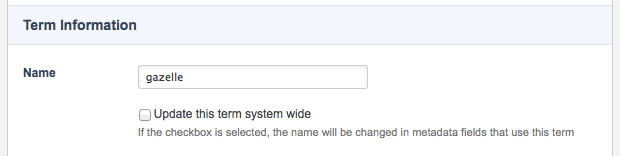
You can change the term by clicking into this field and entering the new term. This change will be applied to metadata fields using this term by selecting the Update this term system-wide checkbox.
Term viewer
This section displays the terms connected to the current thesaurus term, listed by relations, shown in the figure below.
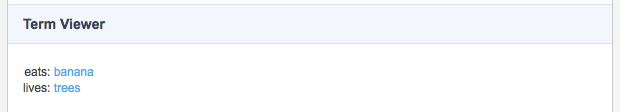
The current thesaurus term is linked to the term banana with the relation eats and the term trees with the relation lives.
If the thesaurus term is not linked with other terms, no terms will appear in this section. Clicking on a term will take you to its Details screen.
Link to parent
This section determines the relation between the thesaurus term and its parent. You can change the relation of the term or add a relation if one is not yet assigned, as shown in the figure below.
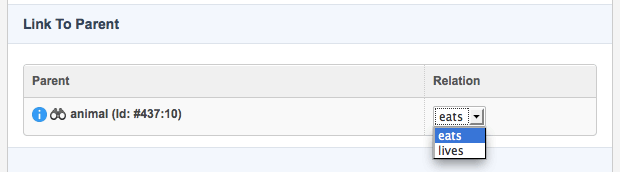
You can use only existing relations in this field. Read the Thesaurus documentation for information on creating relations.