6.11 release notes
July 7, 2021
This page describes release information relating to all Matrix 6.11 versions including patch releases.
Improvements
Improved image variety editing experience
The experience of editing image varieties has been improved in this release of Matrix.
Image varieties can now be edited directly on the details screen of image assets, making it faster and easier to add and edit image varieties.
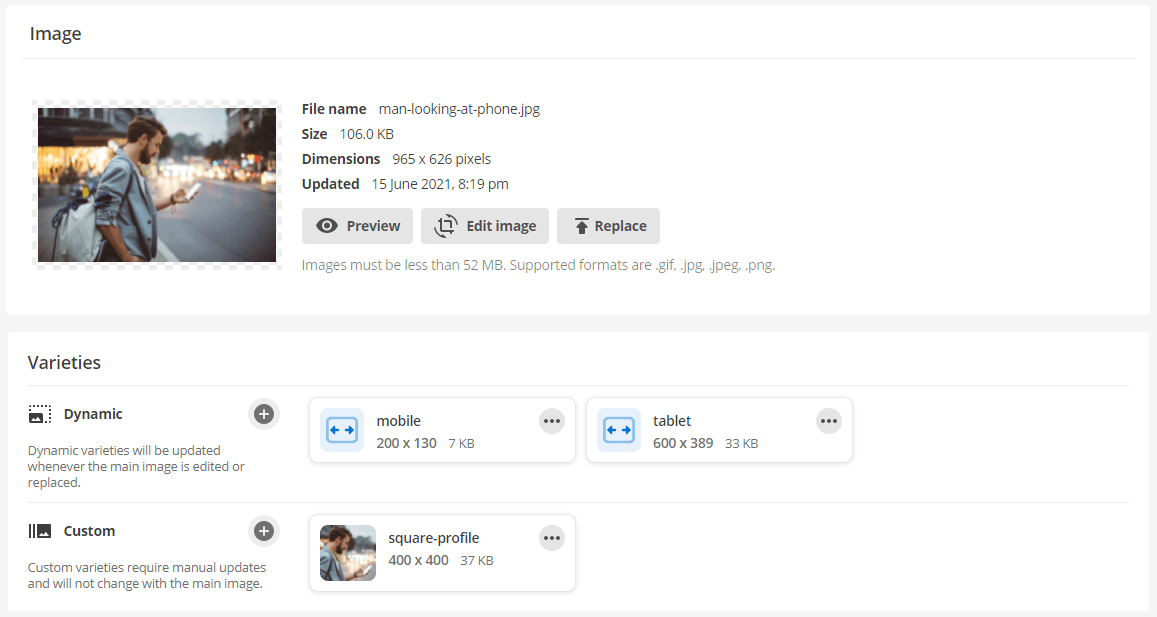
You can create multiple varieties at once, including using a new and intuitive interface for specifying dynamic image variety options.
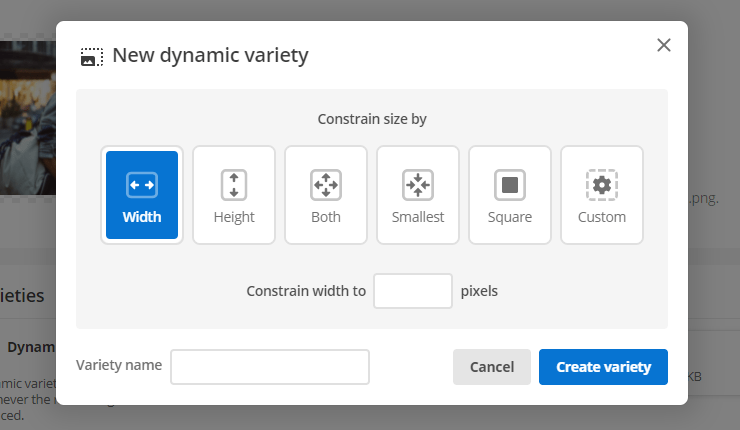
Once created, each variety will be listed with information such as the name, dimensions, and file size with options to edit them further, preview them in a new window, or quickly delete them.
When creating or editing custom varieties, you can also use the new image editor to get the perfect image size and crop.
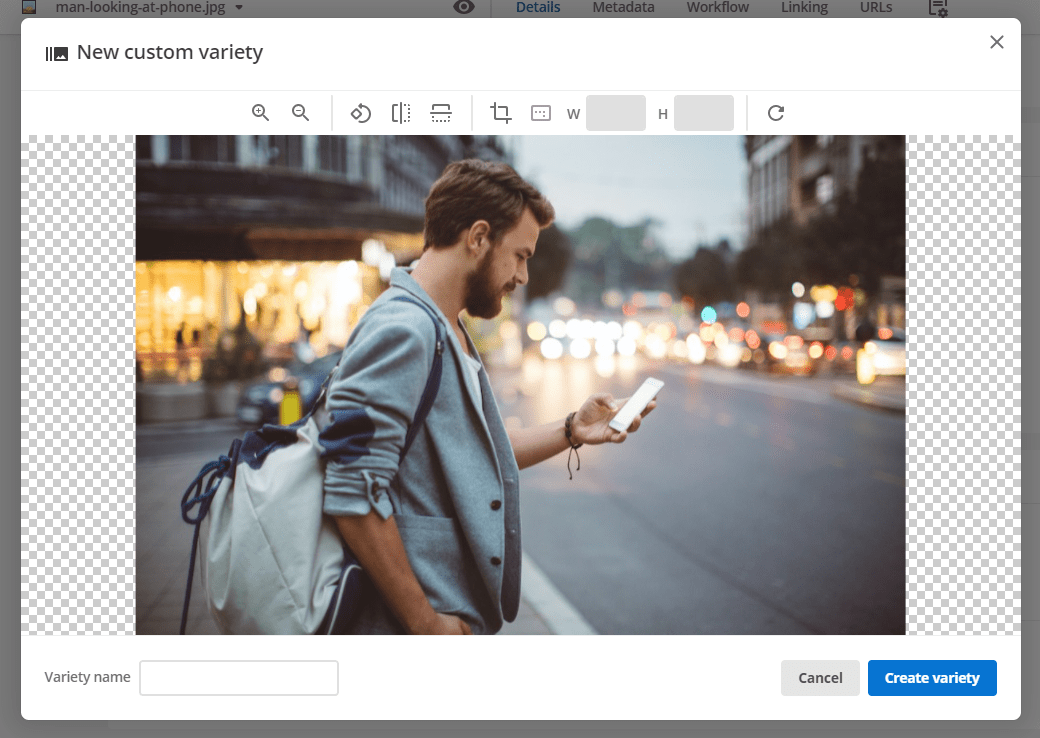
Read the Image asset documentation for more information on how to edit images in Matrix.
Ability to turn off inline editing on a design
New options have been added to Design assets that let developers control whether or not inline editing is available for assets using the design.
This new setting is called enable inline edit mode and can be found on the Details screen of a Design asset. The setting is disabled by default for newly created designs.
If left disabled, it means that when users access /_edit on an asset using the design, they will be redirected to either the content or details screen of that asset rather than inline edit mode.
The inline edit mode option in the screen header is disabled for all users for those assets.
Once enabled, you have access to the Access inline edit mode via option. This option lets you specify whether inline edit can be accessed through the Admin UI only or through a standalone interface.
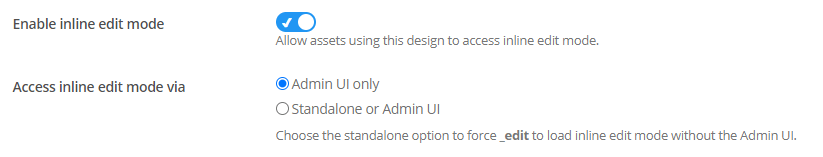
This option gives developers more control over how content can and should be edited when using a particular design. Some examples include:
-
designs that are not optimized for inline editing or when
-
editing content published "headlessly" (without a frontend design) from Matrix.
Read the following documentation for more information on how to use inline edit and designs in Matrix:
Minor improvements
The following minor improvements were included in this version of Matrix:
-
Improved frontend performance of the
asset_url_with_hashkeyword -
Improved layout of the dynamic parameter field on listing assets.
Bug fixes
The following bug fixes were resolved in this version of Matrix.
-
Fixed an issue where the Compare to live feature would print unnecessary frontend code multiple times. This behavior could sometimes result in a broken frontend layout.
-
Fixed an issue where the Compare to live feature would run its comparison too early in the rendering stack and break layouts using Server-side JavaScript.
-
Fixed some minor UI layout issues on the Details screen of asset listing assets.
-
Fixed an issue where the Next run button would not automatically set the select field inputs to the date of the next scheduled jobs manager run time.
-
Fixed an issue where the Details screen of standard pages could not be customized in a non-default context.
-
Fixed an issue where multi-asset type pickers would sometimes incorrectly add multiple drop-down options after each screen save.
-
Fixed an issue where acquiring the locks on a standard page would fail under certain implementation circumstances.
-
Fixed a minor layout issue with the remaps table on the URLs screen of all assets and the Remap manager’s Details screen.
-
Fixed an issue where trying to edit the content on a standard page would sometimes throw an incorrect attribute change warning.
-
Fixed an issue where the Release all locks button on a user assets’ Details screen would not work.